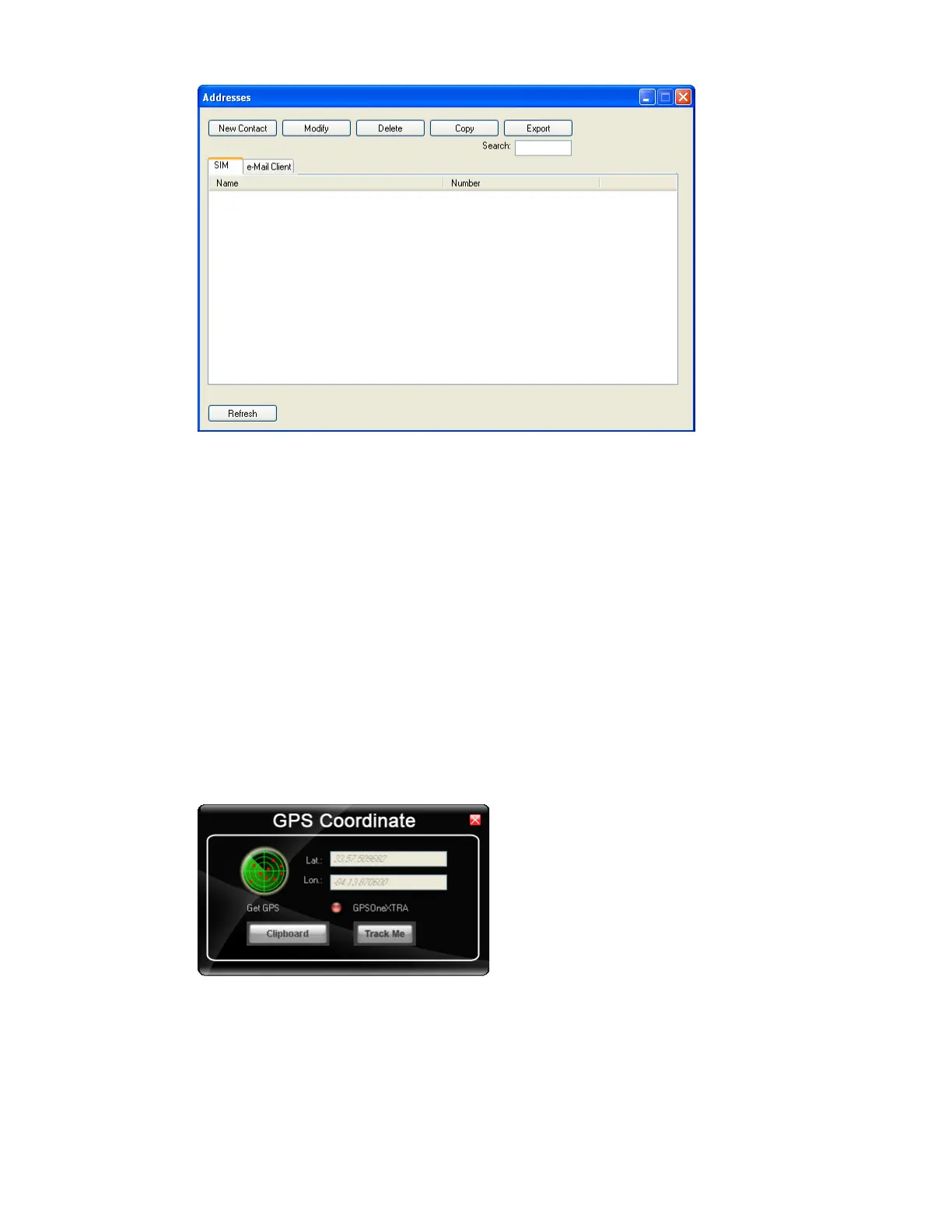Thor VM1 with Microsoft Windows Embedded Standard 2009 User Guide 219
Web Browser
Clicking this button opens the Web Browser and allows the user to surf the Internet
once the connection is established. The default browser is used, which is Internet
Explorer by default on the Thor VM1.
Email
Clicking this button opens the Email application after the connection is established.
The Email application is the default Email client set in the Control Panel (Start > Con-
trol Panel > Internet Options > Programs tab).
GPS
Tap the GPS button to open the GPS window. Press Get GPS to start the GPS. The rotat-
ing GPS button indicates the GPS is active.
After Latitude and Longitude Data are displayed, the user can tap Track Me to open
Google Maps, showing their current location on a map.
Lat - Latitude - The location north or south of the equator in degrees.
Lon - Longitude: The angular distance from the Prime Meridian in degrees.
