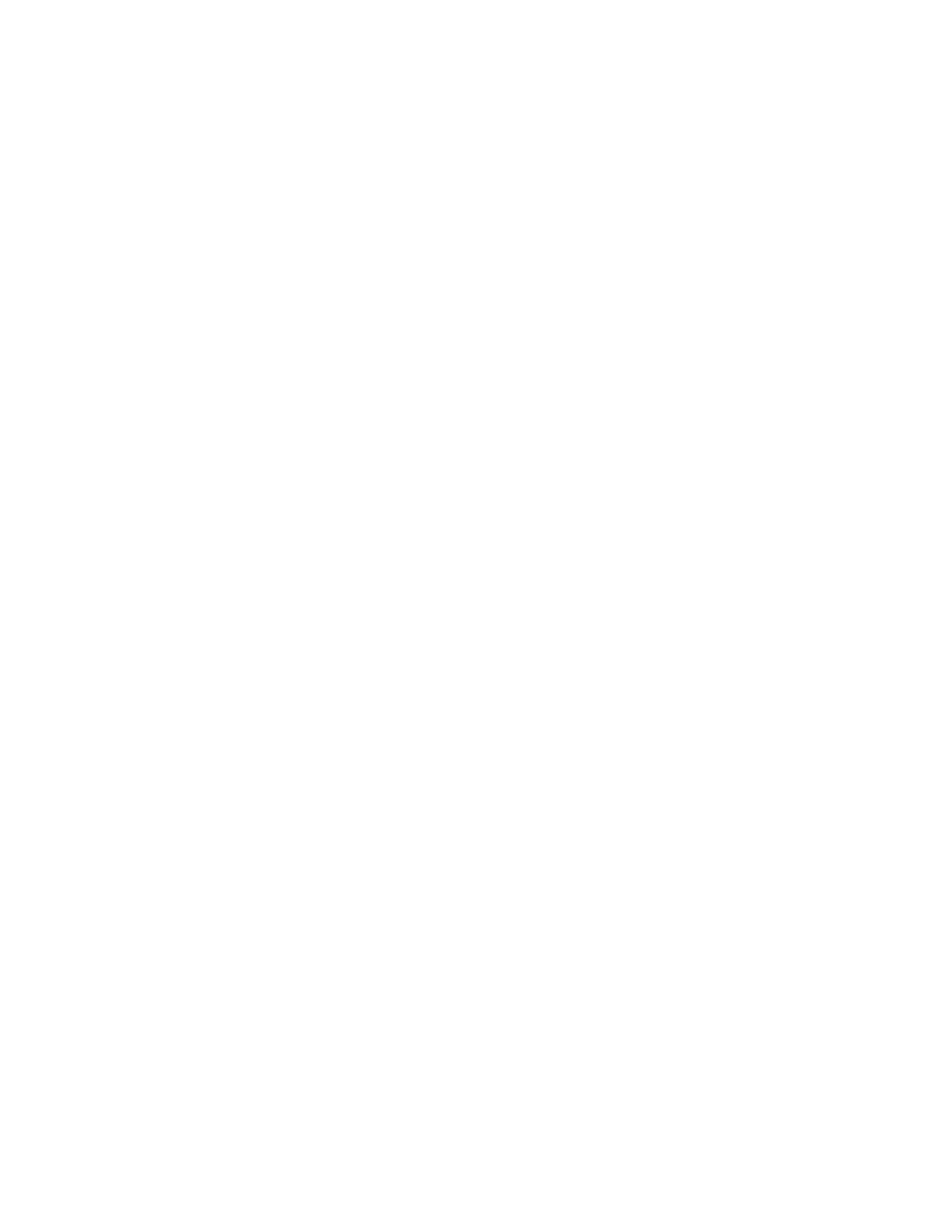Thor VM1 with Microsoft Windows Embedded Standard 2009 User Guide v
External Connectors ......................................................................................................................................32
Serial Connector (COM1 and COM2) ...............................................................................................32
USB Connector(s) .....................................................................................................................................33
Ethernet Connector .................................................................................................................................33
CANbus / Audio Connector ..................................................................................................................34
Power Supply Connector........................................................................................................................34
Antenna Connections .............................................................................................................................35
Keyboard Options............................................................................................................................................36
64-Key QWERTY Keyboard ...................................................................................................................36
Keypad LEDs...............................................................................................................................................36
USB Keyboard / Mouse ..........................................................................................................................36
LED Functions..................................................................................................................................................38
System LEDs...............................................................................................................................................38
Connection LEDs......................................................................................................................................41
Keyboard LEDs ..........................................................................................................................................42
Display .................................................................................................................................................................43
Touch Screen ..............................................................................................................................................43
Touch Screen Defroster..........................................................................................................................43
Screen Blanking ........................................................................................................................................43
Display Backlight Control......................................................................................................................44
Chapter 4 - Vehicle Mounting and Accessory Installation...................................45
Introduction.......................................................................................................................................................45
Prepare for Vehicle Mounting ....................................................................................................................46
Quick Start...................................................................................................................................................46
Maintenance - Vehicle Mounted Devices..............................................................................................47
Cleaning..............................................................................................................................................................47
Place Thor VM1 in the Dock........................................................................................................................47
Dock I/O Pin Cover. ..................................................................................................................................49
Padlock..........................................................................................................................................................49
Laptop Security Cable.............................................................................................................................49
Install RAM Mount..........................................................................................................................................50
Components - RAM Mounting Kits ...................................................................................................50
Procedure - RAM Mount Assembly....................................................................................................51
Install U Bracket Mount................................................................................................................................60
Components - U Bracket Mounting Assembly..............................................................................60
