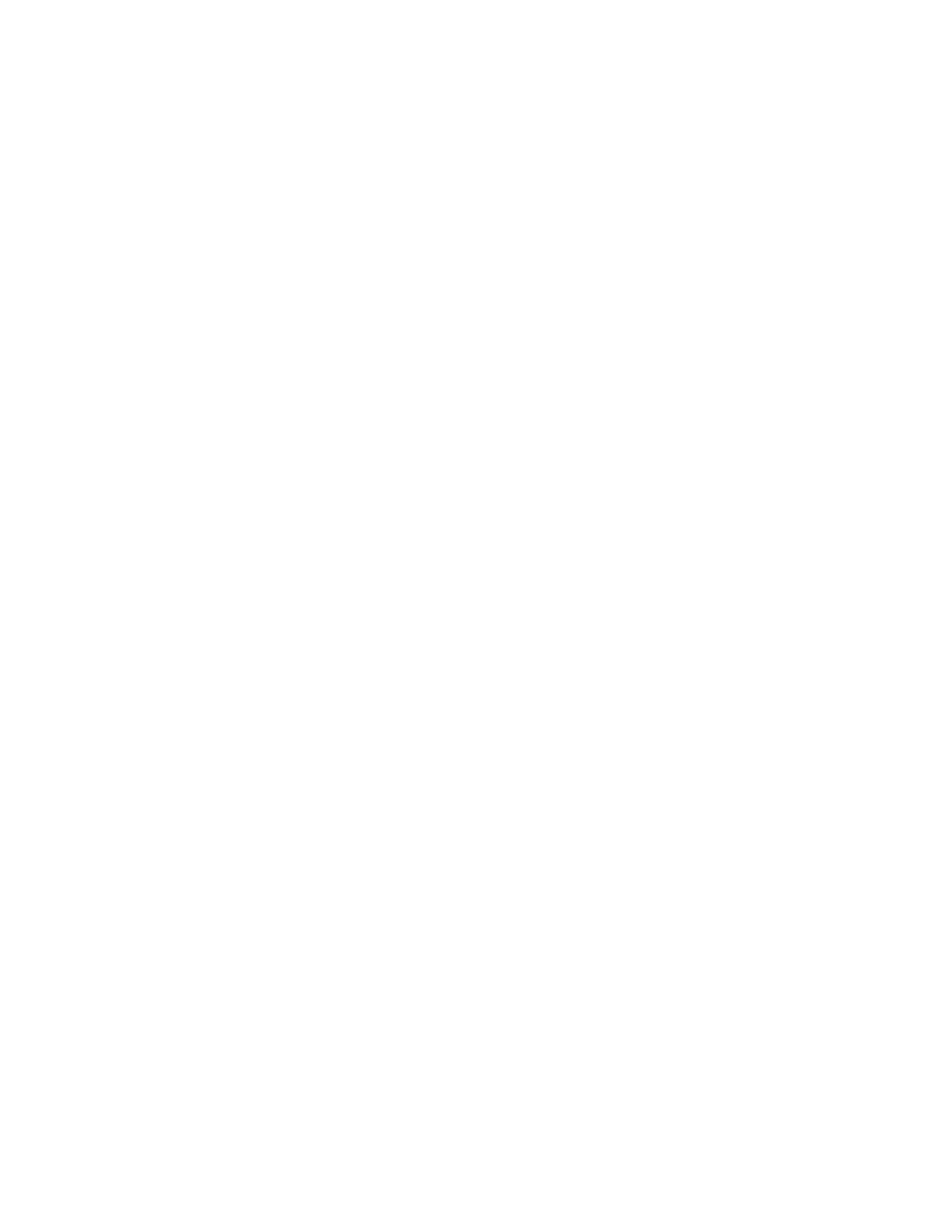Thor VM1 with Microsoft Windows Embedded Standard 2009 User Guide vii
Display........................................................................................................................................................ 143
Power Options......................................................................................................................................... 144
Screen Control ........................................................................................................................................ 147
Screen Rotation ...................................................................................................................................... 150
Sounds ....................................................................................................................................................... 151
User Accounts ......................................................................................................................................... 152
Wi-Fi............................................................................................................................................................ 152
Bar Code Readers......................................................................................................................................... 153
Scanner Wedge...................................................................................................................................... 153
Touch Screen Calibration.......................................................................................................................... 153
BIOS................................................................................................................................................................... 154
Accessing the BIOS Setup.................................................................................................................. 154
Boot Order ................................................................................................................................................ 154
Exiting BIOS Setup................................................................................................................................ 154
Thor VM1 Recovery DVD ........................................................................................................................... 156
Chapter 6 - Wireless Network Connections .......................................................... 157
Network Connections Control Panel .................................................................................................... 157
Summit Wireless Network Configuration ........................................................................................... 158
Important Notes ..................................................................................................................................... 158
Summit Client Utility ............................................................................................................................ 158
Wireless Zero Config Utility................................................................................................................ 159
Main ............................................................................................................................................................ 159
Profile ......................................................................................................................................................... 161
Status.......................................................................................................................................................... 165
Diags ........................................................................................................................................................... 166
Global ......................................................................................................................................................... 166
Sign-On vs. Stored Credentials........................................................................................................ 174
Windows Certificate Store vs. Certs Path..................................................................................... 177
Configuring the Profile ........................................................................................................................ 178
Certificates...................................................................................................................................................... 193
Quick Start................................................................................................................................................ 193
Generate a Root CA Certificate......................................................................................................... 194
Install a Root CA Certificate............................................................................................................... 196
Generate a User Certificate................................................................................................................ 197
Install a User Certificate...................................................................................................................... 199
