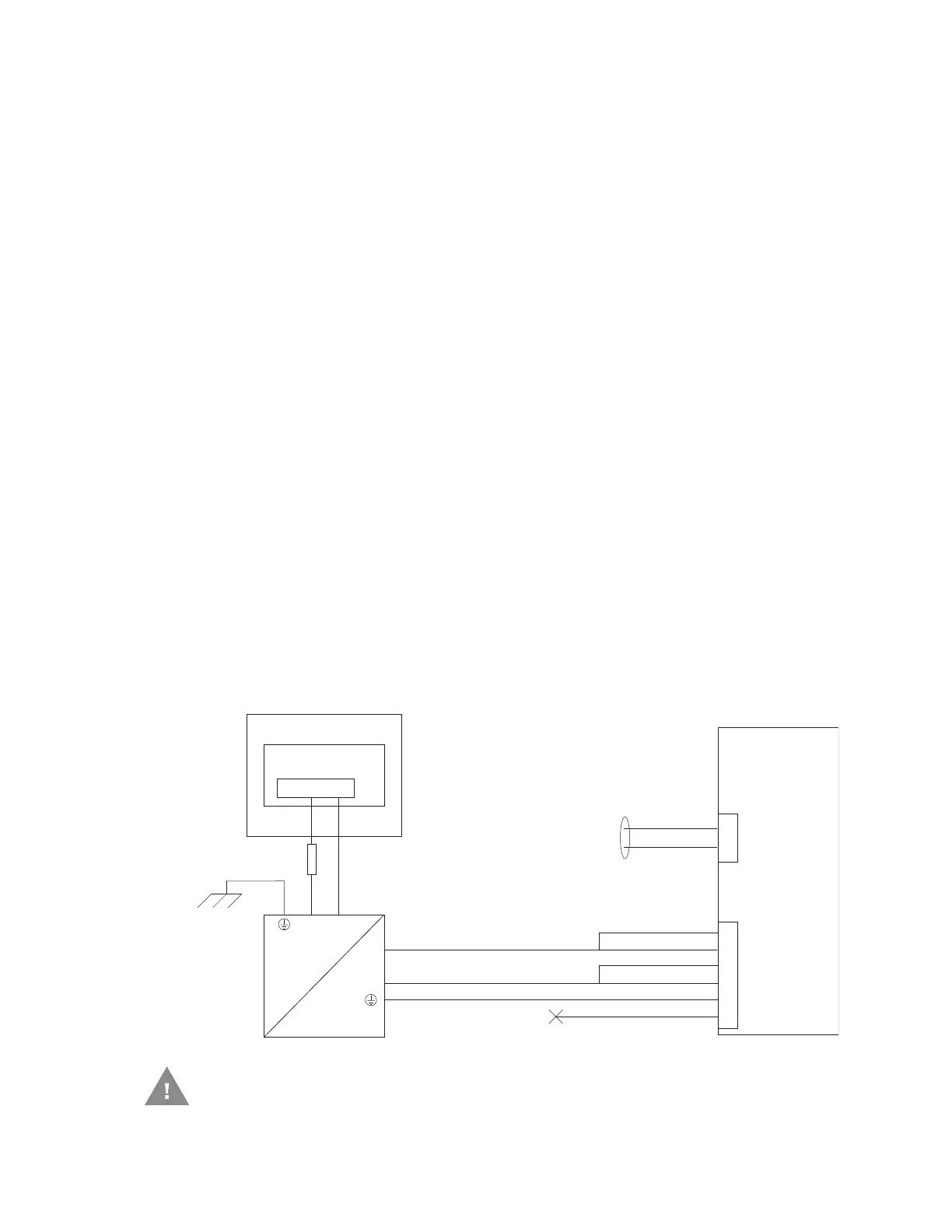84 Thor VM1 with Microsoft Windows Embedded Standard 2009 User Guide
Once installation is complete, remember to start the Thor VM1 and configure the Auto-
On behavior.
See the AutoOn control panel.
Note: Ignition control is not available for trucks over 60VDC.
Wiring Diagram
13. While observing the Fuse Requirements, connect the power cable as close as possi-
ble to the actual battery terminals of the vehicle. When available, always connect to
unswitched terminals in the vehicle fuse panel, after providing proper fusing.
ATTENTION: For uninterrupted power, electrical supply connections should not be
made at any point after the ignition switch of the vehicle.
14. Use proper electrical and mechanical fastening means for terminating the cable.
Properly sized “crimp” type electrical terminals are an accepted method of termina-
tion. Select electrical connectors sized for use with 18AWG (1mm
2
) conductors.
15. Provide mechanical support for the cable by securing it to the vehicle structure at
approximately one foot intervals, taking care not to over tighten and pinch conduc-
tors or penetrate the outer cable jacket.
16. Connect the watertight connector end of the power cable to the Thor VM1 dock
power connector by aligning the connector pins to the power connector; push down
on the watertight connector and twist it to fasten securely. Flip the power switch on
the back of the dock to On.
17. Secure the power cable to the Thor VM1 using the Strain Relief Cable Clamps.
18. Place Thor VM1 in the Dock.
19. If using the Screen Blanking feature, install the screen blanking box or switch.
20. Press the Power Switch on the back of the Thor VM1 dock.
21. Press the Power Button on the front of the Thor VM1 to turn on the Thor VM1.
Power
Connector
-
-
-Vo
Black
Green
Blue
(not connected)
+Vo
COM1 or COM2
Connector
+
+
User supplied serial
cable for optional
screen blanking
connection,
see below
Existing Circuitry on Vehicle
Forklift Battery
Main Switch
Quick Mount
Smart Dock
DC/DC
Power
Supply
Fuse - See
Warning
statement below
See
statement below
Red
Red/White (if present)
Black/White (if present)
Caution: For battery powered vehicles:
