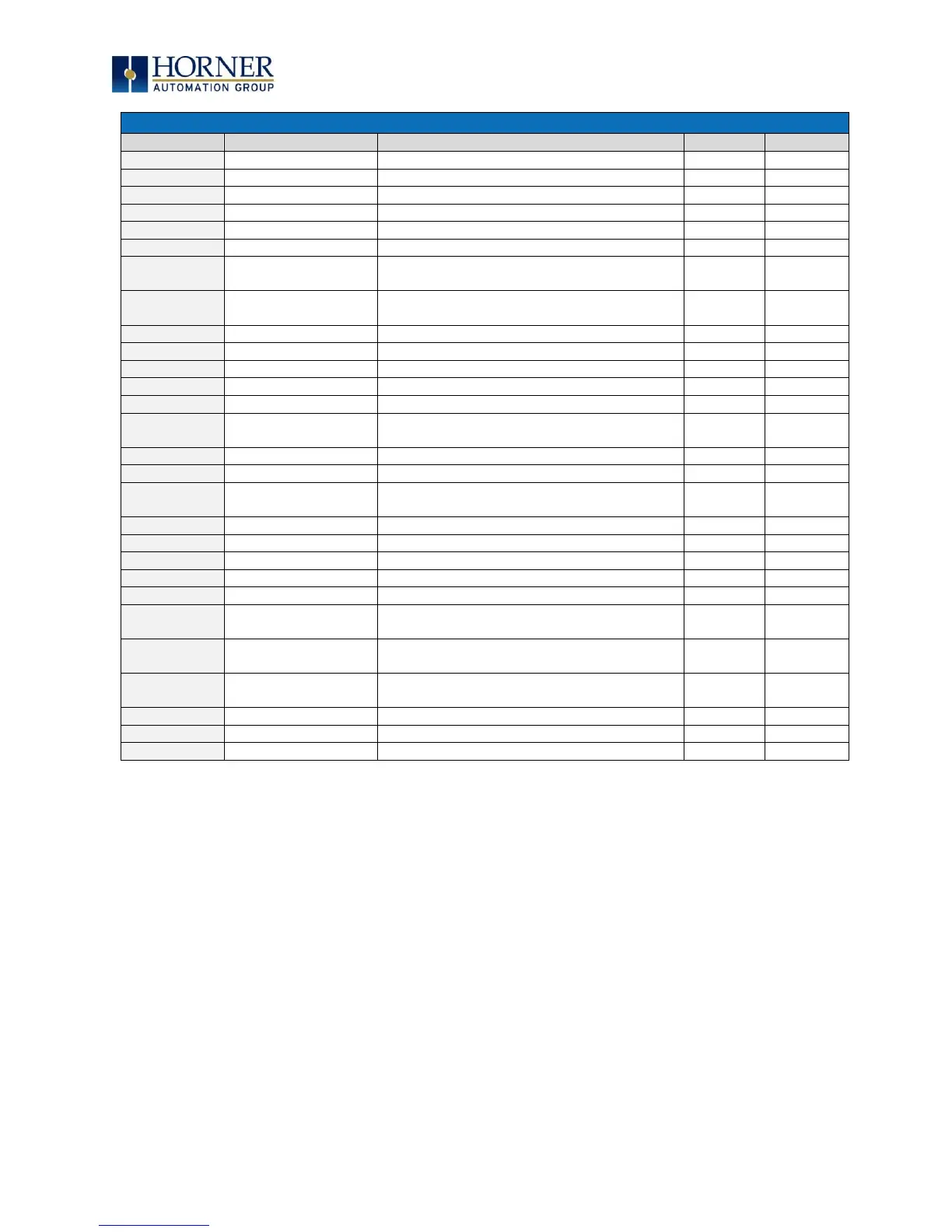MAN0878-09-EN_XLE_XLT_UserManual
A u g u s t 2 3 , 2 0 1 8 P a g e 110 | 158
Table 14.2 – %SR Registers
Enable AUTORUN (Fail Safe)
Enable AUTOLOAD (Fail Safe)
Status indicating Make Clone Fail (This bit
goes high when Make / Create clone fails)
Status indicating Load Clone Fail (This bit
goes high when Load clone fails)
Current Removable Media interface status
Indicates free space on the Removable Media
card in K bytes.
Indicates the total card capacity in K bytes.
Unacknowledged Alarm (high bit indicates
what group #)
Active Alarm (high bit indicates what group #)
System Beep Enable (0=disabled; 1=enabled)
Software configurable (0=OFF; 1=ON)
Screen Saver Enabled (0=disabled; 1=enabled)
Screen Saver Time in minutes (delay)
Average Net Usage of all units on the CAN
network
Minimum Net Usage of all units on the CAN
network
Maximum Net Usage of all units on the CAN
network
Average Net Usage of this unit
Minimum Net Usage of this unit
Maximum Net Usage of this unit
For additional information on system bits and registers, refer to the Help file in Cscape.
