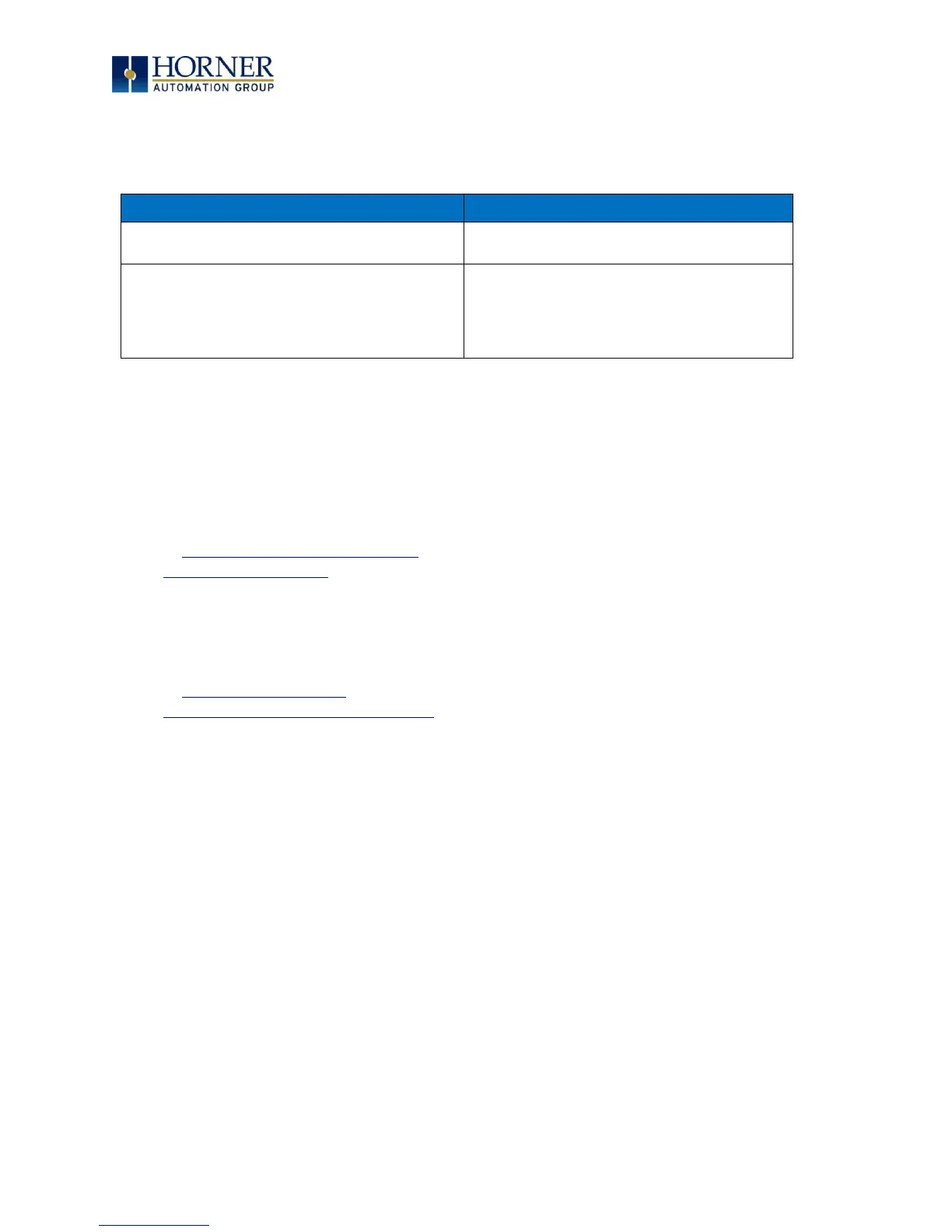MAN0878-09-EN_XLE_XLT_UserManual
A u g u s t 2 3 , 2 0 1 8 P a g e 153 | 158
20.4 Removable Media
20.4.1 Basic Troubleshooting
XLE/XLT does not read media card.
The media card should be formatted with the
XLE/XLT.
XLE/XLT will not download project file.
Make sure the project file is saved as a .pgm
file and not a .csp file. In addition, the file
must be .pgm. The file’s I/O configuration
must match the XLE/XLT configuration for it
to download.
20.5 Technical Support Contacts
For manual updates and assistance, contact Technical Support at the following locations:
North America:
Tel: (317) 916-4274
Fax: (317) 639-4279
Website: https://hornerautomation.com
Email: techsppt@heapg.com
Europe:
Tel: (+) 353-21-4321-266
Fax: (+353)-21-4321826
Website: www.horner-apg.com
Email: technical.support@horner-apg.com
