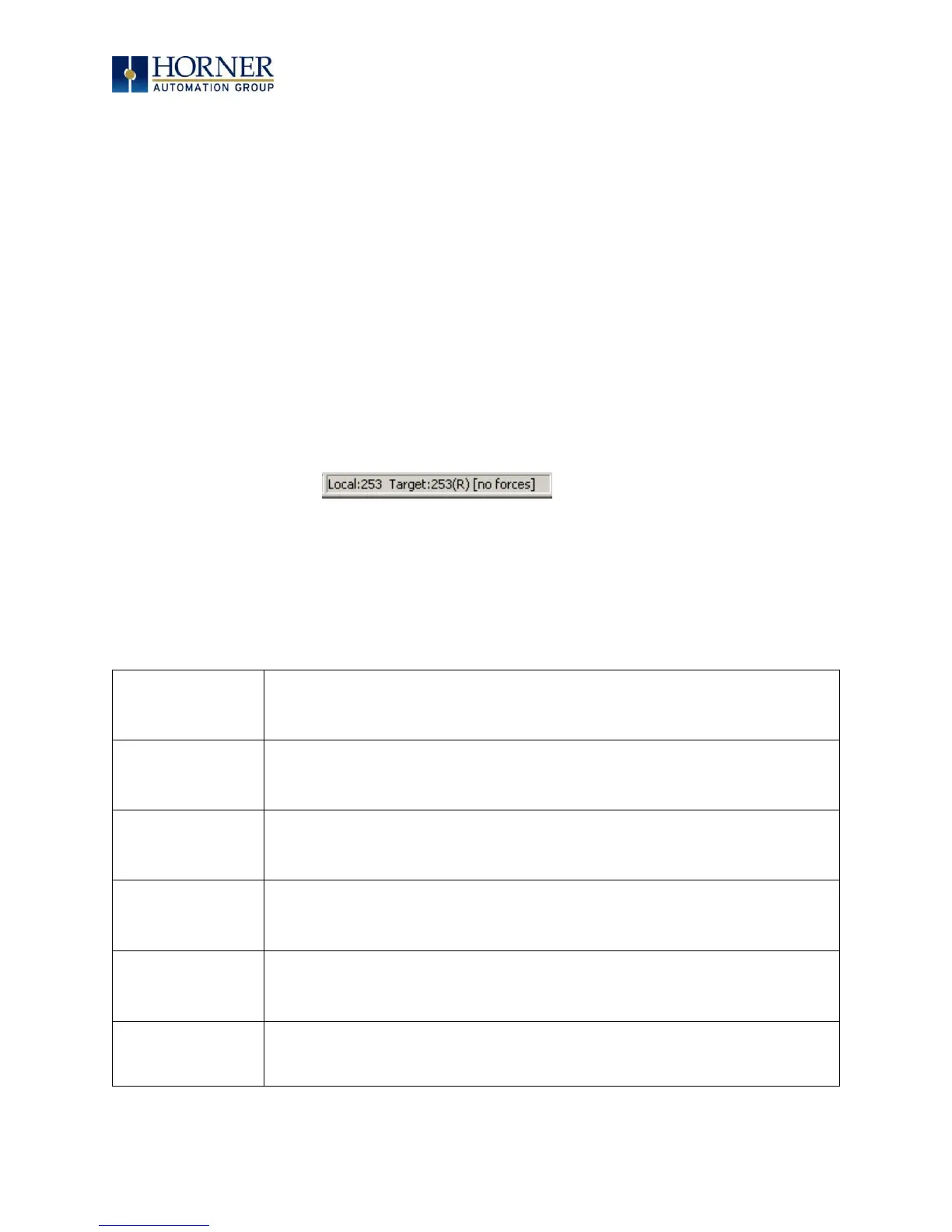MAN0878-09-EN_XLE_XLT_UserManual
A u g u s t 2 3 , 2 0 1 8 P a g e 149 | 158
CHAPTER 20: TROUBLESHOOTING / TECHNICAL SUPPORT
0 provides commonly requested troubleshooting information and checklists for the following
topics.
• Connecting to the XLE/XLT controller
• Local controller and local I/O
• CsCAN Network
• Removable media
In the event that this information is not what you need, please contact Technical Support at the
locations indicated at the end of this chapter.
20.1 Connecting to the XLE/XLT
Cscape connects to the local controller automatically when the serial connection is made. The
status bar below shows an example of a successful connection. This status bar is located in the
bottom right hand corner of the Cscape window.
In general, the Target number should match the Local number. The exception to this is when
the controller is being used as a "pass through" unit where other controllers on a CsCAN
network could be accessed through the local controller.
NOTE: Determine connection status by examining feedback next to Local & Target in the status
bar of Cscape.
Cscape is unable to access the COM port of the PC. This could mean that Cscape is
configured for a COM port that is not present or that another program has control of the
COM port. Only one Cscape window can access a port at a time. Subsequent instances of
Cscape opened will indicate No Port.
Cscape has accessed a PC COM port but is not communicating with the controller. This
typically occurs when the controller is not physically connected.
Unknown communication error. Close Cscape, power cycle the controller and reopen
Cscape with a blank project. Check Local.
If I (idle), R (run), or D (do I/O) shows next to Target number, then communication is
established to the target controller.
Communication is not established to the target controller. Check node ID of controller and
set Target to match. Make sure local connection is established.
