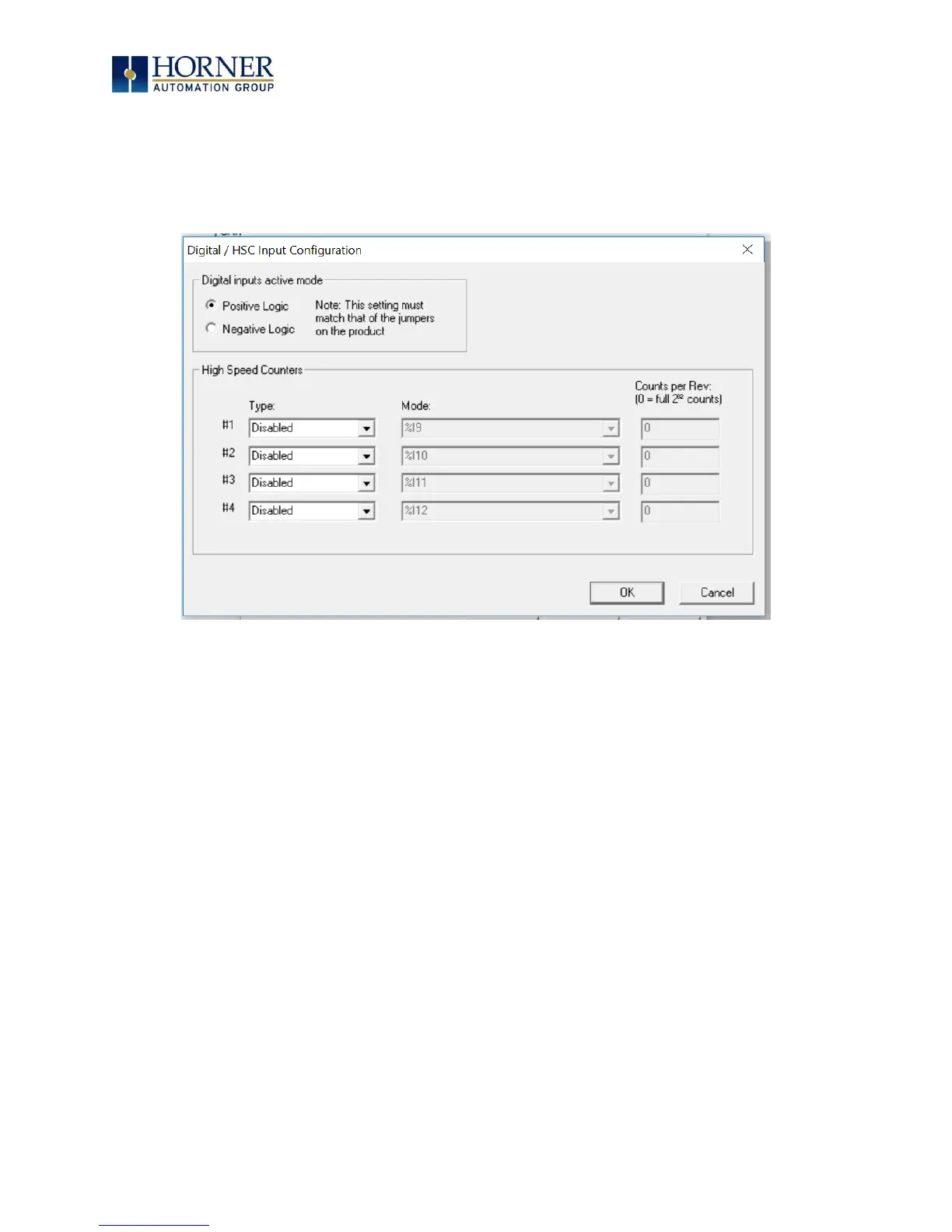MAN0878-09-EN_XLE_XLT_UserManual
A u g u s t 2 3 , 2 0 1 8 P a g e 123 | 158
15.7 Digital / HSC Input Configuration
The following figure illustrates the Digital / HSC Input Configuration dialog. To open the I/O
configuration dialogs, select Controller → Hardware Configuration → Local I/O → Config (top
button) → Module Setup.
Figure 15.8 – Digital / HSC Input Configuration Dialog
The Active mode group box allows the user to select if inputs are active high (Positive logic) or
active low (Negative logic). It is important that this setting matches the jumper settings on the
hardware.
The High-Speed Counters group box contains all the windows that are used to configure the
four available high-speed counters on the XLE/XLT. To configure a counter, the user needs to
set the type, mode, and counts per rev.
The type drop down includes the following options:
- Disabled
- Frequency Hz
- Totalize
- Pulse
- Quadrature
- Marker (Only available in counter #3 if counter #1 is set to quadrature.)
The mode drop-down items are set according to the type selection. The Counts Per Rev. window
is enabled/disabled according to the type selection as well.
