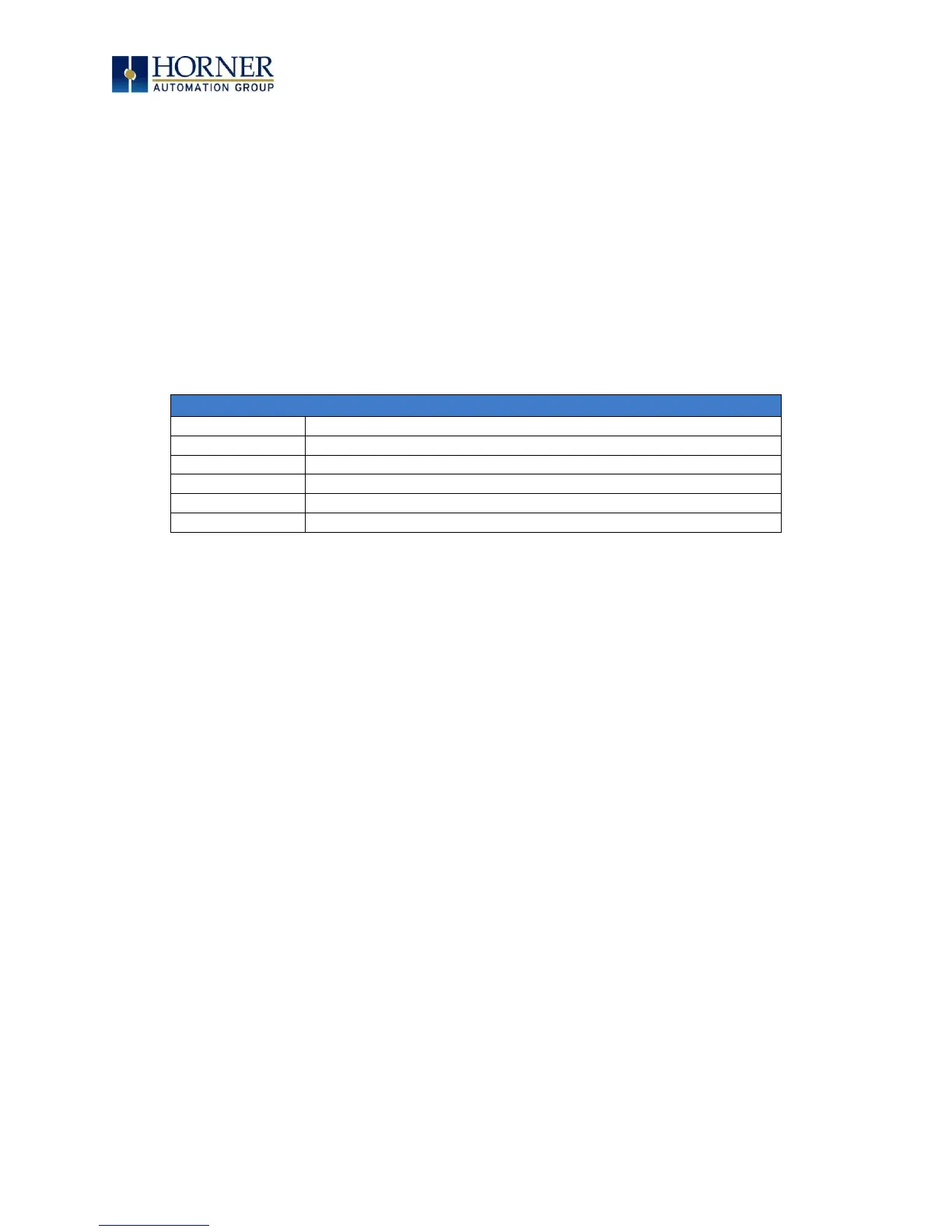MAN0878-09-EN_XLE_XLT_UserManual
A u g u s t 2 3 , 2 0 1 8 P a g e 70 | 158
10.13 System Registers used with RM
%SR174 – Removable Media Protect. Write a one (1) to %SR174 to prohibit read/write access to
the removable media card. Write a zero (0) to allow access.
%SR175 Status – This shows the current status of the RM interface.
%SR176 Free Space – This 32-bit register shows the free space on the RM card in bytes.
%SR178 Card Capacity – This 32-bit register shows the total card capacity in kilobytes.
Possible status values are shown in the table:
