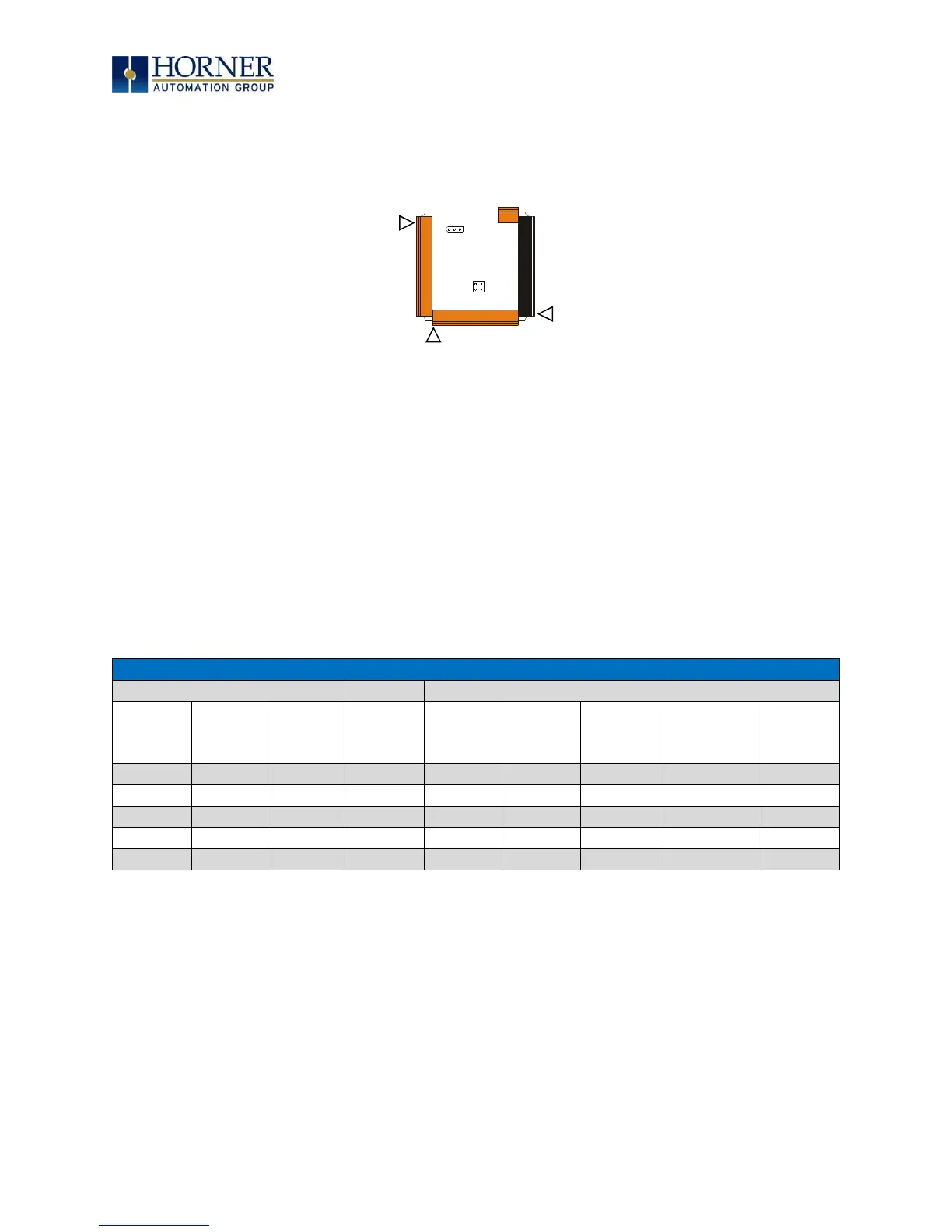MAN0878-09-EN_XLE_XLT_UserManual
A u g u s t 2 3 , 2 0 1 8 P a g e 72 | 158
Once the back is removed the jumper selection can be changed. The jumper settings are
documented on each data sheet using a diagram such as Figure 11.2 below and a description of
the jumper settings.
Figure 11.2 – Example Jumper & Connector Diagram
To re-install the back cover, place the cover back on the unit. The DIN clip should be on the same
side as the power connector.
Place the screw back into the hole and turn the screw slowly counter clockwise until it clicks
into the threads. This prevents the screw from being cross-threaded. Now turn the screw clock-
wise until the cover is firmly secured. Repeat this process for all four (4) screws. Recommended
torque is 3 - 4 in-lbs (0.34 – 0.45 Nm).
11.3 Model I/O Overview
