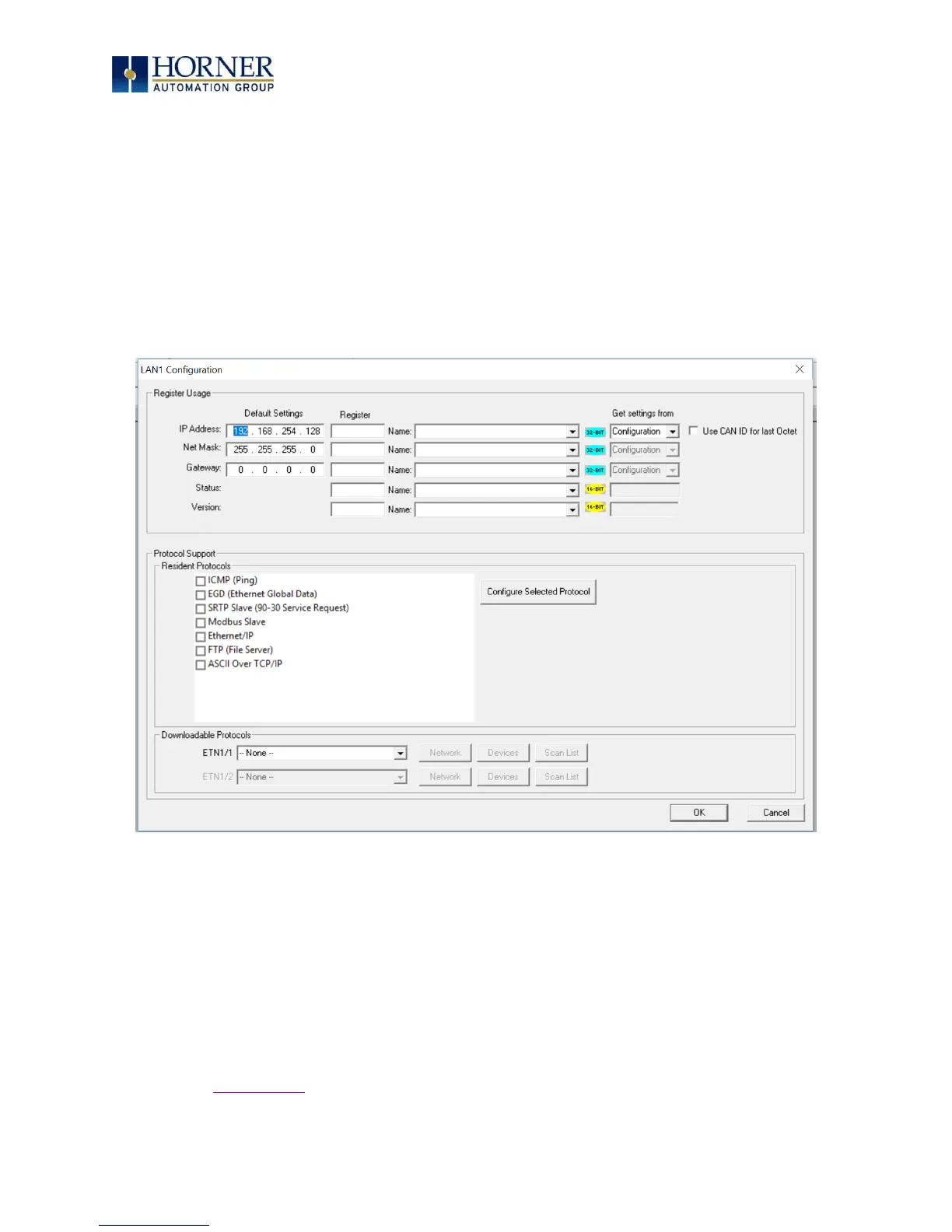MAN0878-09-EN_XLE_XLT_UserManual
A u g u s t 2 3 , 2 0 1 8 P a g e 121 | 158
15.4.2 Communicating via On Board Ethernet Port
From Cscape go to Controller → Hardware Configuration and do auto configuration for the
connected controller, Click on Config of Ethernet & go to Module Setup.
The IP address, Net Mask, and Gateway of the controller may be temporarily set from the
system menu under the Set Networks menu item. Once running or power cycled the
configuration will come from the Cscape configuration stored in the unit.
In Module configuration dialog, go to IP Address field enter unused IP Address and configure
unused registers in Register field & then click OK. Screen shot for the same as follows:
Figure 15.6 – LAN1 Configuration Screen
Download the configuration in to Controller. Connect LAN cable to the Controller in default
LAN Port.
From Cscape go to Tools → Editor Options → Communication Port → Configure. Select
Ethernet and enter IP address which is configured in the file. Select mode as XL Series mode
from drop down list.
The controller should get connected to Cscape. If communications are successful, the target
indicator should show the mode of the controller Target: yy(R) as shown in the as shown in
this chapter, Section 15.3.
