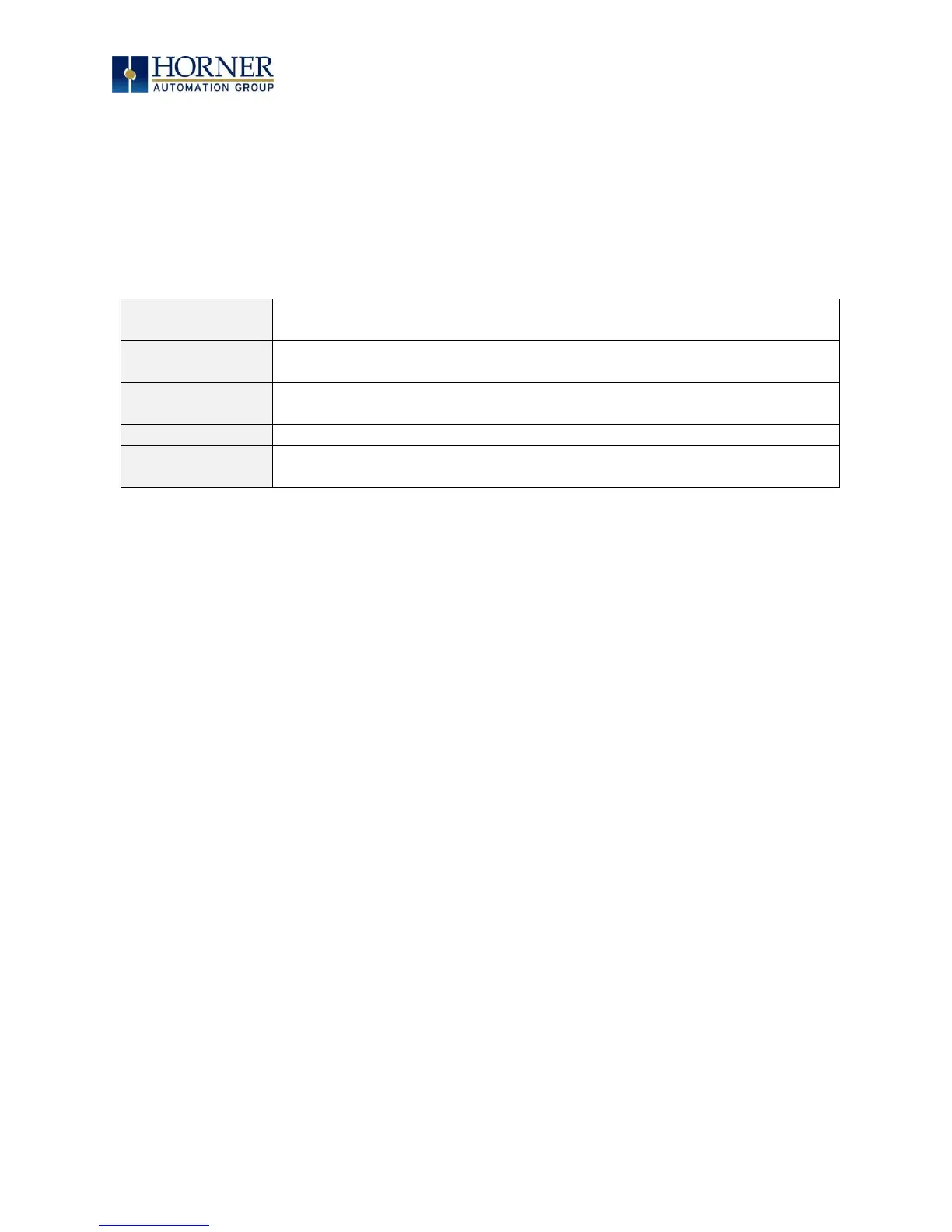MAN0878-09-EN_XLE_XLT_UserManual
A u g u s t 2 3 , 2 0 1 8 P a g e 67 | 158
10.8 Removable Media (RM) Function Blocks in Cscape
NOTE: For detailed information regarding RM function blocks and parameters, refer to the
Help File in Cscape Software. Refer to ‘USB Flash Media support for RM Functions’ for USB
Flash drive access details.
The following RM functional blocks are available in Cscape Software. These function blocks
will reference microSD when filename is prefixed with ‘A:’ or nothing.
Allows reading of a comma-separated value file from the microSD
interface into the controller register space.
Allows writing of a comma-separated value file to the microSD
interface from the controller register space.
Allows renaming a file on the RM card. The data in the file is not
changed.
Allows deleting a file on the RM card
Allows copying a file on the RM card. The data in the file is not
changed.
Table 10.1 – RM Functional Blocks
10.9 Removable Media (RM) Features—Program Features
a. Datalog Configuration—This feature allows the controller to periodically log register values
to Removable Media. The register data is stored in .csv (comma separated value) format,
which is compatible with 3
rd
party PC applications, such as Microsoft Excel.
b. Report Editor—This feature allows the OCS to be configured to generate text printouts
which incorporate data from the registers embedded in the text. The reports can be printed
using a serial interface printer through any of the serial ports of the OCS or can be saved on
the removable media of the device.
