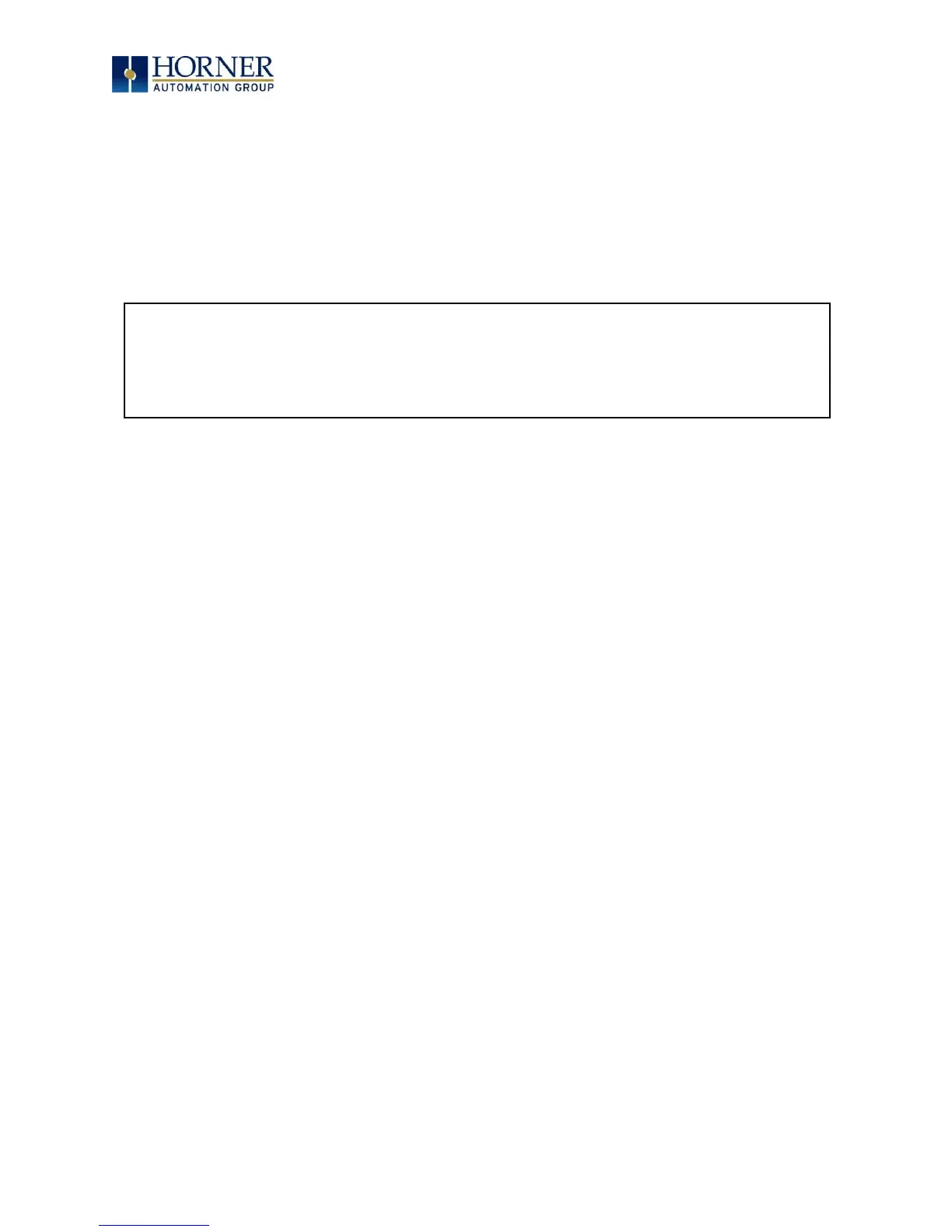MAN0878-09-EN_XLE_XLT_UserManual
A u g u s t 2 3 , 2 0 1 8 P a g e 142 | 158
CHAPTER 18: MAINTENANCE
18.1 Firmware Updates
The XLE/XLT products contain field updatable firmware to allow new features to be added to
the product at a later time. Firmware updates should only be performed when a new feature
or correction is required.
Steps for updating the firmware:
1. Establish communication between Cscape and the controller using a direct serial
connection to MJ1.
2. Make sure your application is available on your PC or upload the application.
3. Make sure the machinery connected to the XLE/XLT is in a safe state for firmware
update (see warning above).
4. Start the firmware update by selecting File → Firmware Update Wizard.
5. The correct product type should be selected, if it is not select the type of controller from
the drop-down list.
6. Press the start button.
7. Wait for the firmware update to complete.
8. If there is a communication failure check the cable, connections and comm. port setting
and try again.
9. Firmware updates typically delete the user applications to ensure compatibility. You will
need to reload your application.
10. Test the operation of the equipment with the new firmware before returning the
XLE/XLT system to an operation mode.
WARNING: Firmware updates are only performed when the equipment being controlled by
the XLE/XLT is in a safe, non-operational state. Communication or hardware failures during
the firmware update process can cause the controller to behave erratically resulting in
injury or equipment damage. Make sure the functions of the equipment work properly after
a firmware update before returning the device to an operational mode.
