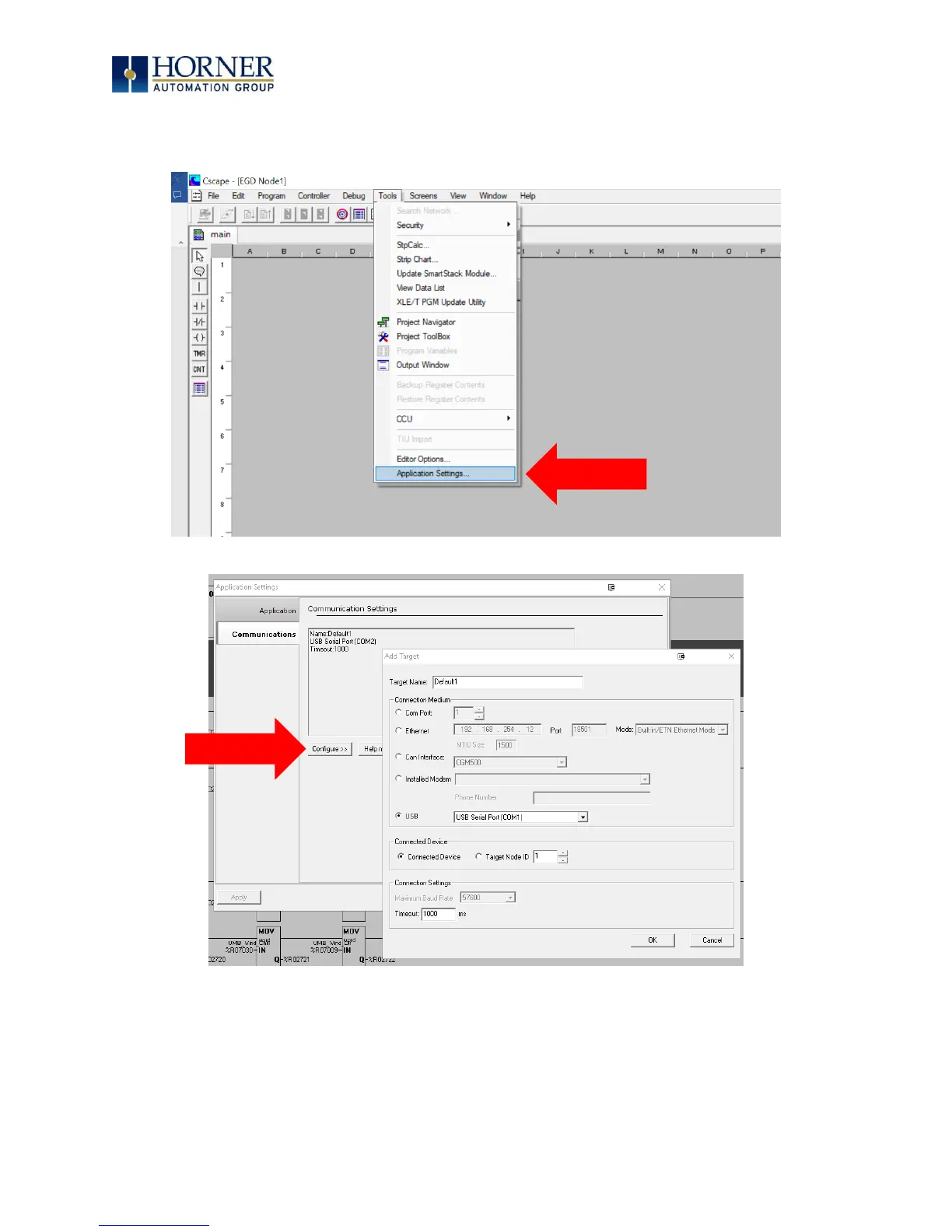MAN0878-09-EN_XLE_XLT_UserManual
A u g u s t 2 3 , 2 0 1 8 P a g e 118 | 158
An alternate way to select the COM setting is to go to Cscape → Tools → Application Settings
→ Communications → Configure and choose connection method in Add Target.
Figure 15.3 – Cscape: Alternative Connection Method Screenshot
Figure 15.4 – Add Target Screenshot in Cscape
NOTE: These fields, Target Name, Connection Medium, Connected Device, and Connection
Settings, need to be filled for communication configuration if Cscape Connection Wizard was
not used. Refer to Table 15.1.
