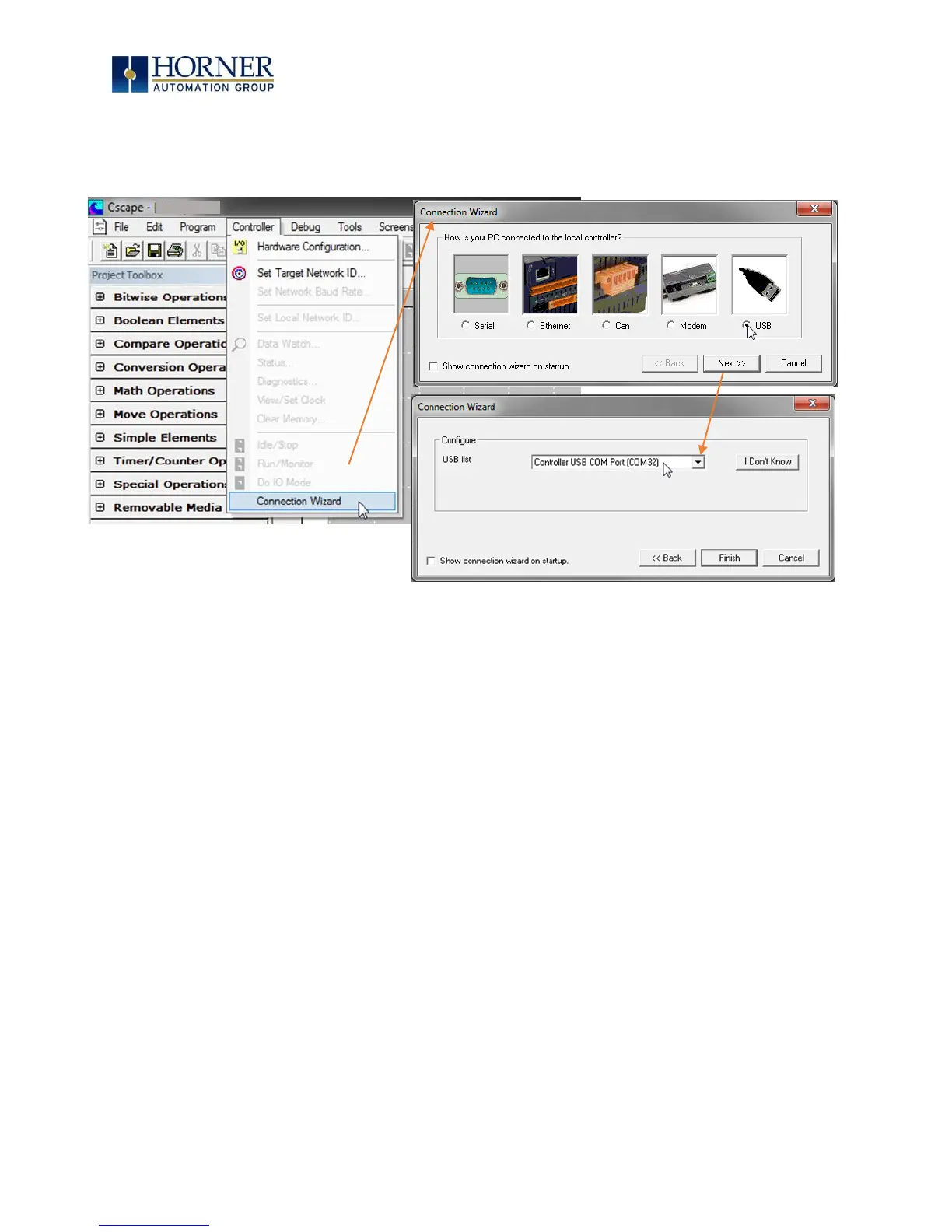MAN0878-09-EN_XLE_XLT_UserManual
A u g u s t 2 3 , 2 0 1 8 P a g e 117 | 158
If the Connection Wizard does not pop up upon opening Cscape, then select Controller (in the
Cscape tool bar) → Connection Wizard, choose your connection method. If you are connecting
for the first time, we suggest connecting via USB.
Figure 15.2 – Cscape Connection Wizard Screenshots
If Controller USB COM Port is not present in the dropdown list, the Windows operating system
has not yet recognized the OCS as an installed device. Be sure the installation process is
complete and that the correct drivers are installed. The Connection Wizard must be
completely closed and reopened to refresh the USB dropdown list.
