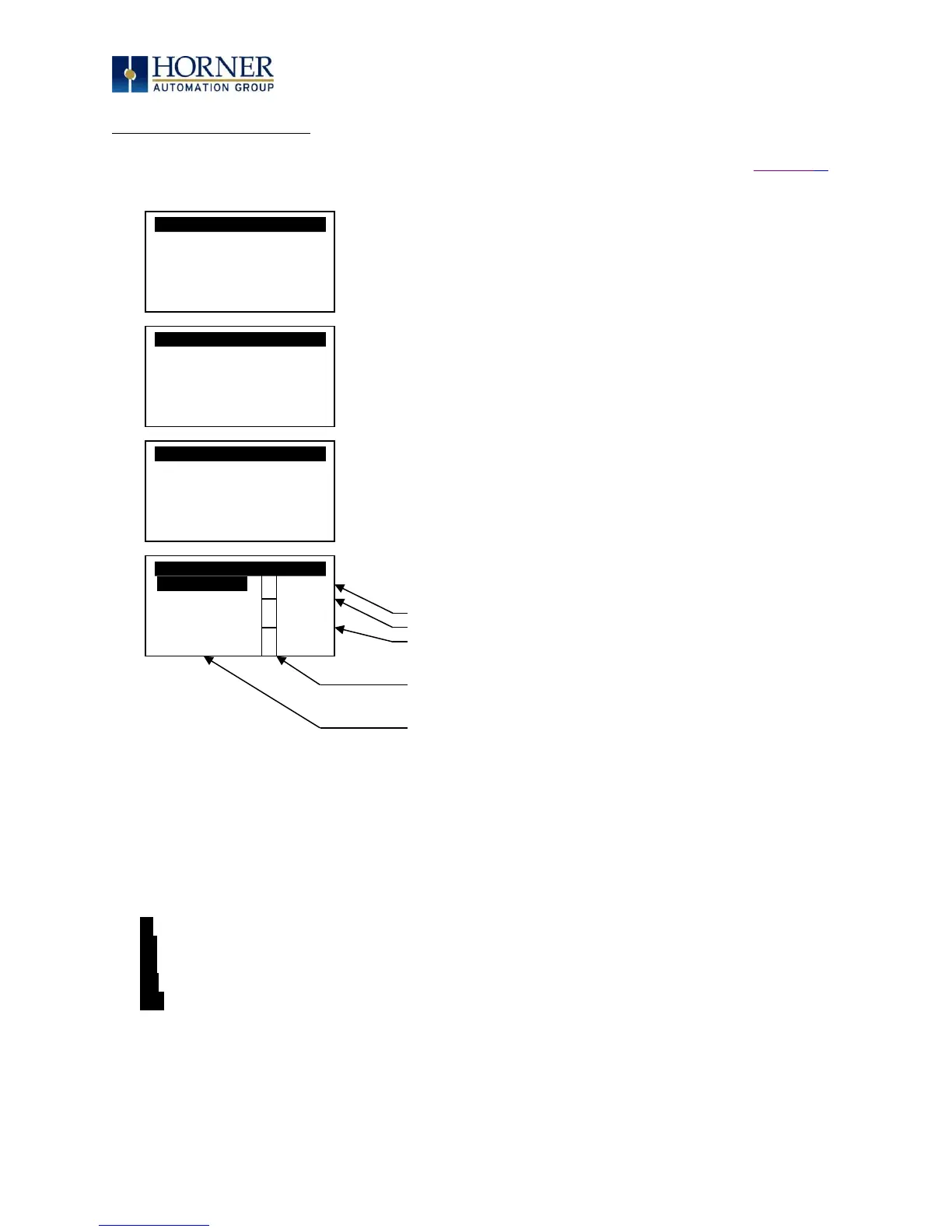MAN0878-09-EN_XLE_XLT_UserManual
A u g u s t 2 3 , 2 0 1 8 P a g e 57 | 158
Removable Media - XLE
XLE Specific: The Removable Media Sub-Menu displays the Removable Media Manager (see Chapter 10).
After selecting Removable Media from the Main Menu, one of four Sub-Menu screens will appear:
If the Removable Media Manager displays files or directories, as in the last example above, there are
several options available:
If → is pressed, the number of total and free bytes is displayed. Then, pressing returns to the normal
file and directory display.
If a soft key (on either side of the display) is pressed, a pop-up window appears on the right side of the
display, showing the function key options as follows:
F1 Delete = Delete the highlighted file or directory
F2 DelAll = Delete all files and directories
F3 Format = Format the microSD card
F4 SavPgm = Save XLE/XLT application to DEFAULT.PGM
Esc Cancel = Cancel current operation (back up one screen)
Pressing the soft key again or pressing ESC returns to the normal file and directory display.
If a directory name is highlighted, pressing Enter will switch to that directory showing its files and sub-
directories. In a sub-directory, highlighting .. (dot dot) and pressing Enter will move up one directory.
