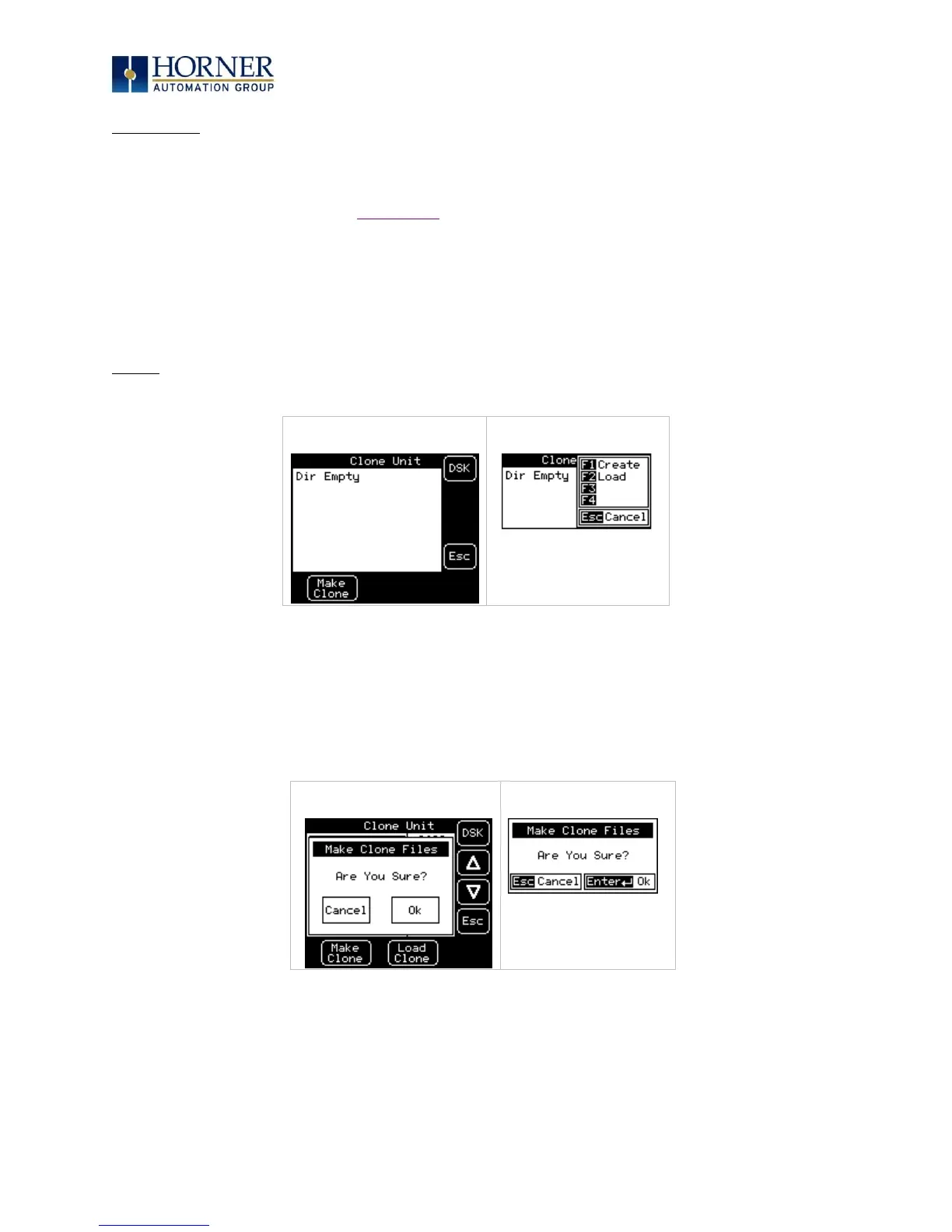MAN0878-09-EN_XLE_XLT_UserManual
A u g u s t 2 3 , 2 0 1 8 P a g e 62 | 158
Clone Unit
‘Clone Unit’ feature allows the user to “clone” the OCS of the exact same model. This feature
“clones” application program and unit settings stored in Battery backed RAM of an OCS into
the RM (refer Removable Media Chapter 10 for details on using RM). It can then be used to clone
a different OCS (exact same model).
This feature can be used for:
• Replacing an OCS by another unit of the same model.
• Duplicating or “clone” units without a PC.
Clone
Selecting “Clone Unit” menu will open the following menu screen:
NOTE:
a. In the above Figure, F3 and F4 (XLE menu) are inactive in Clone Unit.
b. DSK – when selected shows number of total and free bytes in Removable Media.
Selecting Make Clone brings up the screen below for the user:
