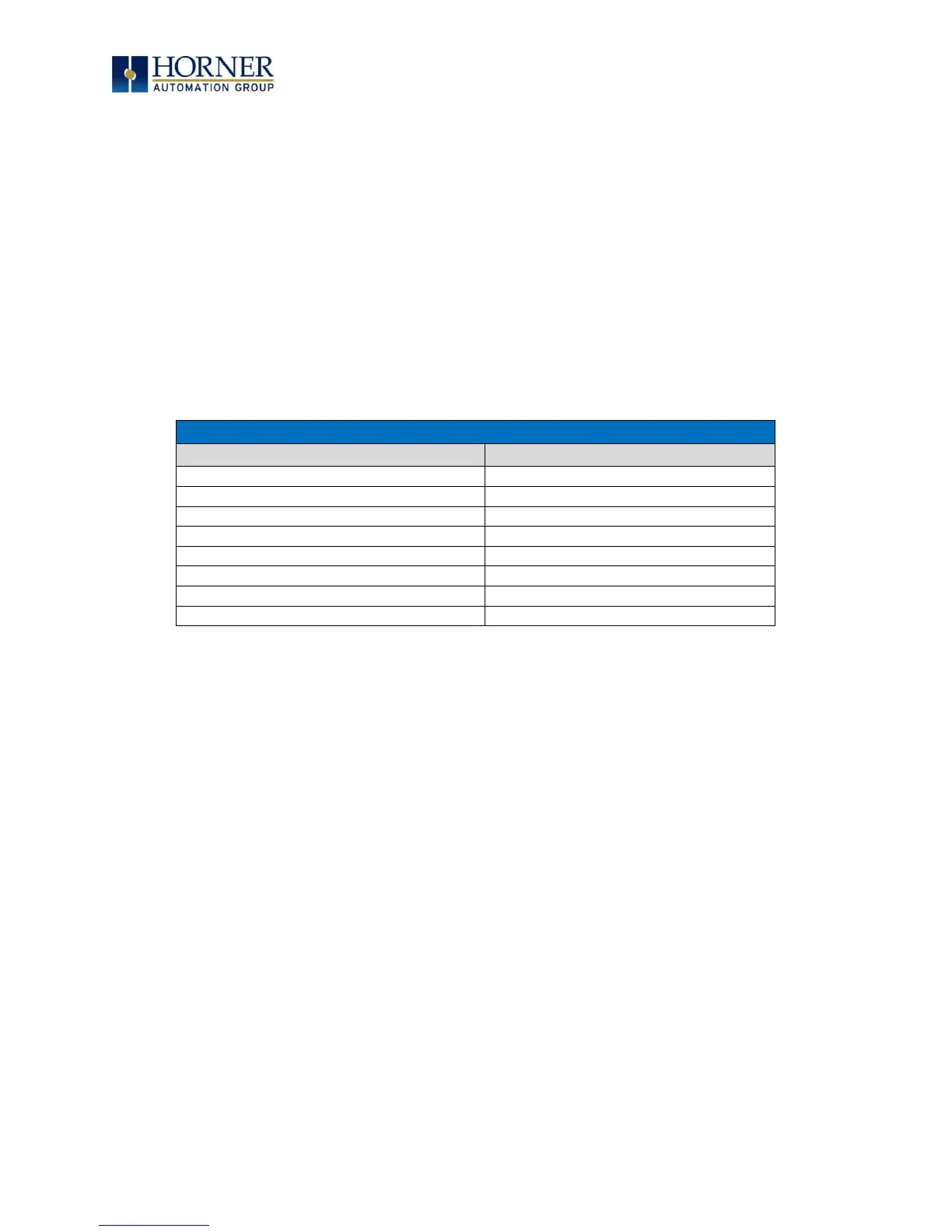MAN0878-09-EN_XLE_XLT_UserManual
A u g u s t 2 3 , 2 0 1 8 P a g e 94 | 158
At controller power-up or during a download, the PWM output is maintained at zero until
both the Period (count) and the Duty cycle (count) are loaded with non-zero values.
When the controller is placed in stop mode, the state of the PWM outputs is dependent
on the PWM State on Controller Stop configuration. This configuration allows for either
hold-last-state or specific prescale, period and duty cycle counts. Specifying zero for
either the period or duty causes the PWM output to remain low during stop mode.
NOTE: The nominal output driver turn-on-time delay (to reach 50% output) is 25μs on
Models 3-5. Therefore, this limitation should be considered when determining both the
minimum pulse width and the duty cycle accuracy of the application.
The following table shows the PWM registers used for the Legacy and Extended
PWM revisions:
1) When an old XLE/XLT file is auto configured to a new XLE/XLEe or XLT/XLTe file, then
the old formula and registers are taken and firmware will do the required adjustments
for the PWM to function normally.
2) When a new XLE/XLT file is created, then the new formula will be applied and the
configuration must be as per the new register set.
