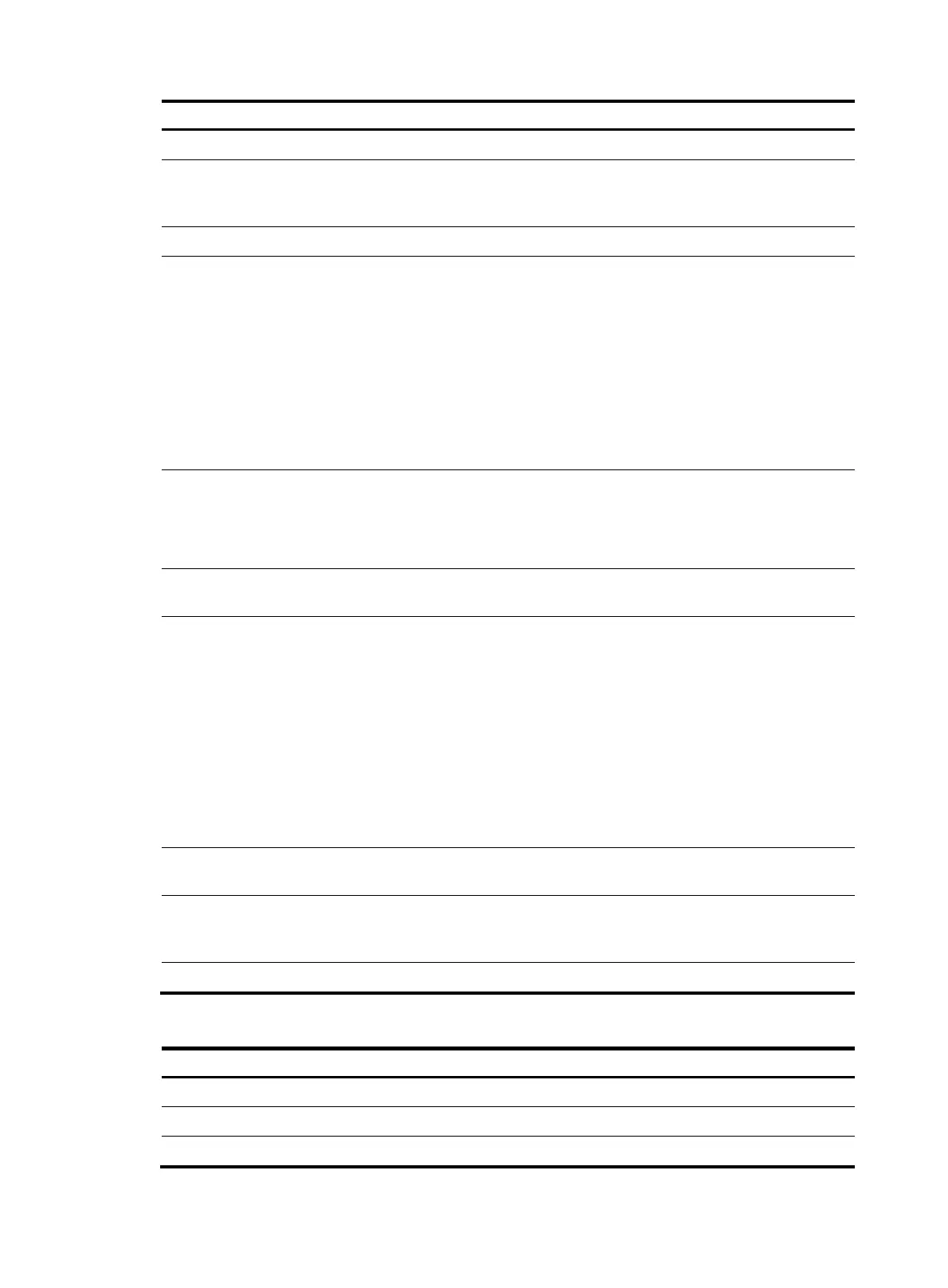15
No. Attribute
Descri
tion
28 Idle-Timeout Maximum idle time permitted for the user before termination of the session.
31 Calling-Station-Id
User identification that the NAS sends to the server. For the LAN access
service provided by an HP device, this attribute includes the MAC address
of the user in the format HHHH-HHHH-HHHH.
32 NAS-Identifier Identification that the NAS uses to identify itself to the RADIUS server.
40 Acct-Status-Type
Type of the Accounting-Request packet. Possible values include:
• 1—Start.
• 2—Stop.
• 3—Interim-Update.
• 4—Reset-Charge.
• 7—Accounting-On. (Defined in the 3rd Generation Partnership Project.)
• 8—Accounting-Off. (Defined in the 3rd Generation Partnership Project.)
• 9 to 14—Reserved for tunnel accounting.
• 15—Reserved for failed.
45 Acct-Authentic
Authentication method used by the user. Possible values include:
• 1—RADIUS.
• 2—Local.
• 3—Remote.
60 CHAP-Challenge
CHAP challenge generated by the NAS for MD5 calculation during CHAP
authentication.
61 NAS-Port-Type
Type of the physical port of the NAS that is authenticating the user. Possible
values include:
• 15—Ethernet.
• 16—Any type of ADSL.
• 17—Cable. (With cable for cable TV.)
• 19—WLAN-IEEE 802.11.
• 201—VLAN.
• 202—ATM.
If the port is an ATM or Ethernet one and VLANs are implemented on it, the
value of this attribute is 201.
79 EAP-Message
Used to encapsulate EAP packets to allow RADIUS to support EAP
authentication.
80 Message-Authenticator
Used for authentication and verification of authentication packets to
prevent spoofing Access-Requests. This attribute is present when EAP
authentication is used.
87 NAS-Port-Id String for describing the port of the NAS that is authenticating the user.
HP proprietary RADIUS sub-attributes
No. Sub-attribute Descri
tion
1 Input-Peak-Rate Peak rate in the direction from the user to the NAS, in bps.
2 Input-Average-Rate Average rate in the direction from the user to the NAS, in bps.
3 Input-Basic-Rate Basic rate in the direction from the user to the NAS, in bps.
