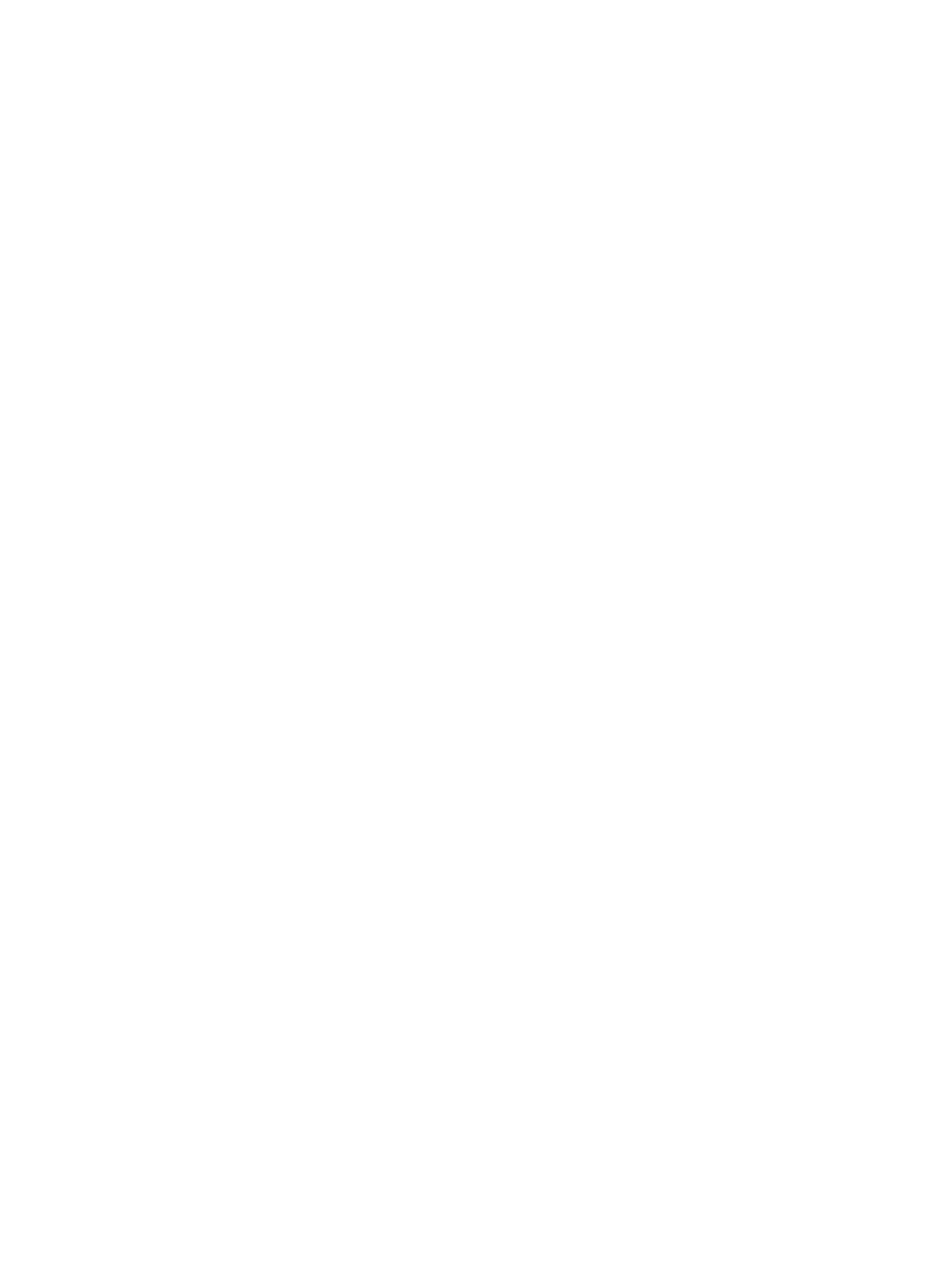352
# Configure manual-mode MFF on VLAN 100.
[SwitchB] vlan 100
[SwitchB-vlan100] mac-forced-forwarding default-gateway 10.1.1.100
# Specify the IP address of the server.
[SwitchB-vlan100] mac-forced-forwarding server 10.1.1.200
# Enable ARP snooping on VLAN 100.
[SwitchB-vlan100] arp snooping enable
[SwitchB-vlan100] quit
# Configure Ten-GigabitEthernet 1/0/4 and Ten-GigabitEthernet 1/0/6 as network ports.
[SwitchB] interface ten-gigabitethernet 1/0/4
[SwitchB-Ten-GigabitEthernet1/0/4] mac-forced-forwarding network-port
[SwitchB-Ten-GigabitEthernet1/0/4] quit
[SwitchB] interface ten-gigabitethernet 1/0/6
[SwitchB-Ten-GigabitEthernet1/0/6] mac-forced-forwarding network-port
4. Enable STP on Switch C globally to make sure STP is enabled on interfaces.
<SwitchC> system-view
[SwitchC] stp global enable
