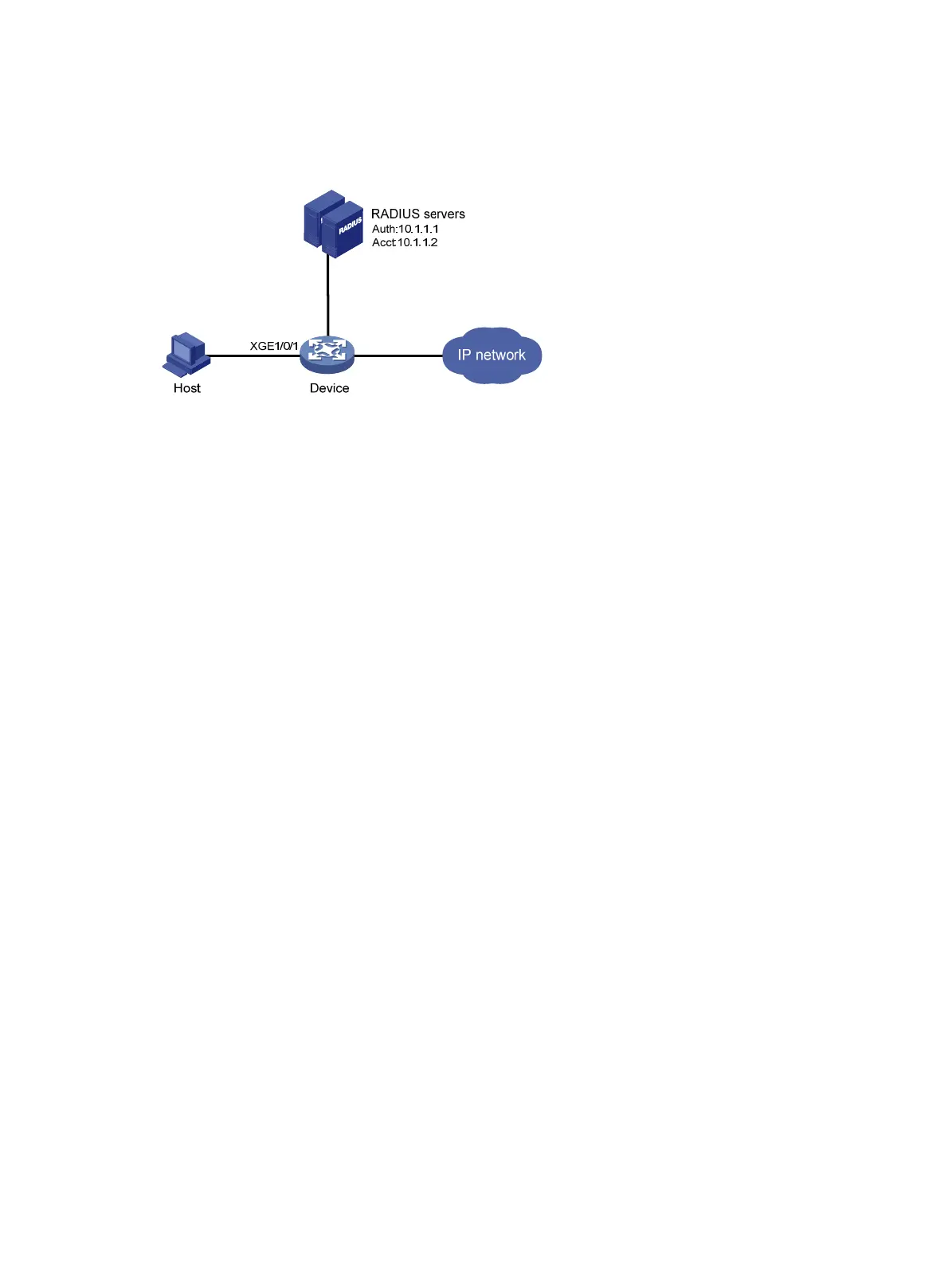86
• Configure all users to belong to the ISP domain bbb.
• Use a shared user account for all users, with the username aaa and password 123 456 .
Figure 33 Network diagram
Configuration procedure
1. Make sure the RADIUS server and the access device can reach each other.
2. Create a shared account for MAC authentication users on the RADIUS server, and set the
username aaa and password 123456 for the account.
3. Configure RADIUS-based MAC authentication on the device:
# Configure a RADIUS scheme.
<Device> system-view
[Device] radius scheme 2000
[Device-radius-2000] primary authentication 10.1.1.1 1812
[Device-radius-2000] primary accounting 10.1.1.2 1813
[Device-radius-2000] key authentication simple abc
[Device-radius-2000] key accounting simple abc
[Device-radius-2000] user-name-format without-domain
[Device-radius-2000] quit
# Apply the RADIUS scheme to ISP domain bbb for authentication, authorization, and accounting.
[Device] domain bbb
[Device-isp-bbb] authentication default radius-scheme 2000
[Device-isp-bbb] authorization default radius-scheme 2000
[Device-isp-bbb] accounting default radius-scheme 2000
[Device-isp-bbb] quit
# Enable MAC authentication on port Ten-GigabitEthernet 1/0/1.
[Device] interface ten-gigabitethernet 1/0/1
[Device-Ten-GigabitEthernet1/0/1] mac-authentication
[Device-Ten-GigabitEthernet1/0/1] quit
# Specify the MAC authentication domain as the ISP domain bbb.
[Device] mac-authentication domain bbb
# Set MAC authentication timers.
[Device] mac-authentication timer offline-detect 180
[Device] mac-authentication timer quiet 180
# Specify username aaa and password 123456 in plain text for the account shared by MAC
authentication users.
[Device] mac-authentication user-name-format fixed account aaa password simple 123456
