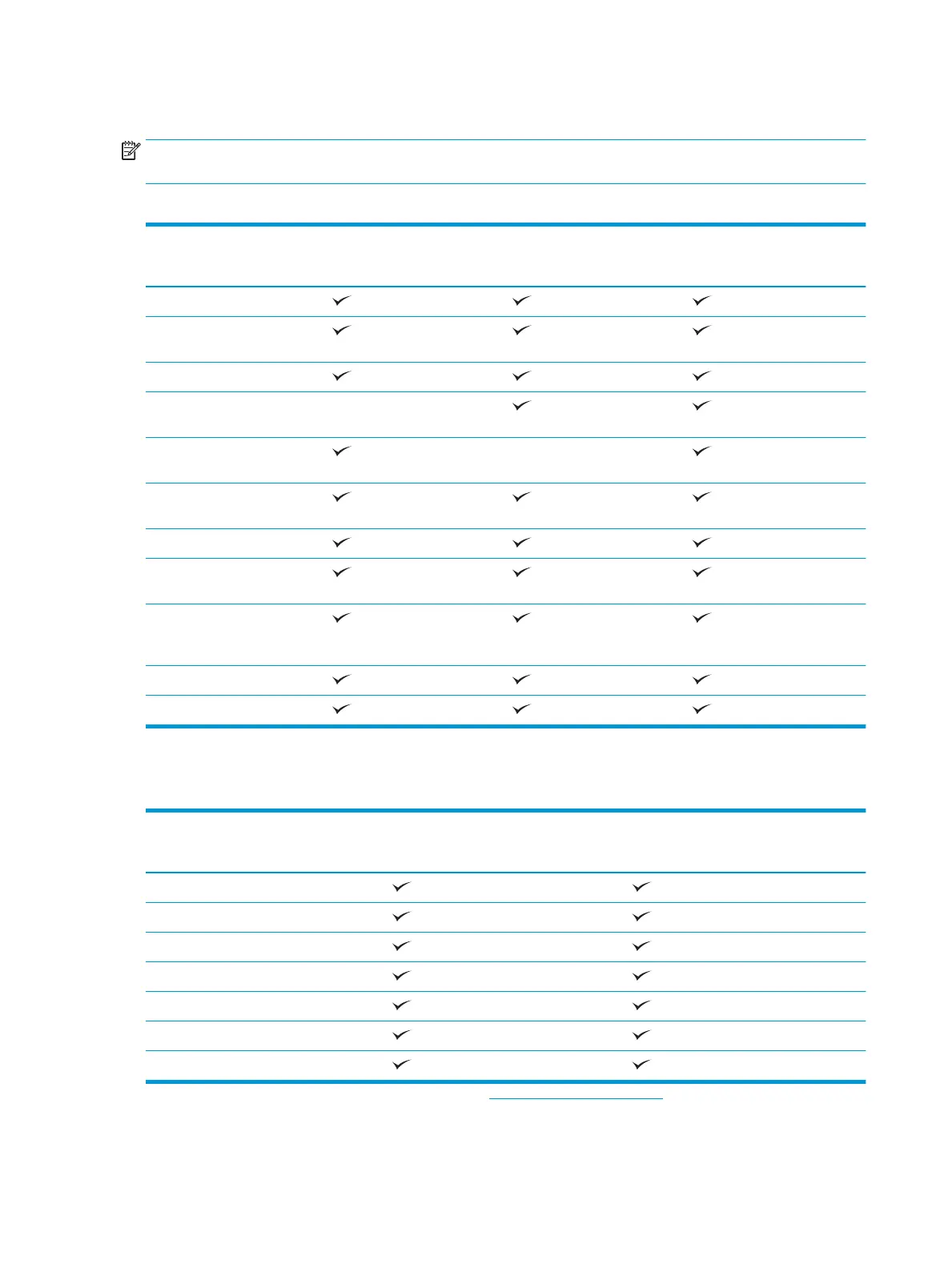Features by model
NOTE: Some features and optional goods may not be available depending on model or country/region. Some
models may not be available depending on the country/region.
Table 1-1 Variety features
Features M436n
W7U01A
M436dn
2KY38A
M436nda
W7U02A
Hi-Speed USB 2.0
Network Interface Ethernet
10/100 Base TX wired LAN
Eco printing
Duplex (2-sided) printing
(automatic)
Duplex (2-sided) printing
(manual)
a
Multi-purpose Tray 1 (MP Tray
1)
Tray 2
Optional Second Cassette
Feeder (Tray 3)
Automatic Document Feeder
(ADF) (optional for M436n/
M436dn)
Scan
Copy
a
Available for Windows OS and Linux OS only.
Table
1-2 Software
Software Windows XP, Vista, Server 2003
M436n/dn/nda
Windows 7, 8, 8.1, 10
M436n/dn/nda
PCL6 printer driver
Printer Manager
Scan application
Windows Software Installer/Uninstaller
Status Monitor
Scanning Software
Scan to PC Setup
a
You can download the software from the website and install it: (www.hp.com/support/ljM436MFP > drivers, software & rmware). Before
installing, check whether your computer’s OS supports the software.
2 Chapter 1 Introduction ENWW
