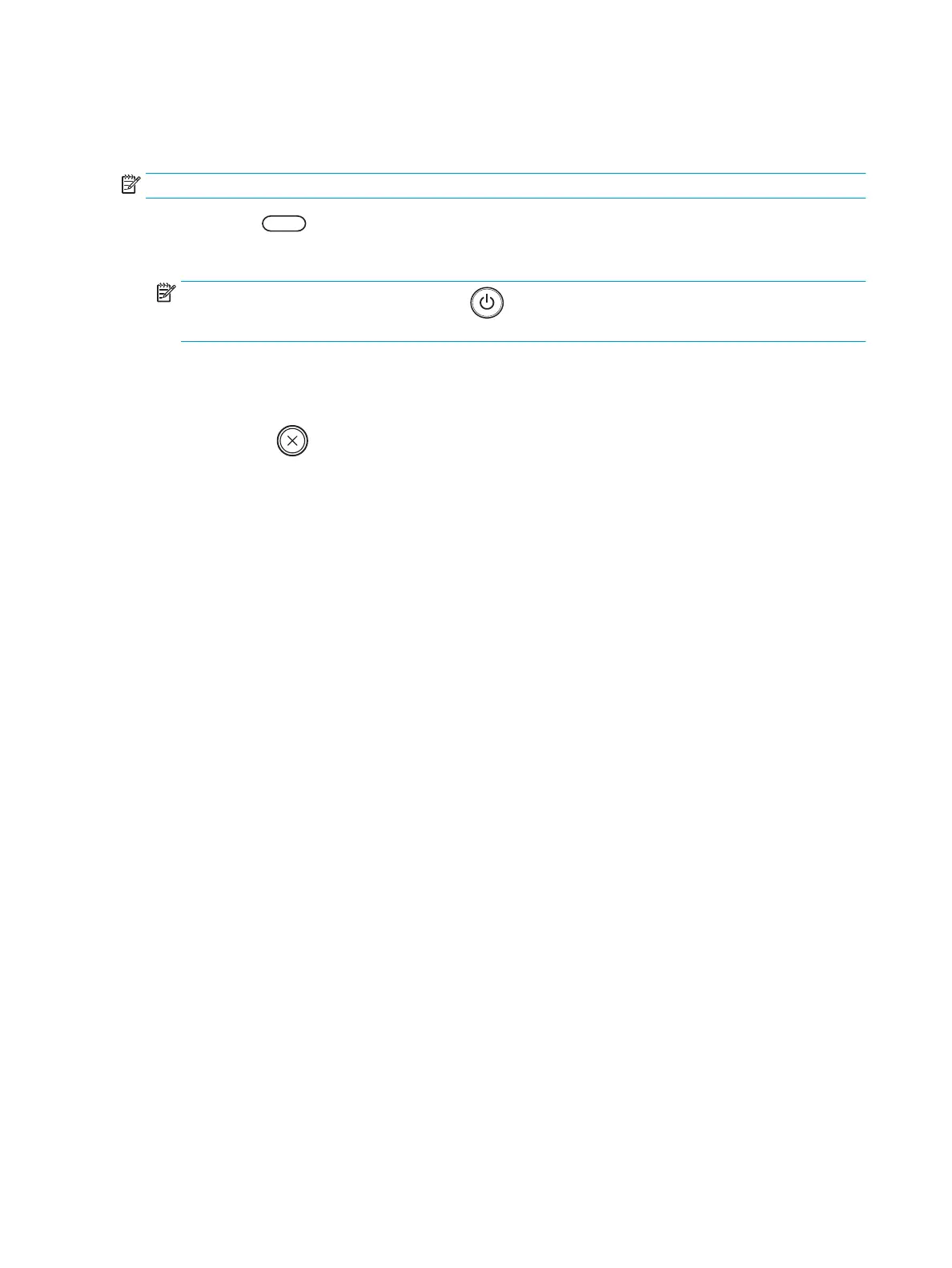Machine’s basic settings
To change the machine’s default settings, follow these steps:
NOTE: It may be necessary to press OK to navigate to lower-level menus for some models.
1. Select Menu > System Setup > Machine Setup on the control panel.
2. Select the option you want, then press OK.
NOTE: When you press the Power/Wake Up button or start printing, the product will wake up from
the power saving mode.
3
. Select the option you want, then press OK.
4. Press OK to save the selection.
5.
Press the Stop button to return to ready mode.
The printer's settings are also available for viewing/modifying in the EWS.
100 Chapter 10 Useful Settings ENWW
