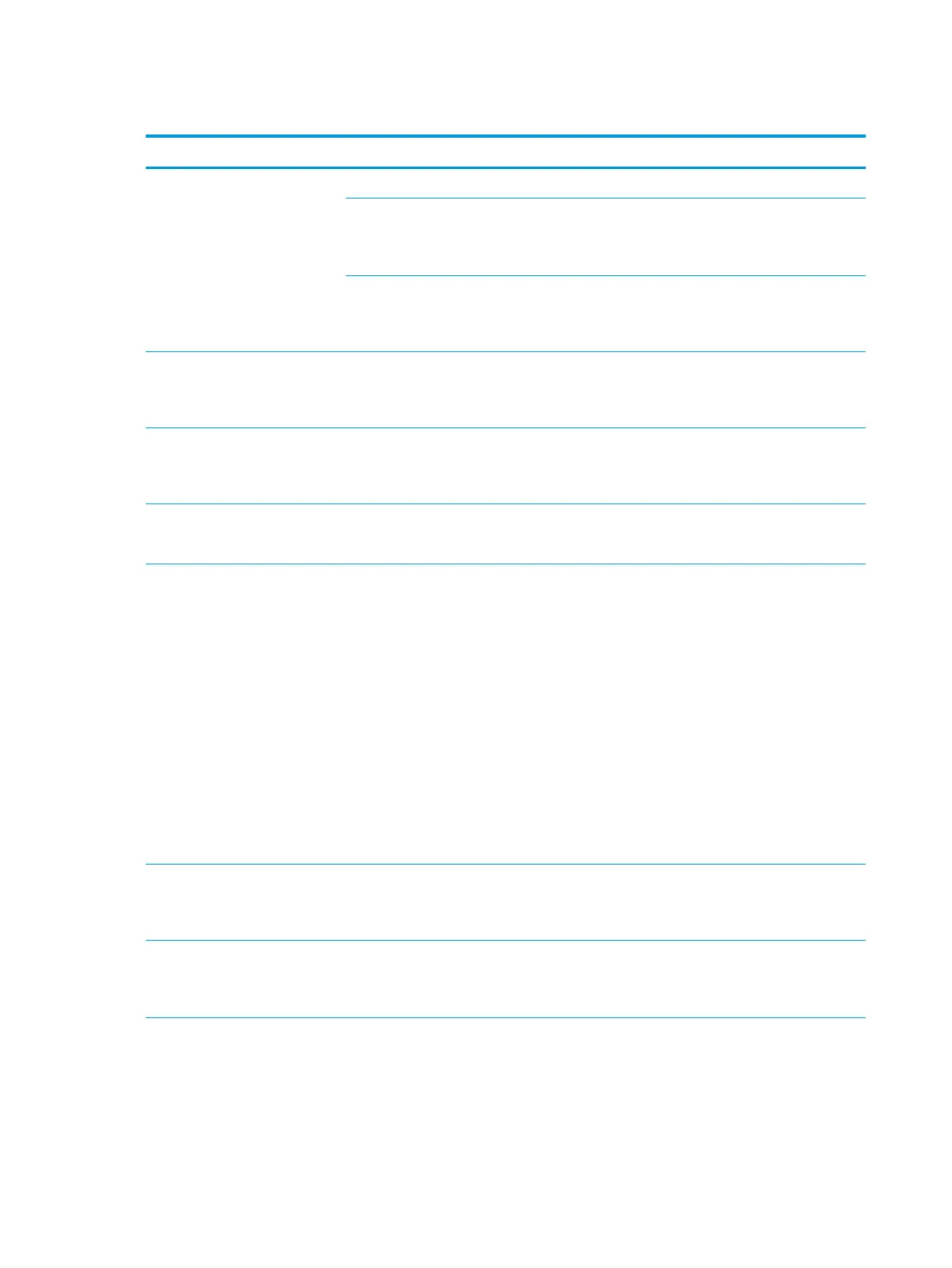Toner-related messages
Message Meaning Suggested solutions
●
Error [error number]
Toner Cart Failure [error
number]
Call for service
●
Toner not installed
Toner cartridge is not installed.
Install it.
A toner cartridge is not installed. Reinstall the toner cartridge.
A toner cartridge is not being detected. Reinstall the toner cartridge two or
three times to conrm it is seated
properly. If the problem persists,
contact the service representatives.
Protective lm is not removed from toner. Remove the protective lm from the
toner cartridge.
●
IMG. Not Compatible
Imaging unit is not compatible.
Check guide
The imaging unit you have installed is not for your machine. Install a HP genuine imaging unit,
designed for your machine.
●
IMG. Not Installed
Imaging unit is not installed.
Install the unit.
The imaging unit is not installed. Reinstall the imaging unit two or
three times. If the problem persists,
call for service.
●
Prepare IMG. unit
Prepare new imaging unit
The estimated imaging unit life is close. Prepare a new imaging unit for
replacement.
●
Replace IMG. unit
Replace with new imaging unit
The indicated imaging unit has almost reached its
estimated imaging unit life.
●
You can choose Stop or
Continue as shown on the
control panel. If you select
Stop, the printer stops printing
and you cannot print any more
without changing the imaging
unit. If you select Continue, the
printer keeps printing but the
printing quality cannot be
guaranteed. Replace the
imaging unit for the best print
quality when this message
appears. Using a imaging unit
beyond this stage can result in
printing quality issues.
●
If the machine stops printing,
replace the imaging unit.
●
Toner Not compatible
Toner cartridge is not
compatible. Check guide
The indicated toner cartridge is not suitable for your
machine.
Replace the indicated toner cartridge
with an HP cartridge.
●
Prepare new toner
Prepare new toner cartridge
Small amount of toner is left in the indicated cartridge. The
estimated cartridge life
a
of toner is close.
Prepare a new cartridge for a
replacement. You may temporarily
increase the printing quality by
redistributing the toner.
●
Replace new toner
Replace with new toner
cartridge
The indicated toner cartridge has almost reached its
estimated cartridge life.
●
You can choose Stop or
Continue as shown on the
control panel. If you select
Stop, the printer stops printing.
If you select Continue, the
printer keeps printing but the
128 Chapter 11 Troubleshooting ENWW
