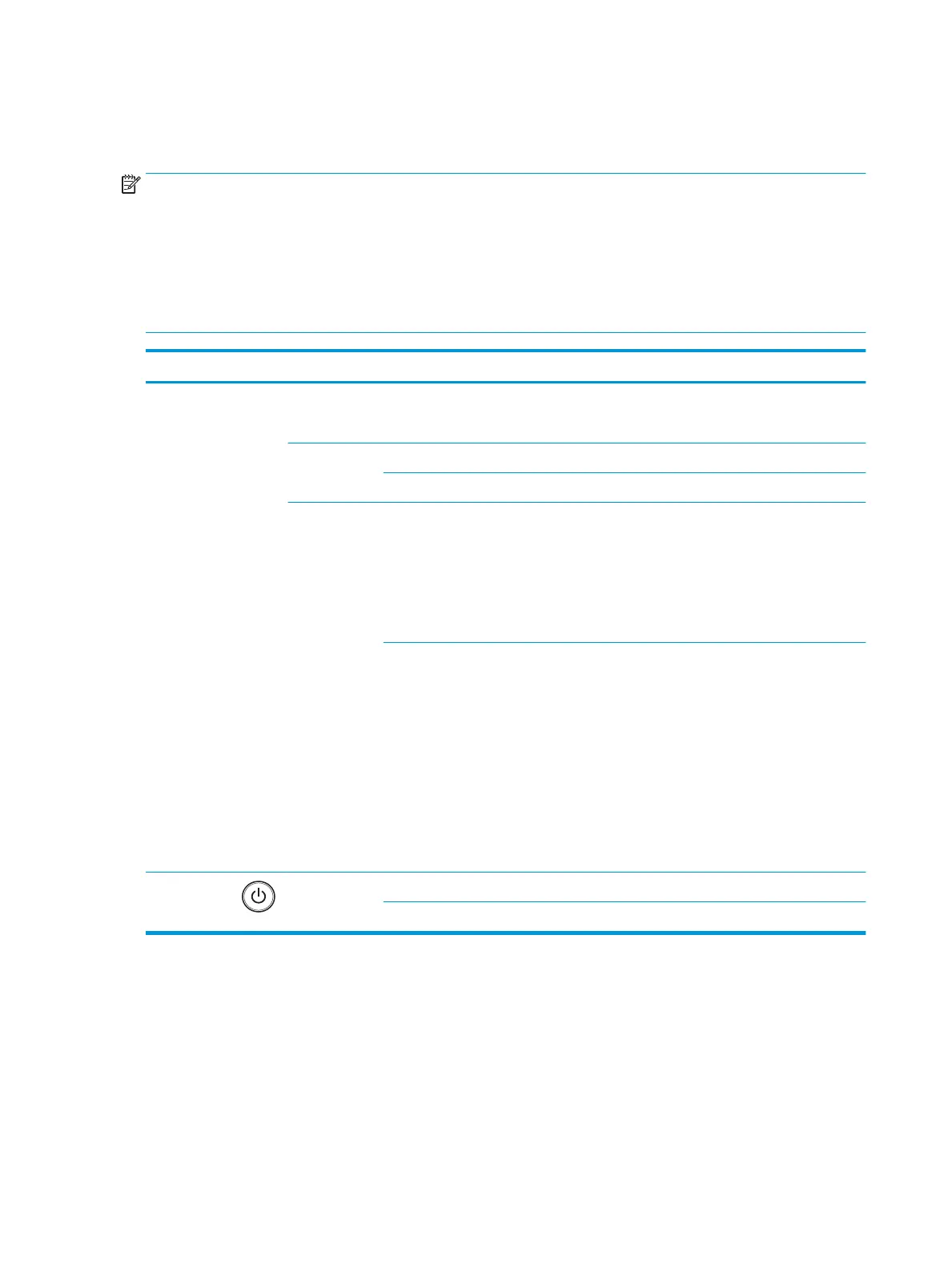Understanding the status LED
The color of the LED indicates the machine's current status.
NOTE:
●
Some LEDs may not be available depending on model or country/region.
●
To resolve the error, look at the error message and its instructions from the troubleshooting part.
●
You also can resolve the error with the guideline from the computer’s Printing Status window.
●
If the problem persists, call a service representative.
LED Status Description
Status O
●
The machine is o-line.
●
The machine is in power save mode.
Green Blinking When the backlight blinks, the machine is receiving or printing data.
On
●
The machine is on-line and can be used.
Red Blinking
●
A minor error has occurred and the machine is waiting for the
error to be cleared. Check the display message. When the problem
is cleared, the machine resumes.
●
Small amount of toner is left in the cartridge. The estimated
cartridge life
a
of toner is close. Prepare a new cartridge for
replacement. You may temporarily increase the printing quality by
redistributing the toner.
b
On
●
A toner cartridge has almost reached its estimated cartridge life
a
.
It is recommended to replace the toner cartridge.
●
The cover is opened. Close the cover.
●
There is no paper in the tray. Load paper in the tray.
●
The machine has stopped due to a major error. Check the display
message.
●
A paper jam has occurred.
●
An imaging unit has almost reached its estimated cartridge life
c
. It
is recommended to replace the toner cartridge
Power / Wake Up
White On The machine is in power save mode.
O The machine is in ready mode or machine’s power is o.
a
Estimated cartridge life means the expected or estimated toner cartridge life, which indicates the average capacity of print-outs and is
designed pursuant to ISO/IEC 19752. The number of pages may be aected by operating environment, percentage of image area,
printing interval, graphics, media, and media size. Some amount of toner may remain in the cartridge even when red LED is on and the
printer stops printing.
b
Some LEDs may not be available depending on model or country/region.
c
When the imaging unit has reached its end of life, the machine will stop printing. In this case, you can choose to stop or continue printing
from the Web Service (Settings > Machine Settings > System > Setup > Supplies Management> Imaging Unit Stop). Turning o this option
and continuing to print may damage the device’s system.
126 Chapter 11 Troubleshooting ENWW
