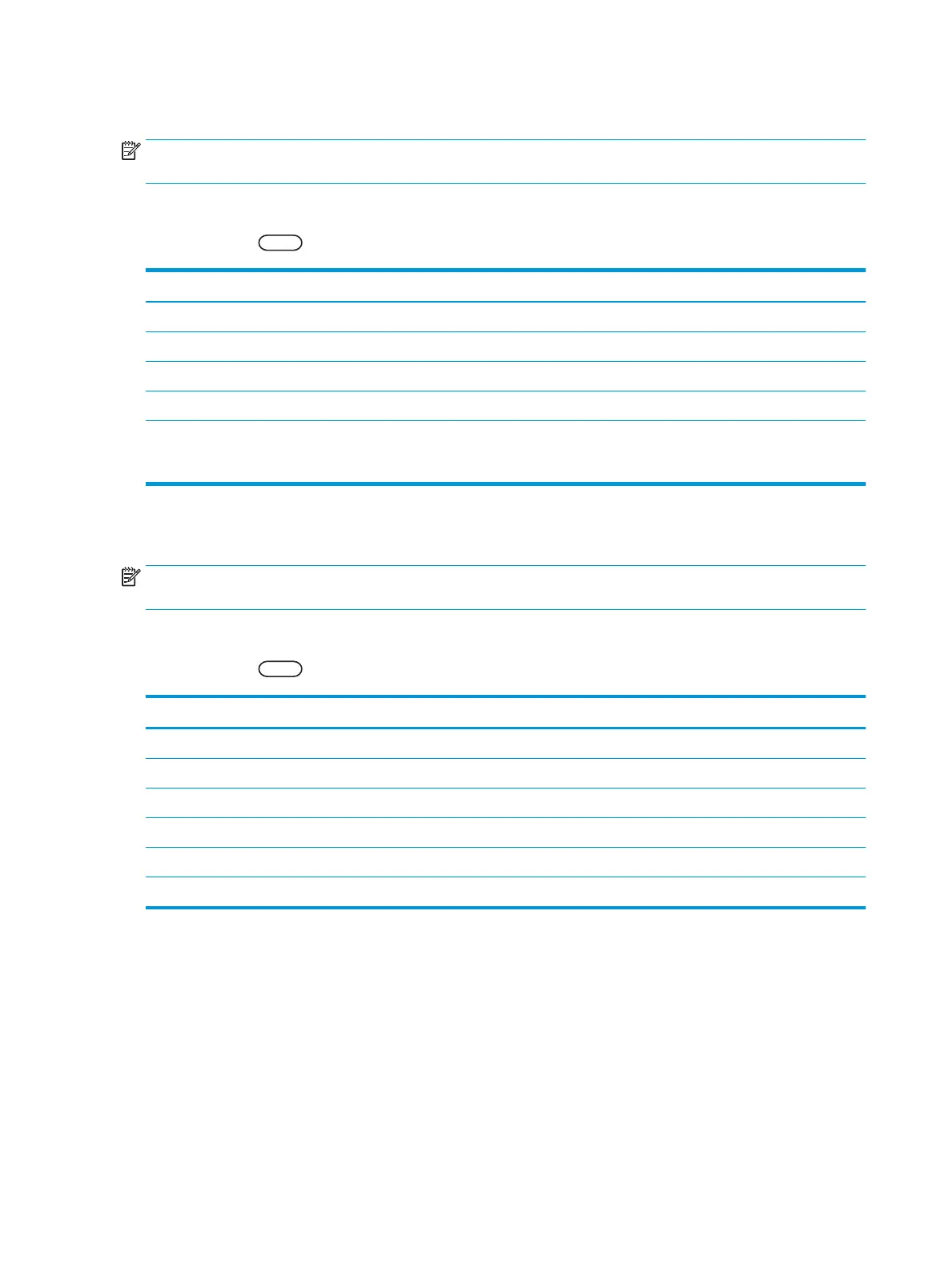Paper setup
NOTE: Some menus may not appear in the display depending on options or models. If so, it is not applicable to
your machine.
To change the menu options:
●
Press Menu > System Setup > Paper Setup on the control panel.
Item Description
Paper Size Choose the paper size for each tray. It must match the size of paper that is in the tray.
Paper Type Choose the type of the paper for each tray.
Paper Select Select the default paper tray for Copy and Print.
Margin Sets the default margins for all printing.
Tray Conrmation If tray conrmation is set, the conrmation message appears automatically when you load paper into an
empty tray. The machine detects some paper sizes and types automatically. You can conrm or change the
detected size/type from the conrmation window.
Report
NOTE: Some menus may not appear in the display depending on options or models. If so, it is not applicable to
your machine.
To change the menu options:
●
Press Menu > System Setup > Report on the control panel.
Item Description
Conguration Prints a report on the machine's overall conguration.
Demo Page Prints the demo page to check whether your machine is printing properly or not.
Network Conguration Prints information on your machine’s network connection and conguration.
Supplies Information Prints supplies’ information.
Usage Counter Prints a usage page. The usage page contains the total number of pages printed.
PCL Font Prints the PCL font list.
66 Chapter 8 System and Other Settings ENWW
