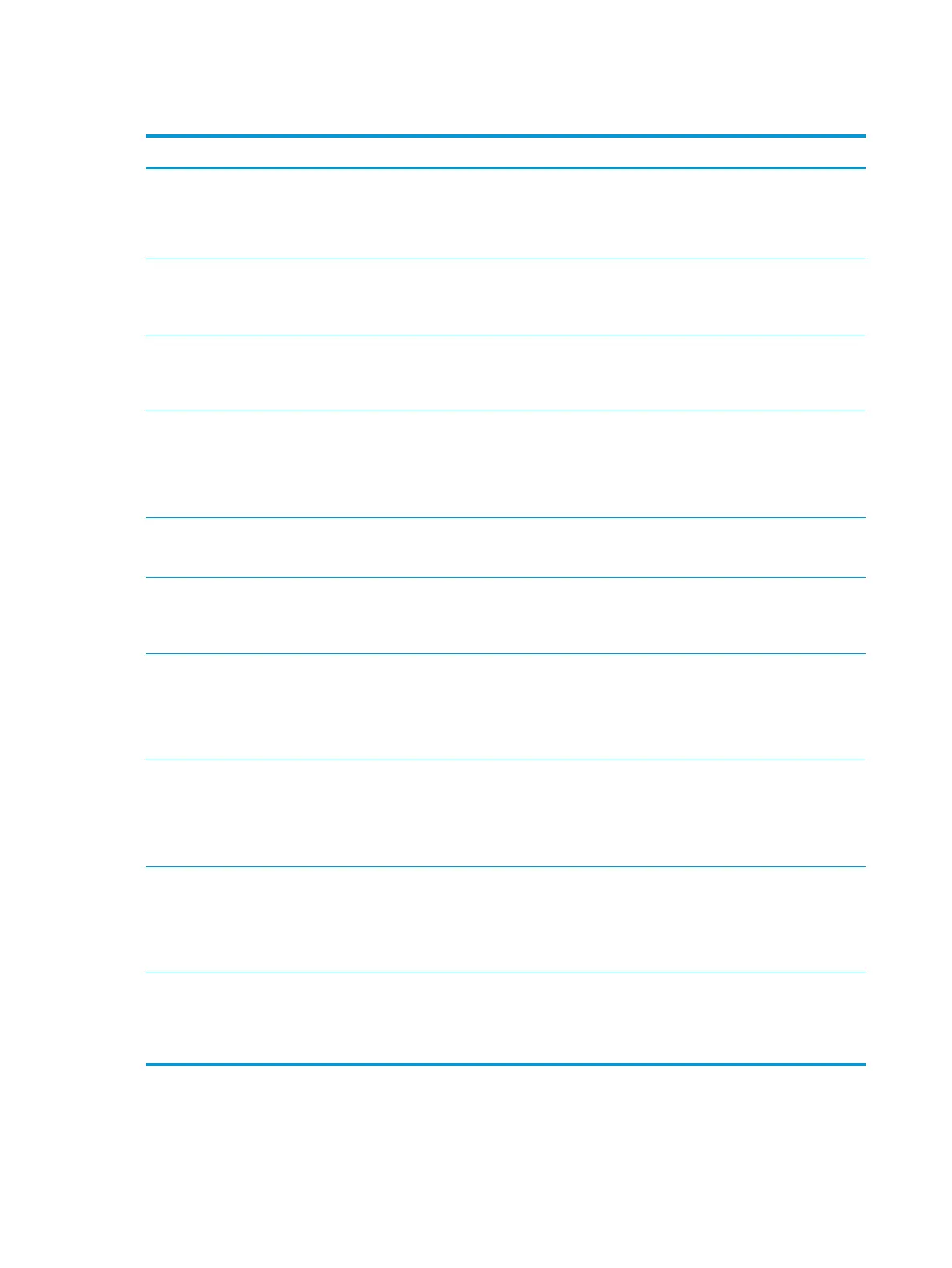Misc. messages
Message Meaning Suggested solutions
●
Tray 2 door is open. Close it
●
Front door is open. Close it
●
Right door is open. Close it
The Tray 2 door, front door or right door is
not securely latched.
Close the door until it locks into place.
●
Scanner door open
Door of scanner is open. Close the
door
The document feeder cover is not securely
latched.
Close the cover until it locks into place.
●
Not Proper room temp
Not Proper room temperature. Change
room temperature
The machine is in a room with improper
room temperature.
Move the machine to a room with proper
room temperature
●
Prepare TR Roller/Prepare with new
transfer roller
●
Error: C9–2220/TR failure: #C92220.
Install transfer roller again
The life of the tray reverse roller has
expired.
Replace the tray reverse roller with a new
one. Contact the service representatives.
●
Scanner Locked
Scanner is locked. Press Stop button
The scanner is locked. Reboot the power. If the problem persists,
please call for service.
●
Scanner door open
Door of scanner is open. Close the
door
The document feeder cover is not securely
latched.
Close the cover until it locks into place.
●
Error: [error number]
Fuser Unit Failure: [error number]
Turn o then on. Call for service if the
problem persists
There is a problem in the fuser unit. Reboot the power. If the problem persists,
please call for service.
●
Error: [error number]
Motor Failure: [error number]
Turn o then on. Call for service if the
problem persists
There is a problem in the Motor system. Reboot the power. If the problem persists,
please call for service.
●
Error: [error number]
LSU Failure: [error number]
Turn o then on. Call for service if the
problem persists
There is a problem in the LSU. Reboot the power. If the problem persists,
please call for service.
●
Error: [error number]
Input System Failure: [error number]
Check Tray 3 connection
There is a problem in the Tray 3. Check the Tray 3 connection.
130 Chapter 11 Troubleshooting ENWW
