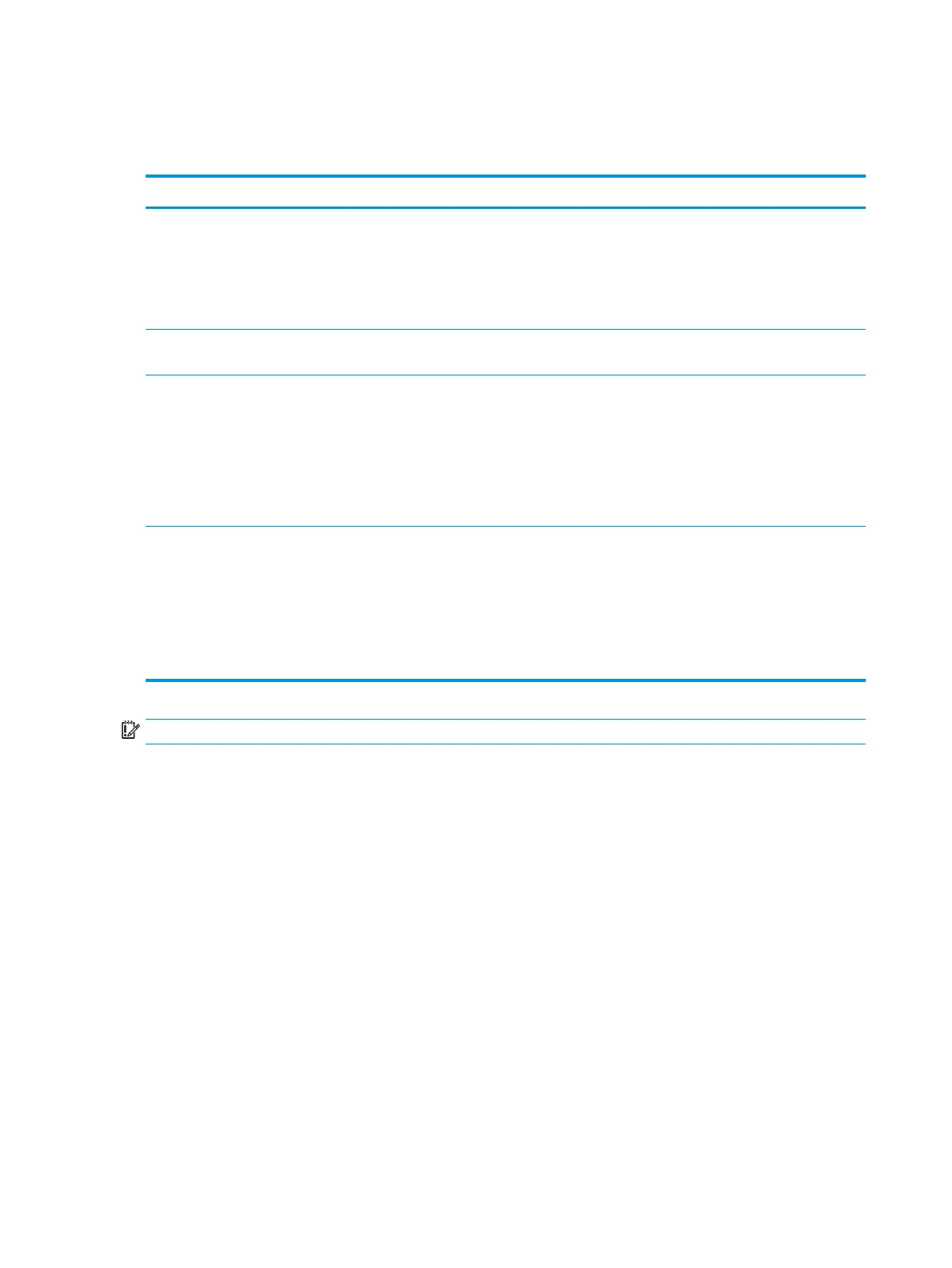Paper feeding problems
The following table describes common paper feeding problems and suggested solutions for each one.
Condition Suggested solutions
Paper sticks together.
●
Check the maximum paper capacity of the tray.
●
Make sure that you are using the correct type of paper.
●
Remove paper from the tray and ex the paper.
●
Humid conditions may cause some paper to stick together.
Multiple sheets of paper do
not feed.
Dierent types of paper may be stacked in the tray. Load paper of only one type, size, and weight.
Paper does not feed into the
machine.
●
Paper trays are not properly reset prior to loading paper.
●
Remove any obstructions from inside the machine.
●
Paper has not been loaded correctly. Remove paper from the tray and reload it correctly.
●
There is too much paper in the tray. Remove excess paper from the tray.
●
The paper is too thick. Use only paper that meets the specications required by the machine.
The paper keeps jamming.
●
Paper trays are not properly reset prior to loading paper.
●
There is too much paper in the tray. Remove excess paper from the tray. If you are printing on
special materials, use the manual feeding in tray.
●
An incorrect type of paper is being used. Use only paper that meets the specications required by
the machine.
●
There may be debris inside the machine. Open the front cover and remove any debris.
IMPORTANT: Pushing down on the lift plate is necessary when adding paper to an empty tray.
104 Chapter 11 Troubleshooting ENWW
