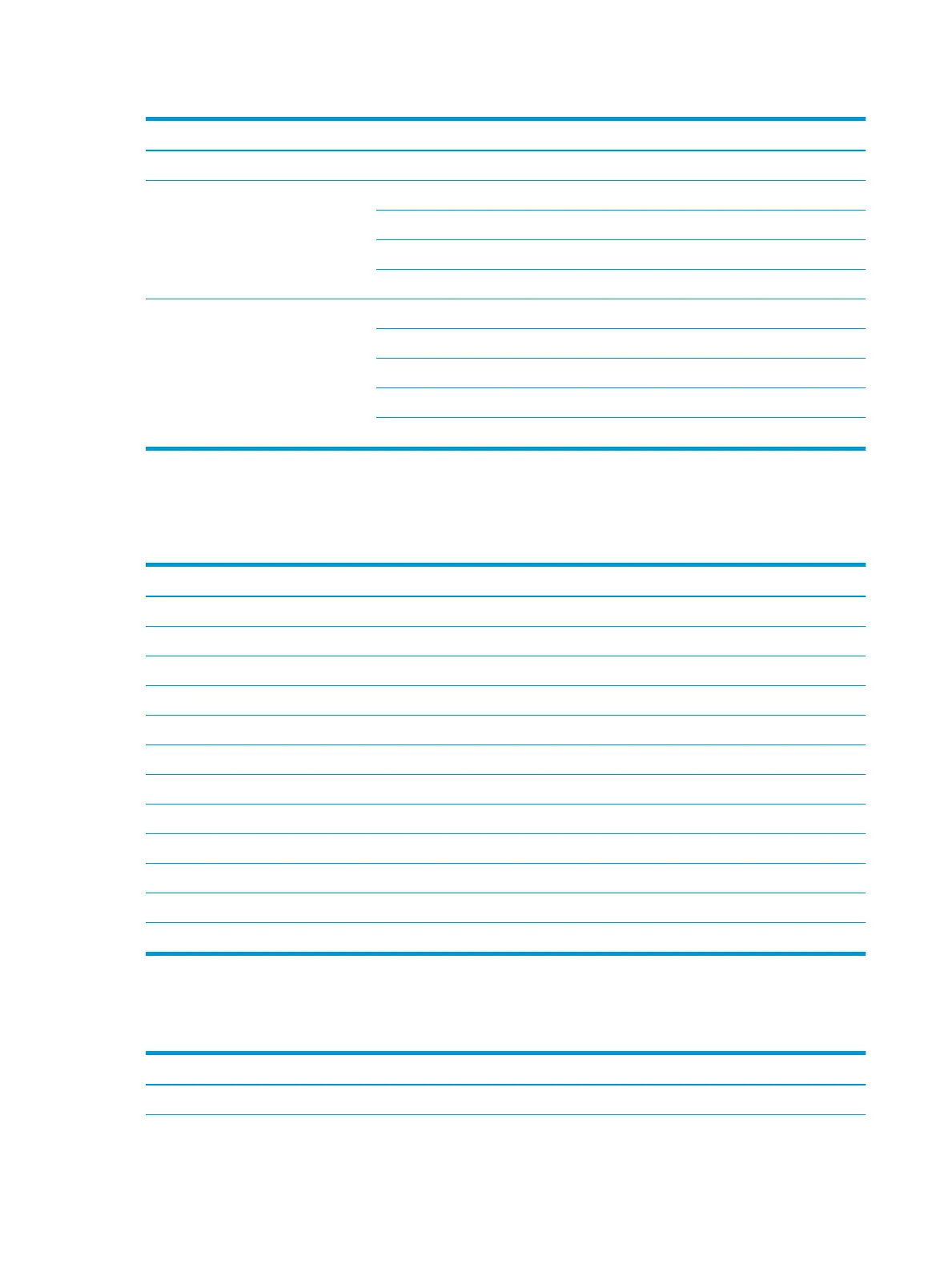Table 2-1 Copy Feature (continued)
Menu Sub-menu
Collation On/O
Layout Normal
ID Copy
N-Up
Book Copy
Adjust Background O
Auto
Enhance Lev.1
Enhance Lev.2
Erase Lev.1- Erase Lev.4
a
Reduce/Enlarge means specically to print a specic paper size onto another specic paper size. The % and specic sizes listed are based
on the default paper size.
b
Some menus may not appear on the display depending on options or models. If so, it is not applicable to your machine.
Table 2-2 Reduce/Enlarge percentages for other media sizes
Media Reduce/enlarge setting percentage
A3->A5 50%
A3->B5 61%
A3->A4 70%
B4->B5/A5 70%
B4->A4/B5/A5 81%
A3/B4/A4->B5 86%
A5->A3 200%
B4->A3 115%
A4->B4 122%
A4->A3 141%
A5->A4 141%
A5->A3 200%
Copy Setup Menu
Table
2-3 Copy Setup Menu
Menu Sub-menu
Change Default
a
Copies
16 Chapter 2 Menu Overview ENWW
