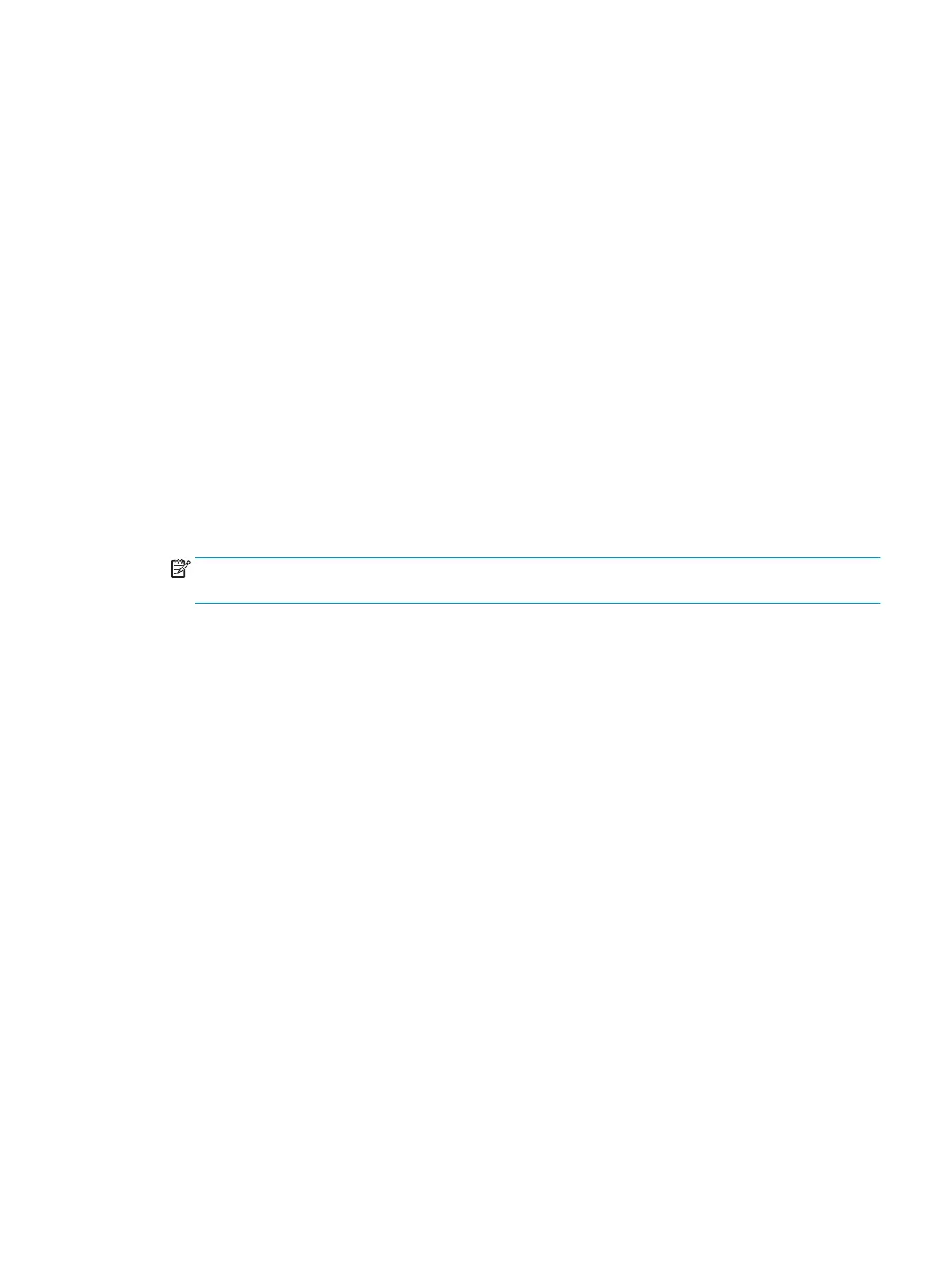Original Size
Duplex
●
Save Settings
Save Location
File Format
Action After Saving
3. Click the OK button to save the settings.
Scan to PC
1. Place a single document face down on the document glass, or load the documents face up into the
document feeder.
2. Touch Scan to PC on the control panel.
3. Select your registered computer ID, and enter the Password if necessary.
4. Select the option you want and then touch OK.
5. Scanning begins.
NOTE: Scanned images are saved in C:\Users\users name\My Documents. The saved folder
may dier, depending on your operating system or the application you are using.
Scanning from the HP M436 Scan Software
The HP M436 full software solution from the product CD, or available at hp.com, includes a TWAIN compliant
scan application.
1. Open the HP M436 Scan Application:
a. Click the Start button.
b. Click All Programs.
c. Click HP.
d. Click HP M436 Scan.
2. Use the Quick Scan, Advanced Scan or Conguration features to scan documents or to adjust scan settings.
Scanning from image editing program
You can scan and import documents in the image editing software such as Adobe Photoshop, if the software is
TWAIN-compliant. Follow the steps below to scan with TWAIN-compliant software:
1. Make sure that the machine is connected to your computer and powered on.
2. Place a single document face down on the document glass, or load the documents face up into the
document feeder.
3. Open an application, such as Adobe Photoshop.
ENWW Scanning from a computer 59
