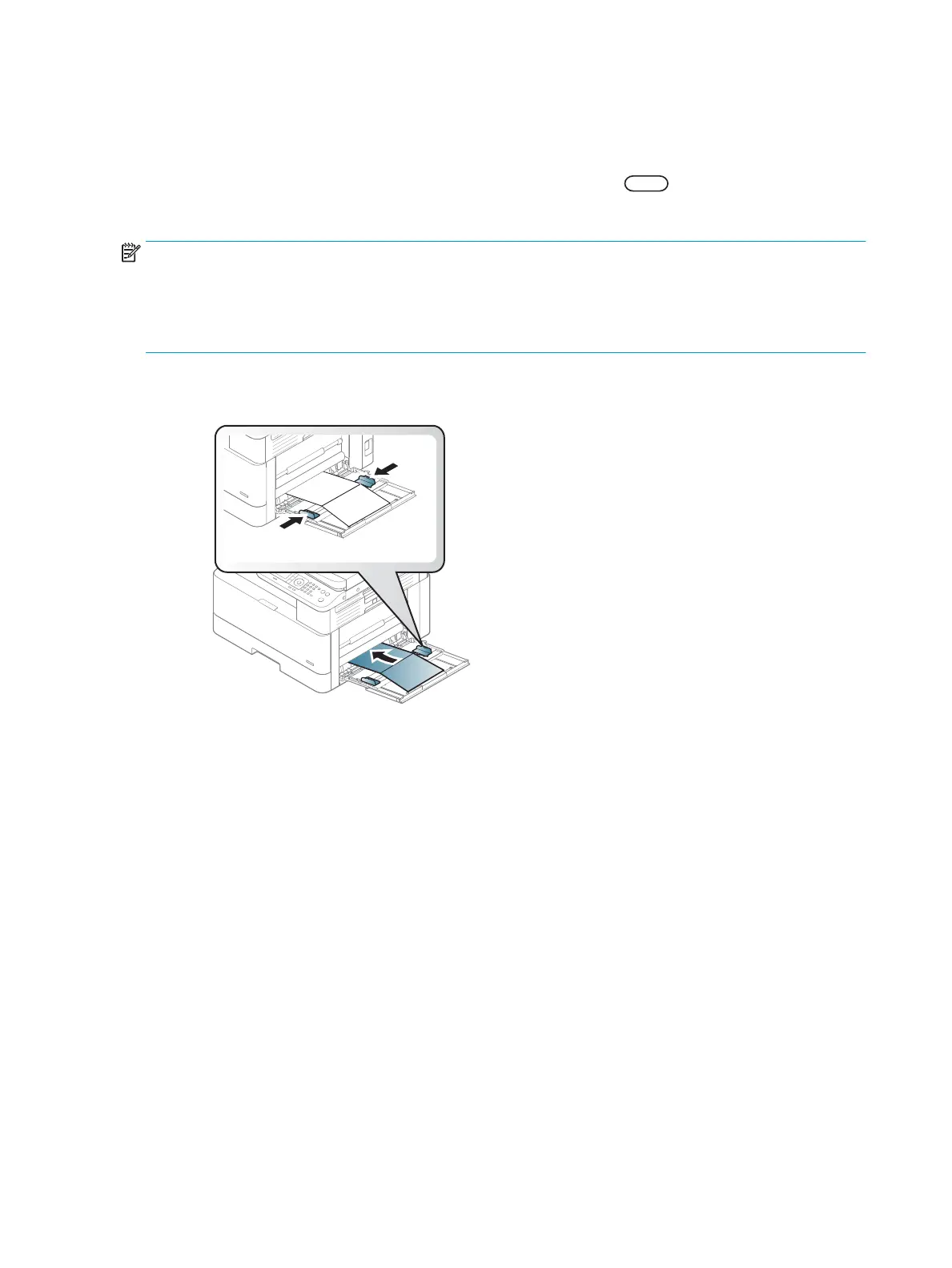Printing on special media
The paper setting in the machine and driver should match to print without a paper mismatch error.
Or if your machine supports a display screen, you can set it using the Menu button on the control panel.
Then, set the paper type from the Printing preferences window > Paper tab > Paper Type.
NOTE:
●
When using special media, we recommend you feed one sheet at a time.
●
Illustrations on this user’s guide may dier from your machine depending on its options or models. Check
your machine type.
Card stock/Custom-sized paper
In the software application, set the margins to at least 6.4 mm (0.25 inches) away from the edges of the
material.
30 Chapter 3 Media and Tray ENWW
