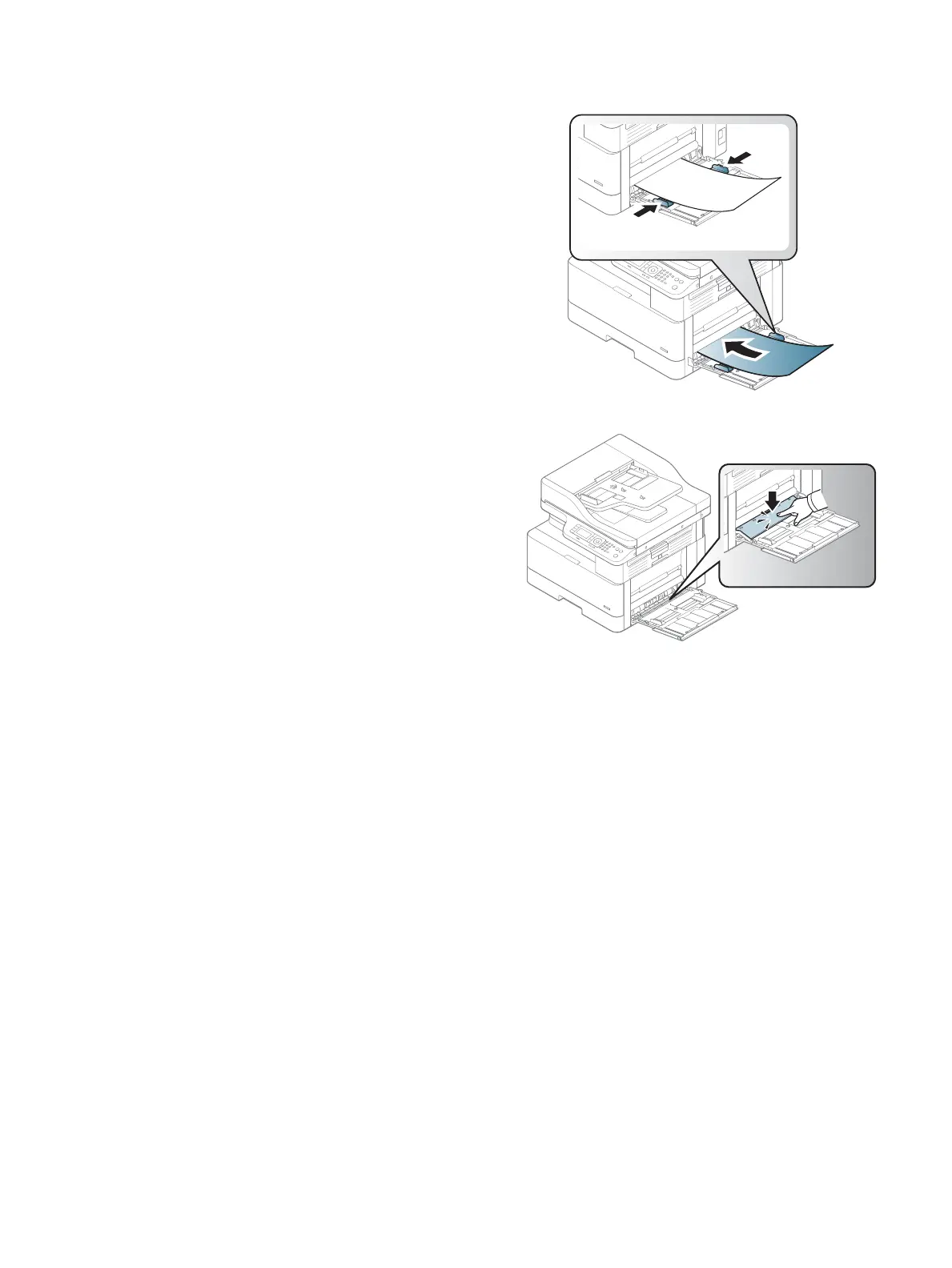3. Squeeze the multi-purpose tray paper width
guides and adjust them to the width of the paper.
Do not force them too much, or the paper will bent
resulting in a paper jam or skew.
4. When you print a document, set the paper type
and size for the multipurpose tray.
CAUTION: To avoid paper jams, always press
down the Tray 1 feed plate when reloading paper.
ENWW Loading paper in the tray 29
