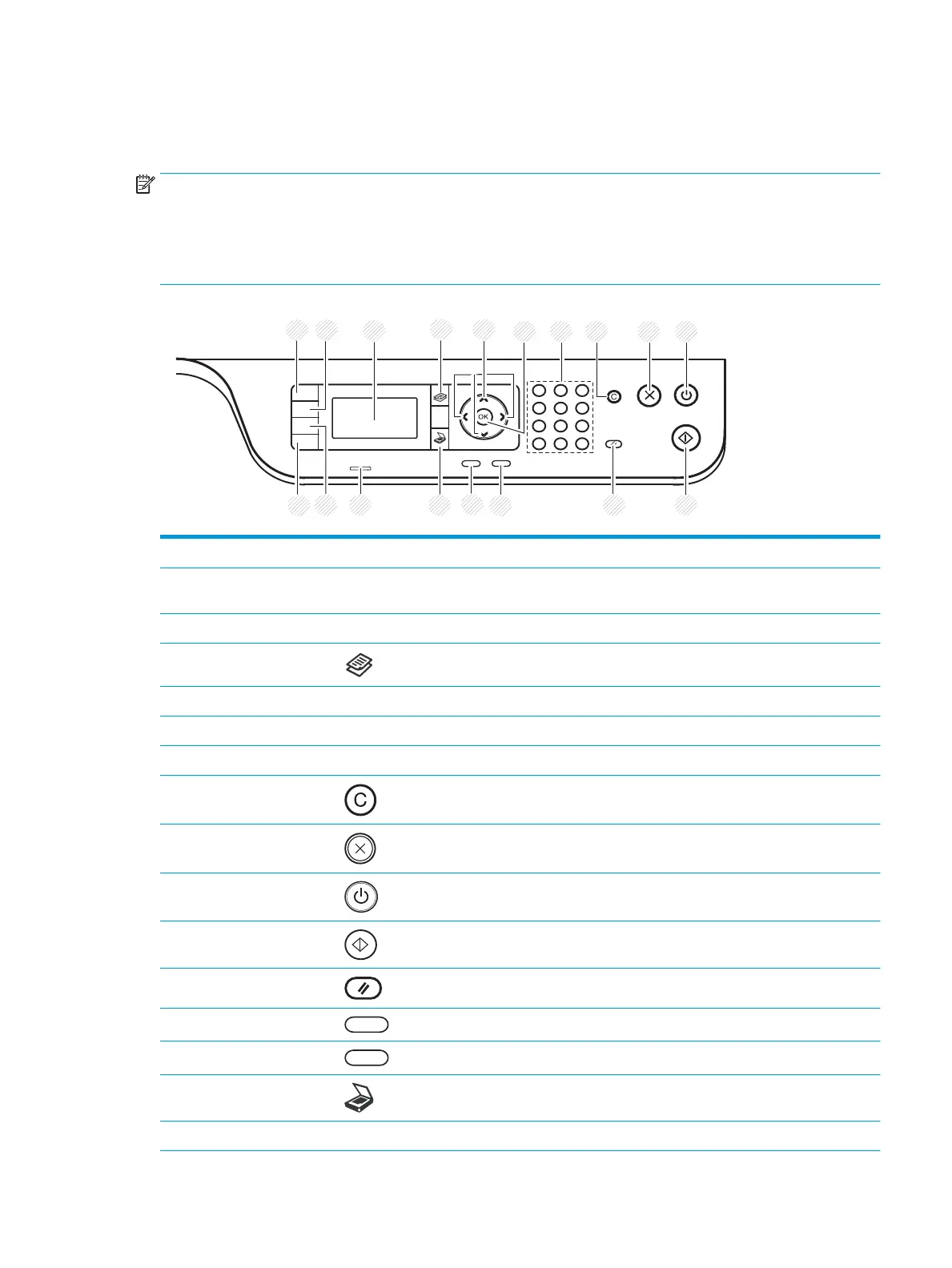Control panel overview
The following gure and table describe the location and provide a brief description of the control panel elements.
NOTE: This control panel may dier from your machine depending on its model. There are various types of
control panels.
Some features and optional goods may not be available depending on model or country/region.
Some buttons may not work depending on the mode (copy or scan).
8 9 1076
2
1
3 5
12 11
18
17
16 15
14
13
4
1 ID Copy Allows you to copy both sides of an ID card like a driver’s license on a single side of paper.
2 Reduce/Enlarge You can reduce or enlarge the size of a copied image from 25% to 400% when you copy
original documents from the scanner glass.
3 Display screen Shows the current status and prompts during an operation.
4 Copy Switches to Copy mode.
5 Arrows Scroll through the options available in the selected menu, and increase or decrease values.
6 OK Conrms the selection on the screen.
7 Numeric keypad Enter the number of copies.
8 Clear Reset the number of copies.
9 Stop Stops current operation.
10 Power / Wake Up Turns the power on or o, or wakes up the machine from the power save mode. If you need
to turn the machine o, press this button for more than three seconds.
11 Start Begins a copying job.
12 Reset Reset the copy settings to default values.
13 Back Sends you back to the upper menu level.
14 Menu Enters Menu mode and scrolls through the available menus.
15 Scan Switches to Scan mode.
16 Status LED Indicates the status of your machine.
ENWW Control panel overview 11
