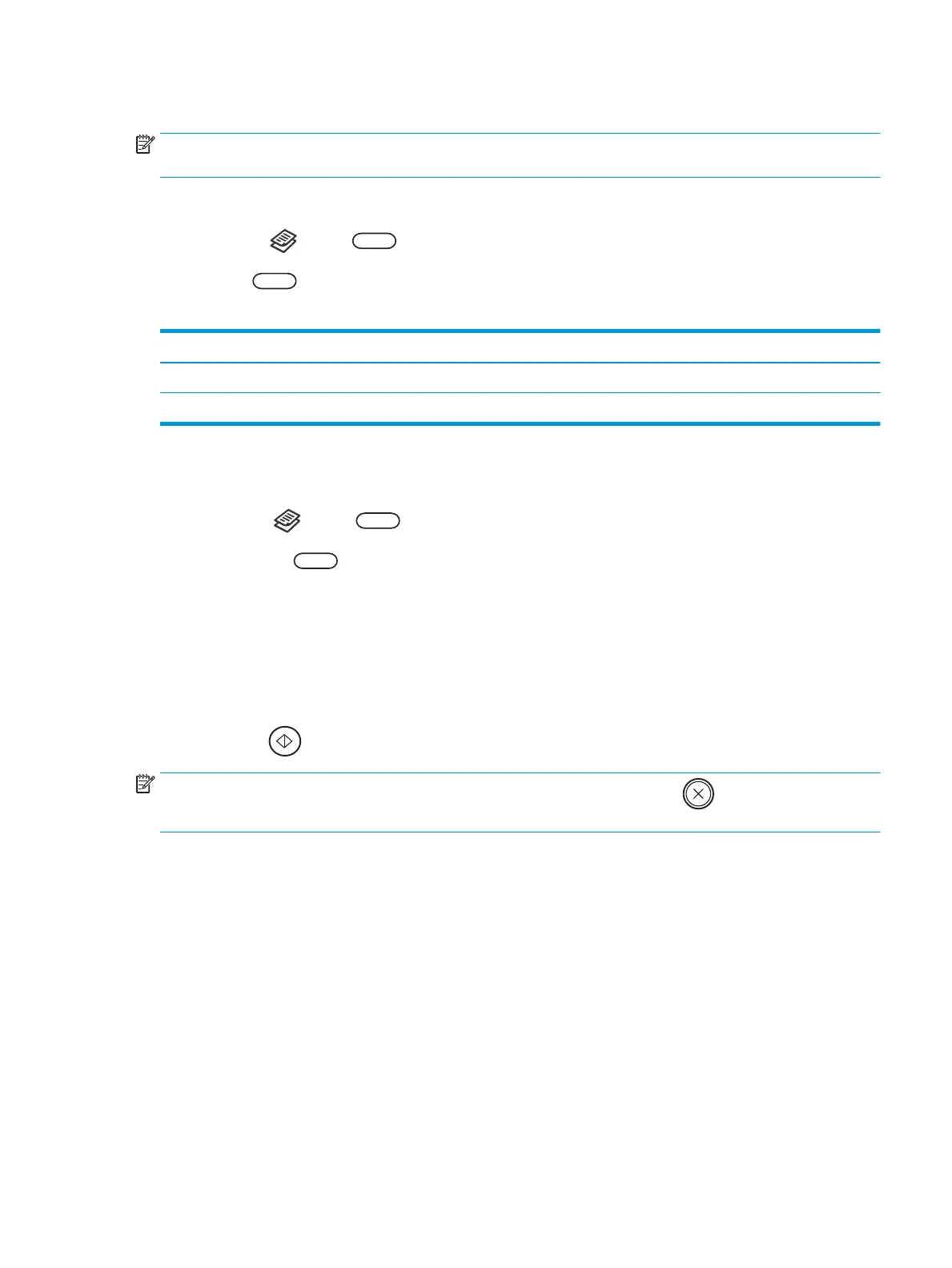Copy Setup
NOTE: Some menus may not appear in the display depending on options or models. If so, it is not applicable to
your machine.
To change the menu options:
●
Press Copy > Menu > Copy Setup on the control panel.
Or Menu > Copy Setup on the control panel.
Table 6-2 Copy Setup
Item Description
Change Default The copy options can be set to those most frequently used.
Auto Tray This is the option to set if the machine is to continue printing or not when any tray becomes empty.
Basic copying
1.
Select Copy > Menu > Copy Feature on the control panel.
Or select Menu > Copy Feature on the control panel.
2. Place a single document face down on the document glass, or load the documents face up into the
document feeder.
3. If you want to customize the copy settings including Reduce/Enlarge, Darkness, Original Type and more by
using the control panel buttons.
4. Enter the number of copies using the arrow or number keypad, if necessary.
5.
Press Start .
NOTE:
If you need to cancel the copying job during the operation, press the Stop button and the copying
will stop.
ENWW Basic copying 49
