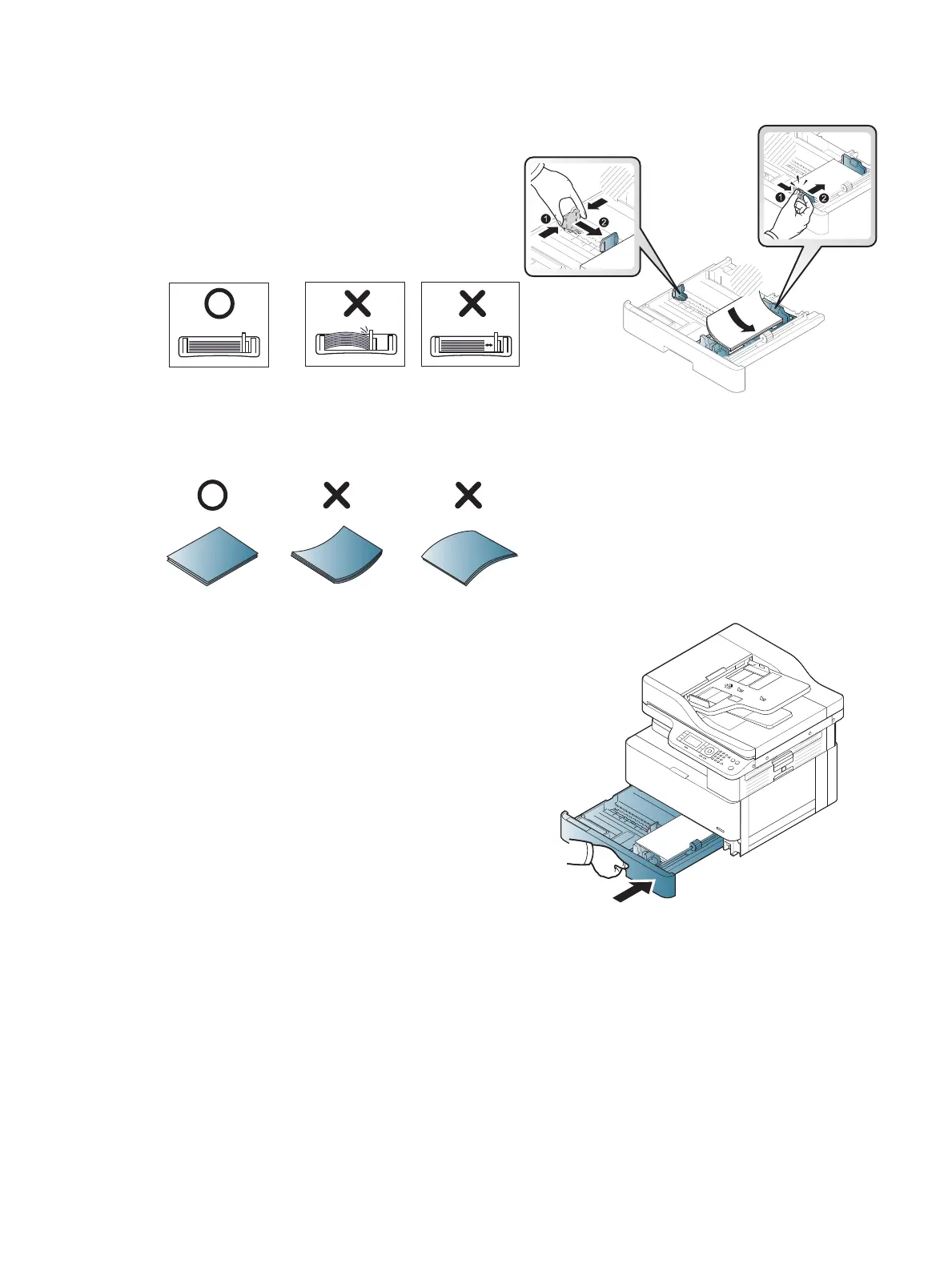4. After inserting paper into the tray, squeeze and
slide the paper width guides and paper length
guide.
●
Do not push the paper width guide too far
causing the media to warp.
●
If you do not adjust the paper width guide, it
may cause paper jams.
●
Do not use a paper with a leading-edge curl, it
may cause a paper jam or the paper can be
wrinkled.
5. Insert the tray back into the machine.
6. When you print a document, set the paper type
and size for Tray 2/optional tray.
CAUTION: To avoid paper jams, always press
down the Tray 2/optional tray feed plate when
reloading paper.
ENWW Loading paper in the tray 27
