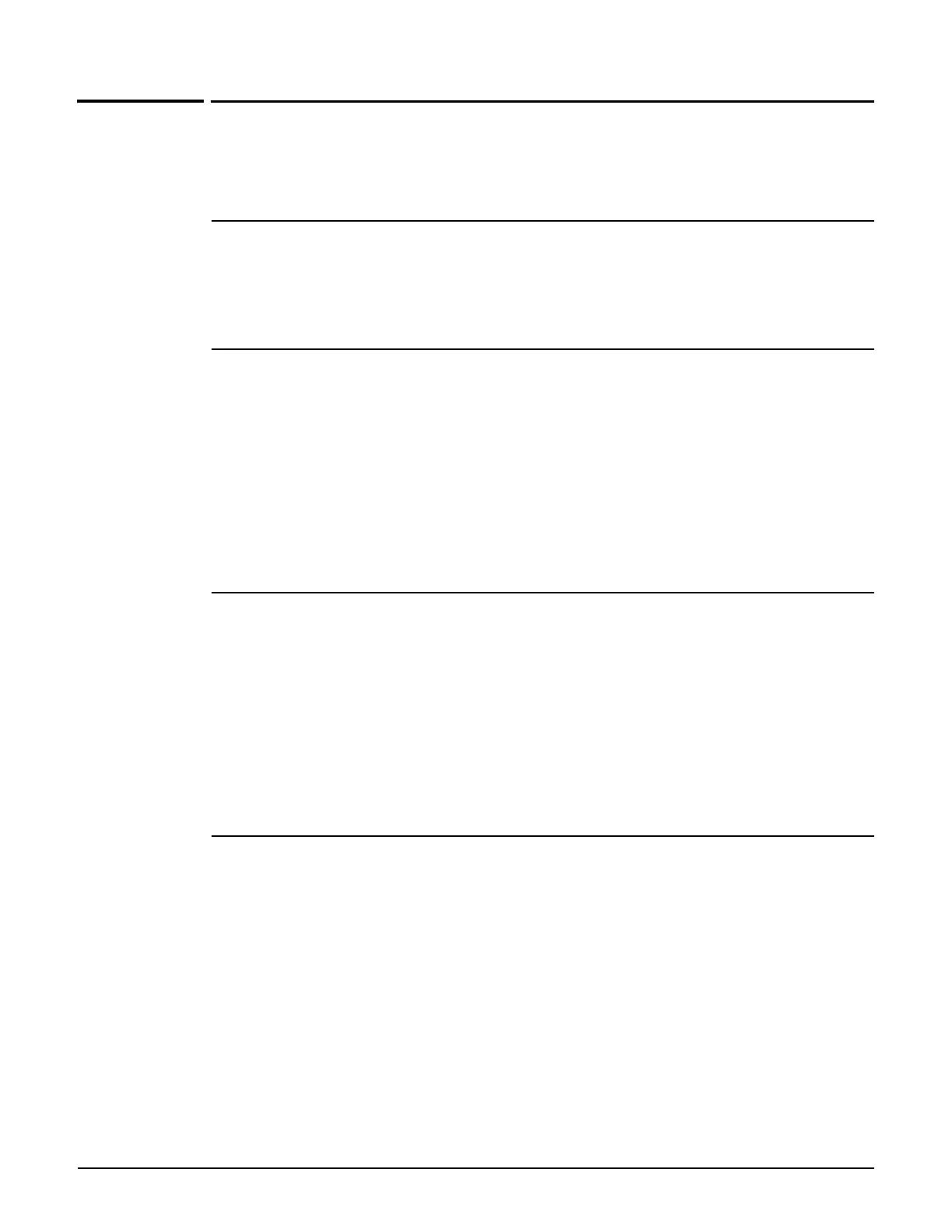CLI commands
LAN interface context
Path: View > Enable > Config > LAN interface
This context provides commands for configuring LAN.
end
Supported on: MSM710 MSM730 MSM750 MSM760 MSM765zl
end
Switches to parent context.
duplex
Supported on: MSM710 MSM730 MSM750 MSM760
duplex (auto | half | full)
Sets the duplex mode on LAN.
Parameters
auto Lets the service controller automatically set duplex mode based on the
type of equipment it is connected to.
half Forces the port to operate in half duplex mode.
full Forces the port to operate in full duplex mode.
speed
Supported on: MSM710 MSM730 MSM750 MSM760
speed (auto | 10 | 100)
Sets the speed of LAN.
Parameters
auto Lets the service controller automatically set port speed based on the type
of equipment it is connected to.
100 Forces the port to operate at 100 mbps.
10 Forces the port to operate at 10 mbps.
interface vlan
Supported on: MSM710 MSM730 MSM750 MSM760 MSM765zl
interface vlan <id>[-<id2>]
Switches to the specified VLAN interface or create a new VLAN interface with the specified ID.
no interface vlan <id>[-<id2>]
Deletes the specified VLAN interface.
Parameters
<id> VLAN ID. Range: 1 - 4094.
<id2> VLAN ID. When specified, is the last value in a range.
2-77
