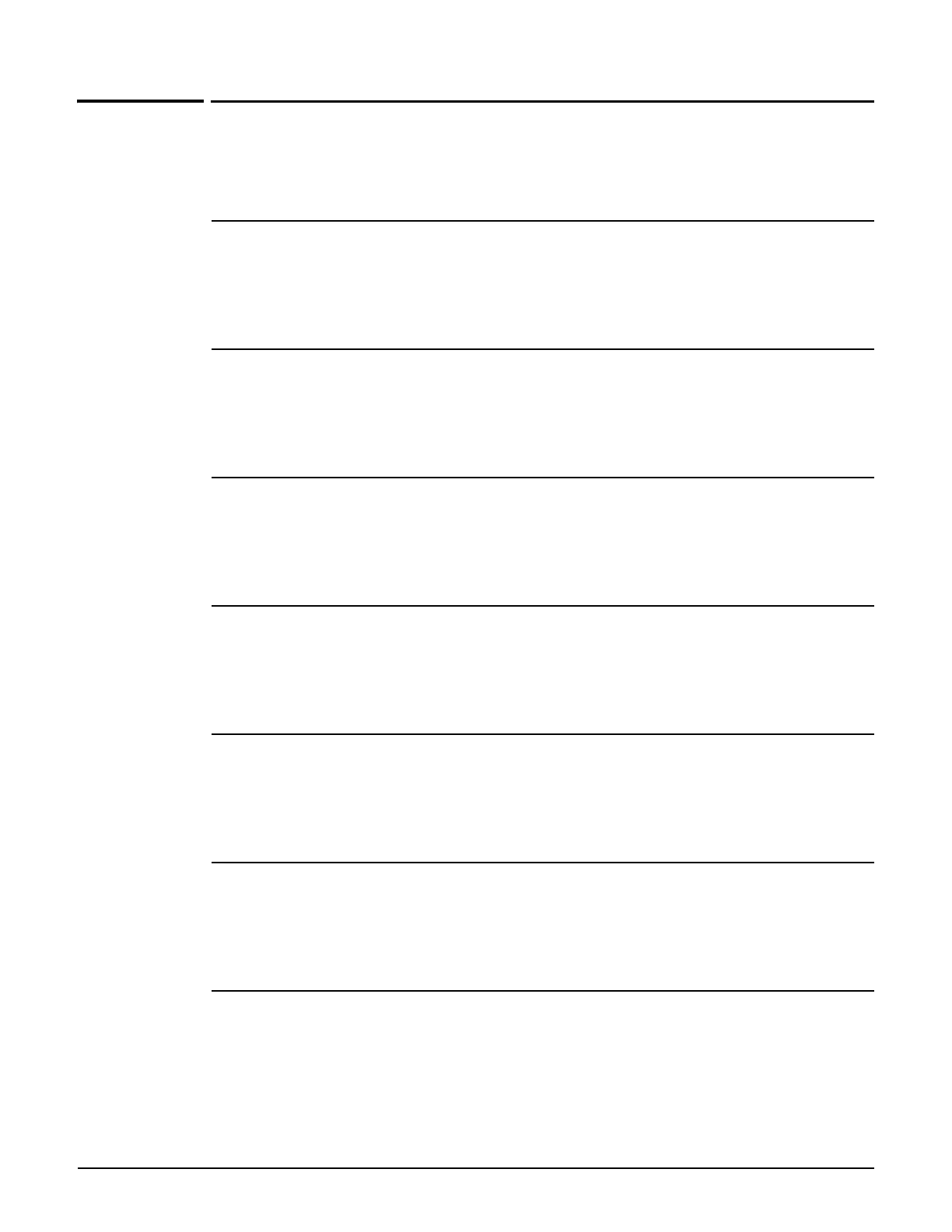CLI commands
Controlled Network AP context
Path: View > Enable > Controlled Network AP
Contains commands for controlled network AP configuration.
end
Supported on: MSM710 MSM730 MSM750 MSM760 MSM765zl
end
Switches to parent context.
execute action
Supported on: MSM710 MSM730 MSM750 MSM760 MSM765zl
execute action (synchronize | accept-suspicious | accept-product | rediscover)
Execute an action on the entity’s devices.
execute system action
Supported on: MSM710 MSM730 MSM750 MSM760 MSM765zl
execute system action (restart | reset | switch-mode)
Execute a system action on the AP.
show config factory
Supported on: MSM710 MSM730 MSM750 MSM760 MSM765zl
show config [factory]
Displays the current configuration as a list of CLI commands.
ap group
Supported on: MSM710 MSM730 MSM750 MSM760
ap group <name>
Change the AP group (must Synchronize).
MSM765zl
ap name
Supported on: MSM710 MSM730
ap name <name>
Change the current AP name.
MSM750 MSM760 MSM765zl
config
Supported on: MSM710 MSM730 MSM750 MSM760
config
Switch to generic configuration context.
MSM765zl
2-130
