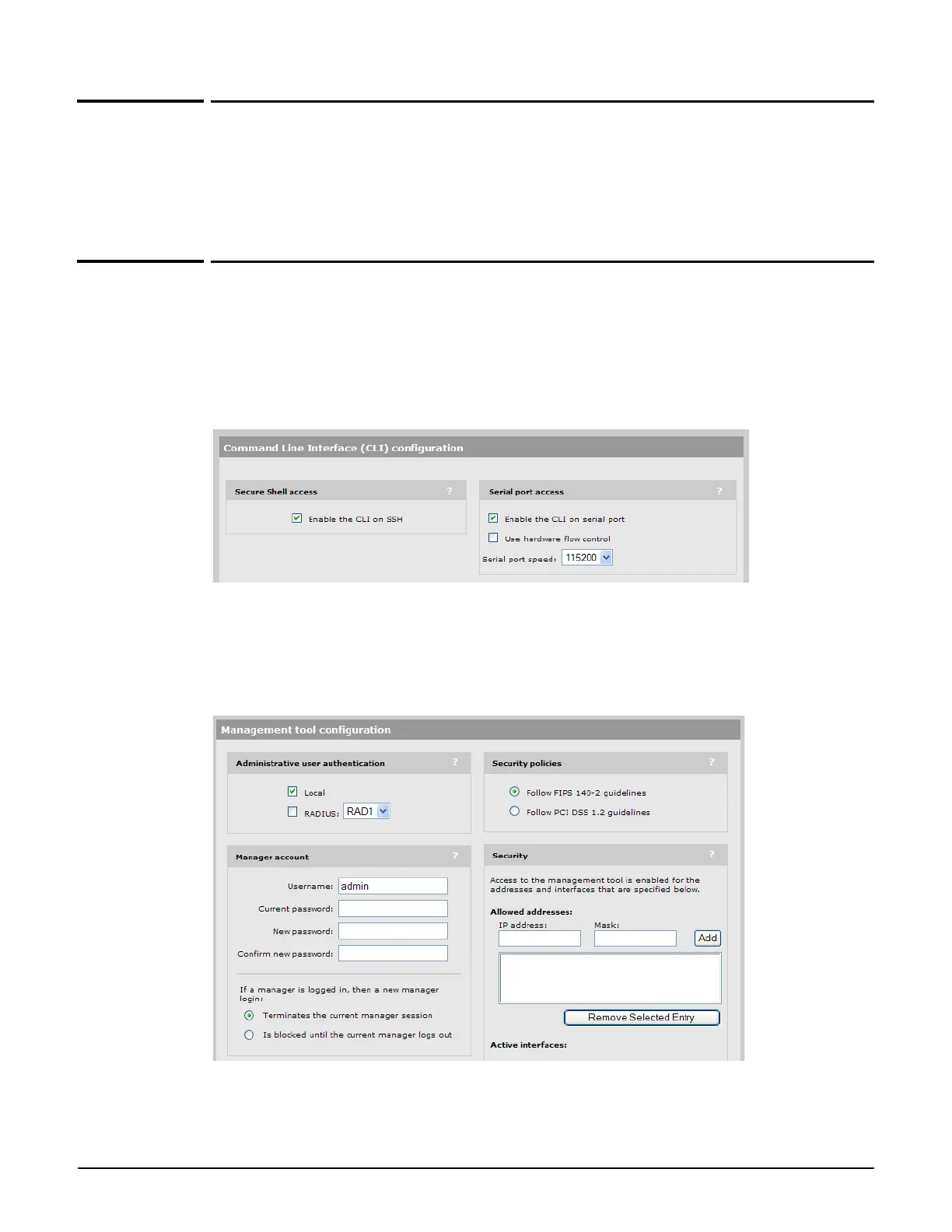Introduction
Online documentation
Online documentation
For the latest documentation, visit the HP ProCurve Networking manuals Web page at:
www.procurve.com/manuals.
Configuring CLI support
Using the service controller management tool, open the CLI configuration page. Select
Service controller >> Management > CLI.
Use this page to enable/disable CLI support via an SSH or serial connection. A maximum of
three concurrent CLI sessions are supported regardless of the connection type.
The CLI supports SSH on the standard TCP port (22).
Connectivity and login credentials for SSH connections use the same settings as defined for
the management tool manager on the Service Controller >> Management > Management
tool page.
1-5
