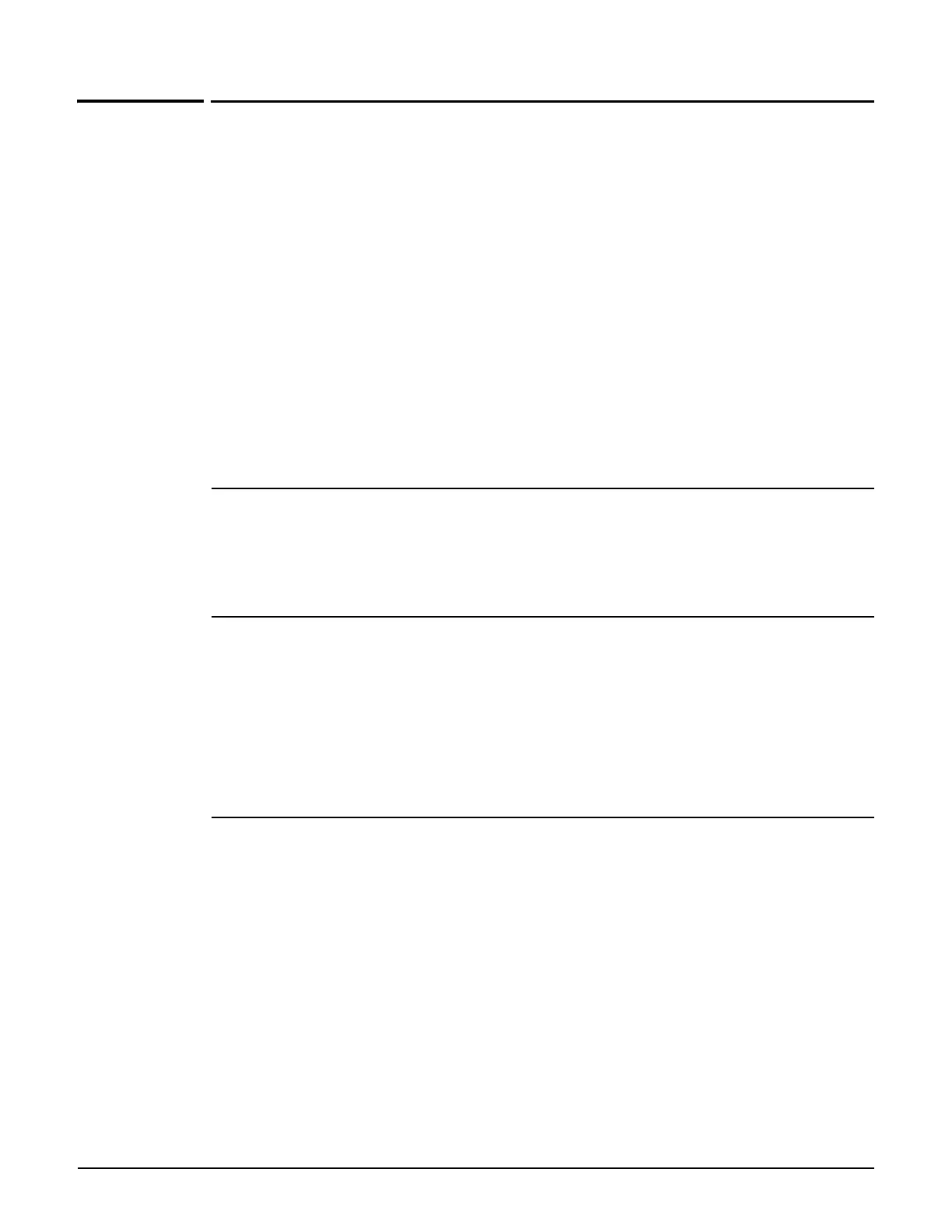CLI commands
VLAN interface context
Path: View > Enable > Config > Internet interface > VLAN interface
View > Enable > Config > LAN interface > VLAN interface
This context provides commands for configuring Virtual LANs (VLANs). In this context, VLANs
can be added or edited.
For example, to create a new VLAN interface named "hongkong" on the LAN port with VLAN id 88,
do the following:
CLI(config)# interface lan
CLI(if-lan)# interface vlan 88
CLI(if-vlan)# vlan name hongkong
CLI(if-vlan)# ip address mode dhcp
CLI(if-vlan)# no nat
CLI(if-vlan)# end
CLI(if-lan)#
end
Supported on: MSM710 MSM730 MSM750 MSM760 MSM765zl
end
Switches to parent context.
ip address
Supported on: MSM710 MSM730 MSM750 MSM760 MSM765zl
ip address <ip address>/<mask>
Sets a static IP address for the VLAN.
Parameters
<address> IP address.
</mask> Subnet mask in CIDR format. Specifies the number of bits in the mask.
ip address mode
Supported on: MSM710 MSM730 MSM750 MSM760 MSM765zl
ip address mode (dhcp | static | none)
Sets the IP addressing mode for this VLAN interface.
Parameters
dhcp Dynamic host configuration protocol. The DHCP server will automatically
assign an address to the service controller, which functions as a DHCP
client.
static This option enables you to manually assign an IP address to the service
controller.
none This VLAN does not have an IP address.
2-105
