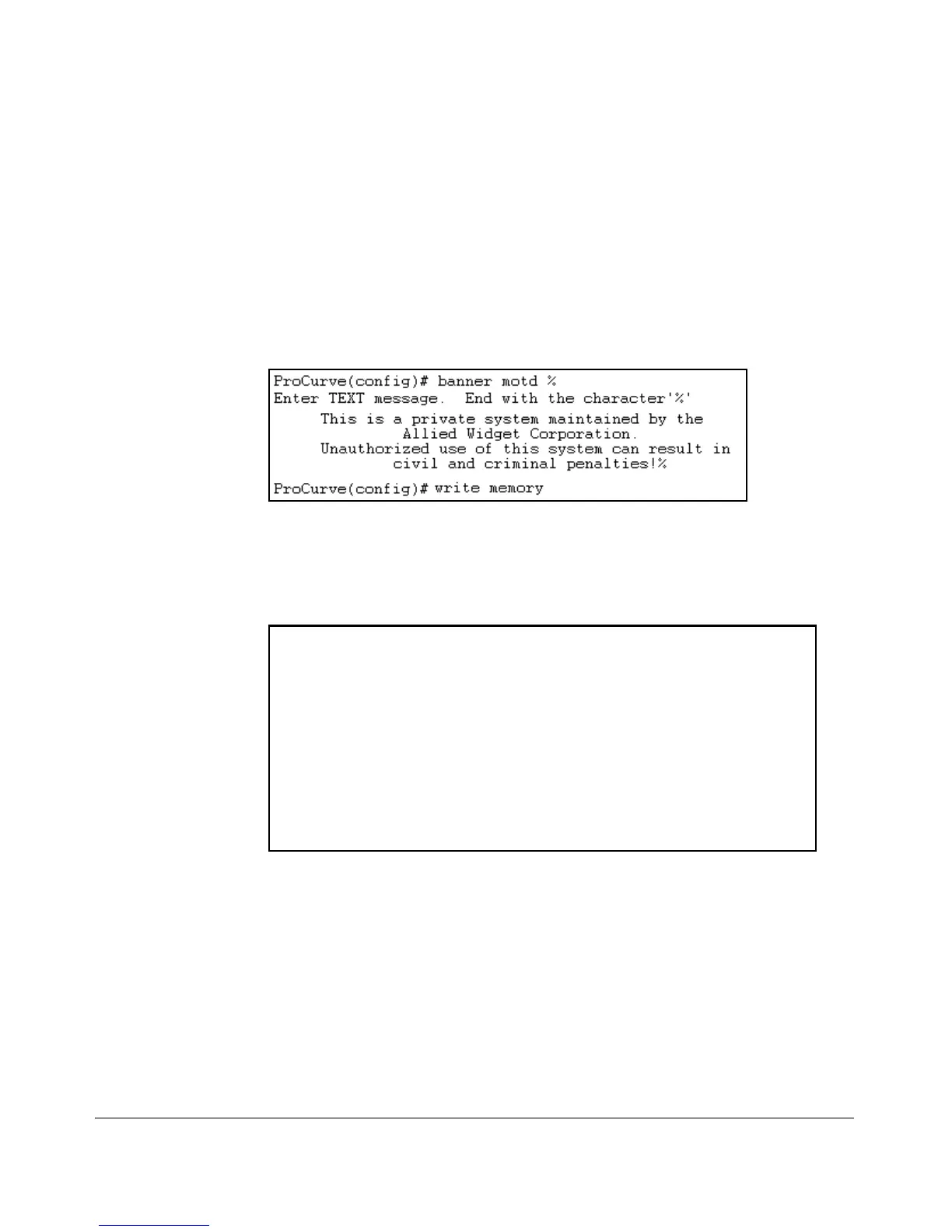Selecting a Management Interface
Custom Login Banners for the Console and Web Browser Interfaces
This is a private system maintained by the
Allied Widget Corporation.
Unauthorized use of this system can result in
civil and criminal penalties!
In this case, the operator will use the [Enter] key to create line breaks, blank
spaces for line centering, and the % symbol to terminate the banner message.
Figure 2-4. Example of Configuring a Login Banner
To view the current banner configuration, use either the show banner motd or
show running command.
ProCurve(config)# show banner motd
Banner Information
Banner status: Enabled
Configured Banner:
This is a private system maintained by the
Allied Widget Corporation.
Unauthorized use of this system can result in
civil and criminal penalties!
Figure 2-5. Example of show banner motd Output
2-10