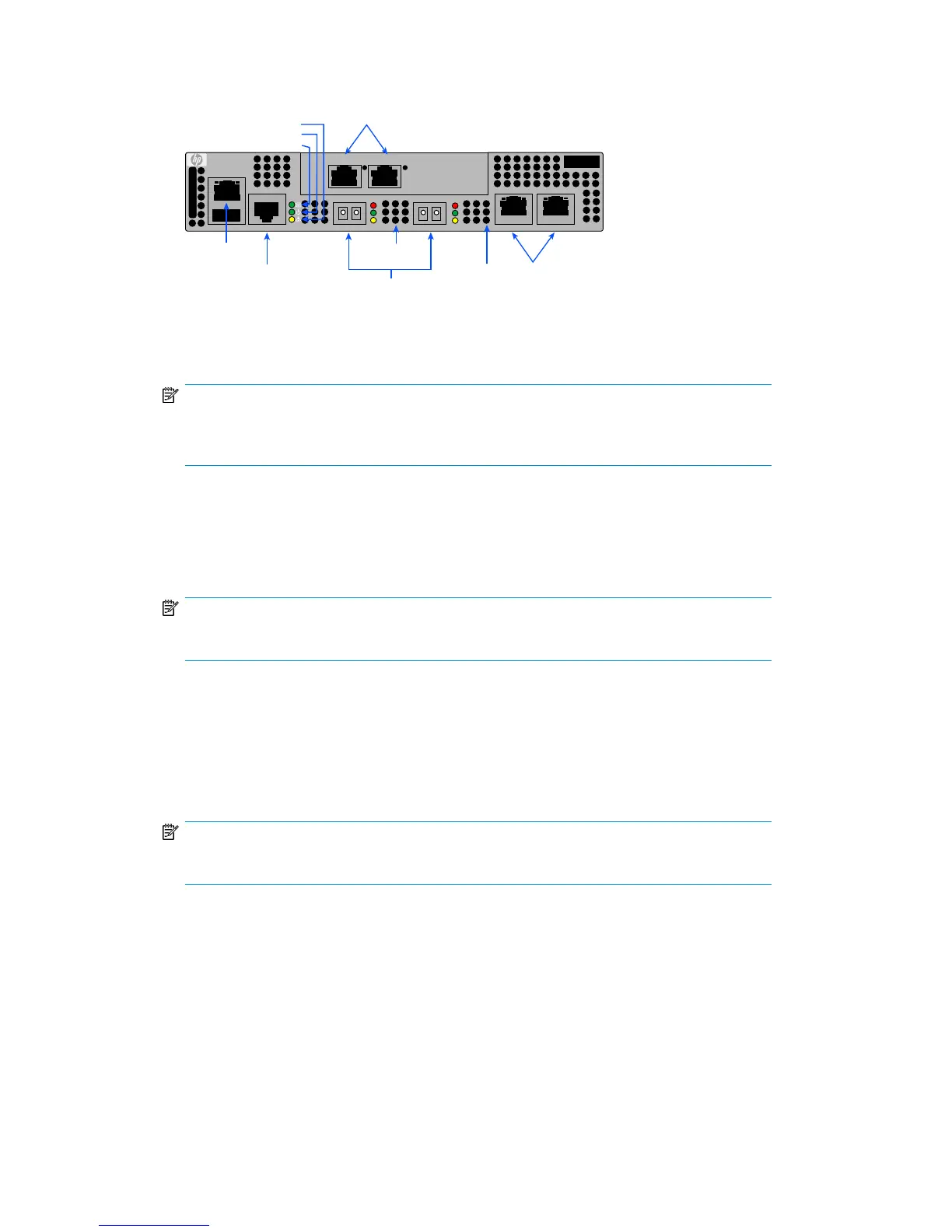3. Verify that the heartbeat LED is blinking (once per second) and that the System fault LED does
not light. Figure 83 shows the location of the ports and LEDs on the MPX200.
GE1 GE2
IOIOI
FC1 FC2MGMT
GE4
GE3
HP StorageWorks
MPX200
1 GbE Blade
MPX200 Multifunction Router
26531a
Maintenance
button
Input fault LED
Heartbeat LED
System power LED
1 GbE iSCSI
ports
Management port
10/100/1000
Ethernet
RS-232 port
UID beacon
LED (blue)
8 Gb/s FC ports
1 GbE iSCSI
ports
Figure 83 MPX200 ports and LEDs
.
NOTE:
See the “MPX200 chassis diagnostics” on page 249 for a description of the LED fault
indicators.
4. Connect to the MPX200 from your management workstation as follows (Figure 84).
a. Enter guest at the Login prompt.
b. Enter password at the Password prompt.
NOTE:
HP recommends that you change the MPX200 guest password after logging in.
5. Enter Blade n at the mpx200#> prompt, where n is the number of the blade in the chassis
being configured.
6. Enter admin start at the mpx200 <n> prompt, where n is the number of the blade currently
selected in the chassis.
7. Enter the default password config.
NOTE:
HP recommends that you change the MPX200 config password after logging in.
MPX200 Multifunction Router 135
