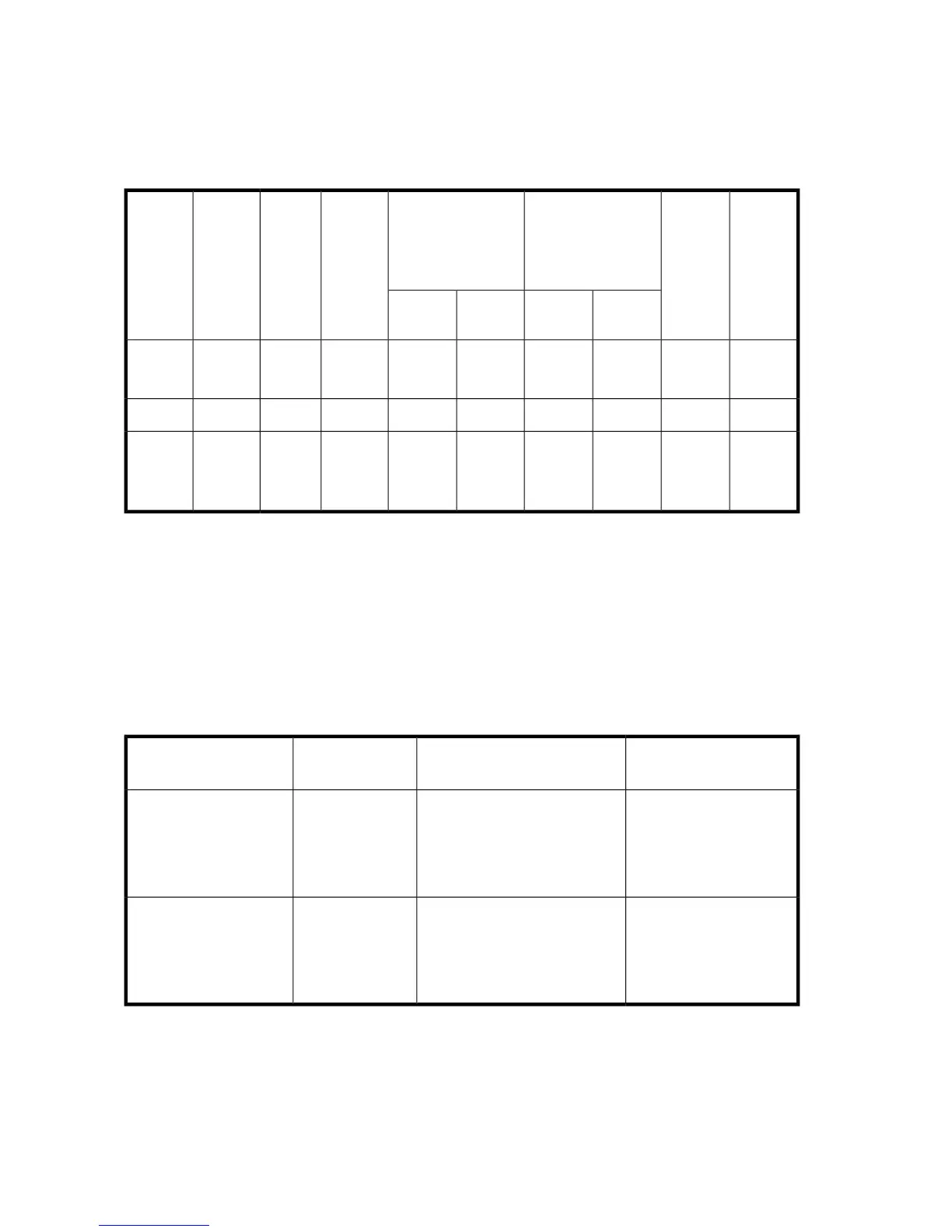Step 4. List and create LUN ID mappings
Table 46 shows that a different LUN from a storage array is presented as the same LUN ID (2) on
two different servers (HR-Dept, iPortal).
Table 46 Example: LUN ID mappings
CapacityDestina-
tion LUN
Presen-
ted to
Server
as LUN
ID
Destination LUN
Presented to
MPX200 as LUN ID
and MPX200 VP
Group
Source LUN Presen-
ted to MPX200 as
LUN ID and MPX200
VP Group
CapacityVolume
ID,
Source
Array
Source
LUN
Seen by
the Serv-
er as
LUN ID
Server
LUN IDVP
group
LUN IDVP
group
200GB
500GB
2
3
2
3
0
0
2
3
0
0
100GB
250GB
1
2
2
3
HR-Dept
250GB22121250GB32iPortal
300GB
300GB
300GB
5
6
7
5
6
7
0
0
0
5
6
7
0
0
0
300GB
300GB
300GB
4
5
6
5
6
7
Sales
Step 5. List and create Fibre Channel zoning
Assume that Table 47, show a redundant configuration, meaning there are:
• Two Fibre Channel switches
• Multiple servers, each with two adapter ports
• One storage array with two controllers
• Four ports per controller
Table 47 Example A: Pre-migration Fibre Channel zoning information
Server, MPX200, stor-
age name
Zone members (WWPNs)FC zone nameFC switch and IP Ad-
dress
HR-Dept: P1
nl
iPortal: P1
nl
Sales: P1
nl
SRC-Array-ABC: P1
nl
SRC-Array-ABC: P3
21-00-00-C0-DD-C0-8A-D7
nl
21-00-00-C0-DD-C0-55-57
nl
21-00-00-C0-DD-C0-60-66
nl
50-06-01-60-41-E0-18-94
nl
50-06-01-62-41-E0-18-94
Zone-AFC-SW-1
nl
10.5.3.1
HR-Dept: P2
nl
iPortal: P2
nl
Sales: P2
nl
SRC-Array-ABC: P2
nl
SRC-Array-ABC: P4
21-00-00-C0-DD-C0-8A-D8
nl
21-00-00-C0-DD-C0-55-58
nl
21-00-00-C0-DD-C0-60-67
nl
50-06-01-61-41-E0-18-94
nl
50-06-01-63-41-E0-18-94
Zone-BFC-SW-2
nl
10.5.3.2
Data migration best practices378
