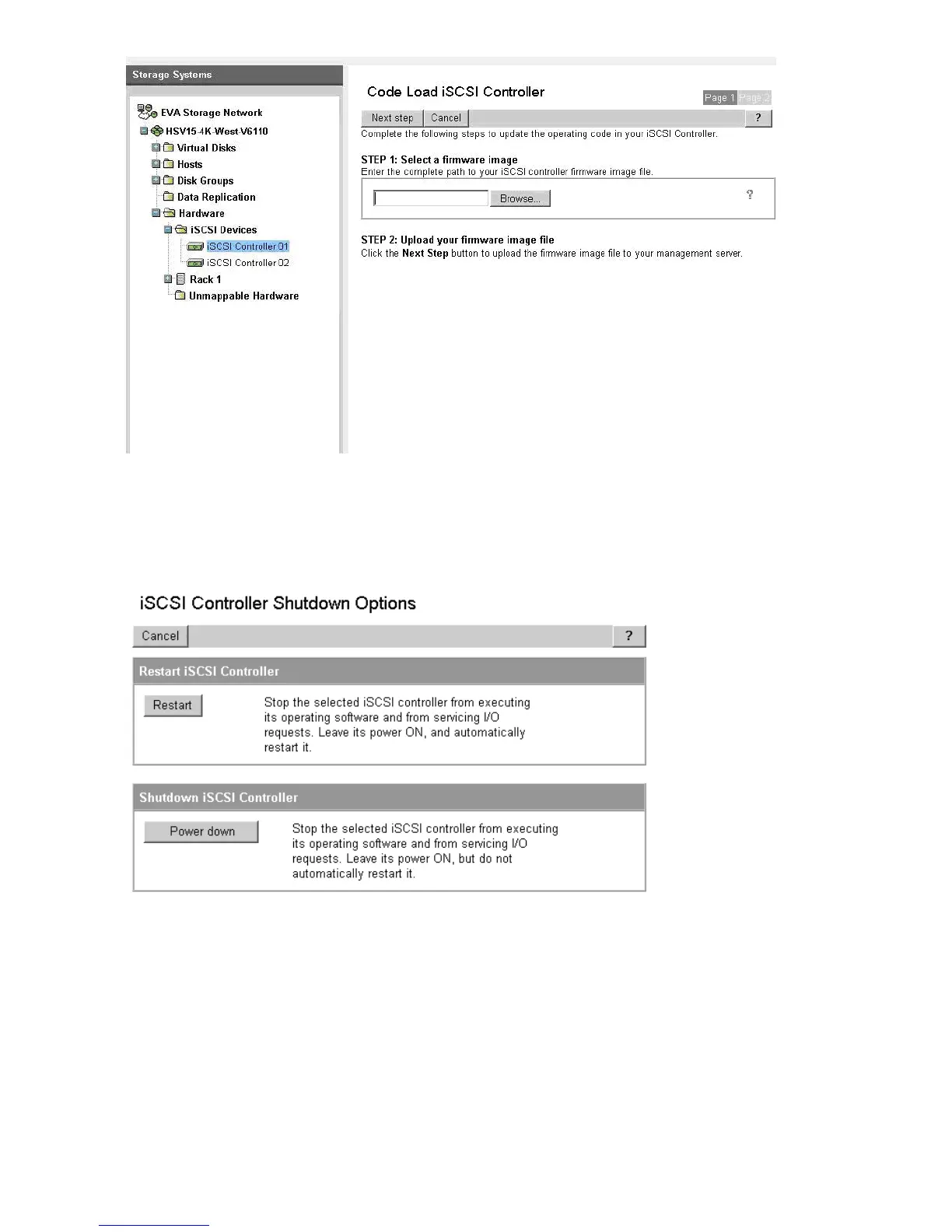Figure 22 Code Load page for the iSCSI controller
.
Shutting down and restarting the MPX200
If you need to restart or shut down the MPX200, click the Power down button (see Figure 23).
Figure 23 iSCSI controller shutdown options
.
Saving or restoring the MPX200 configuration
After initial setup of the MPX200, it is a good practice to save the configuration. The FRU Save function
allows you to save the configuration to a file that can be used later as a restoration point. The FRU
Restore function allows you to restore the configuration to the point when the configuration was last
saved, which is especially important for single-blade configurations.
Managing the MPX200 using HP Command View EVA44
