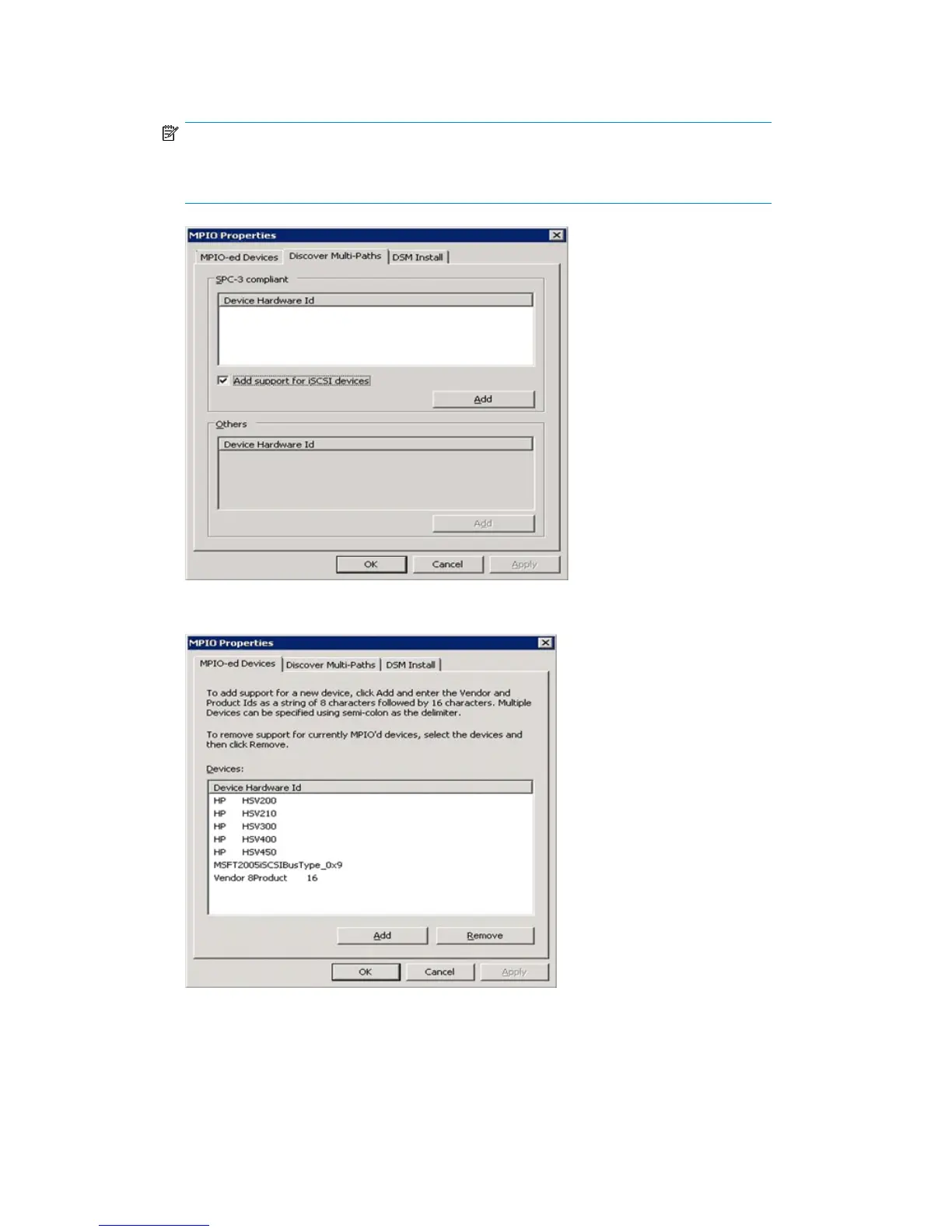3. After the server reboots, add support for iSCSI devices using the MPIO applet (Figure 36 and
Figure 37).
NOTE:
You must present a virtual disk to the initiator to enable the Add support for iSCSI devices
check box (see Figure 36).
Figure 36 MPIO MPIO Properties page before reboot
.
Figure 37 MPIO Properties page after reboot
.
4. Reboot the system to MPIO the devices.
MPX200 Multifunction Router 63
