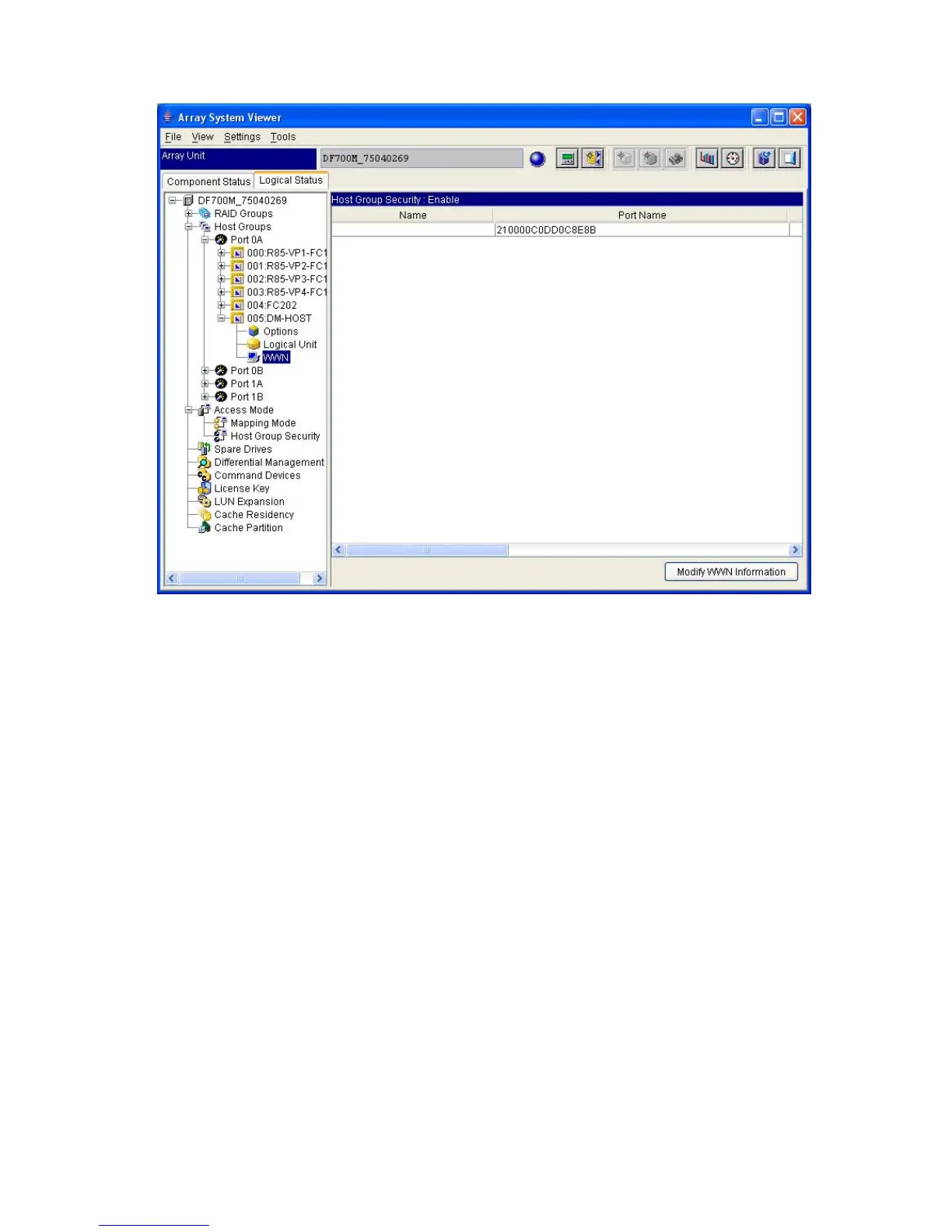11. In the Array System Viewer dialog box, under the DM-Host group, click the WWN node. Then
at the bottom of the right pane, click Modify WWN Information (see Figure 135).
Figure 135 Array System Viewer
.
12. Complete the Modify WWN Information dialog box as follows:
a. Under Assignable WWN, click the WWN of the data migration appliance.
b. Click Add.
c. To accept and save the WWN information, click OK.
13. Under the DM-Host group, click the Logical Unit node. Then at the bottom of the right pane, click
Modify Mapping.
Data migration best practices388