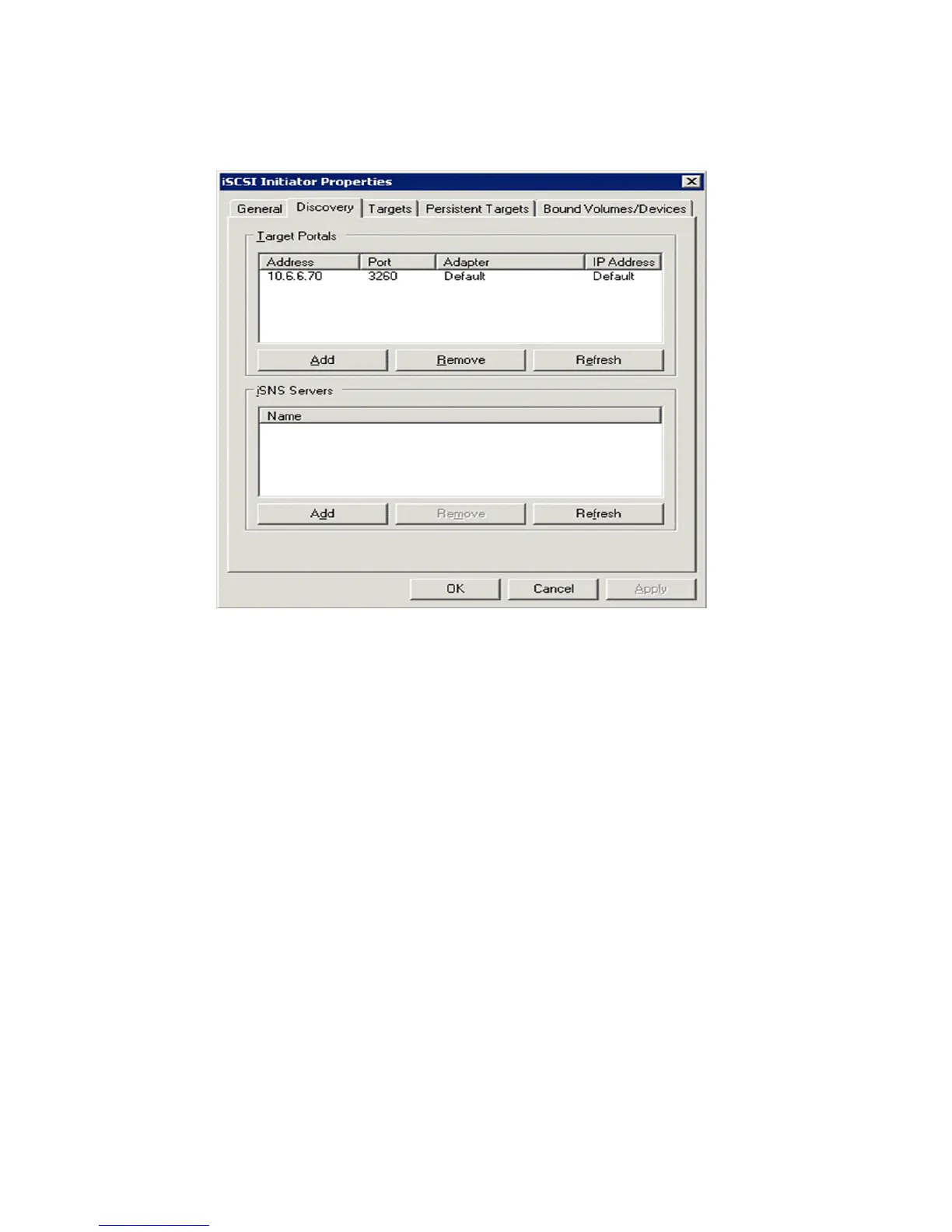Figure 29 Installation Wizard
.
c. Click the Microsoft iSCSI initiator icon to open the Control Panel applet.
The iSCSI Initiator Properties window opens.
d. Select the Discovery tab (Figure 30).
Figure 30 iSCSI initiator properties: Discovery tab
.
e. In the Target Portals section, click Add.
A dialog box opens.
f. Enter the iSCSI port IP address.
g. Click OK.
The discovery is complete.
MPX200 Multifunction Router 57
