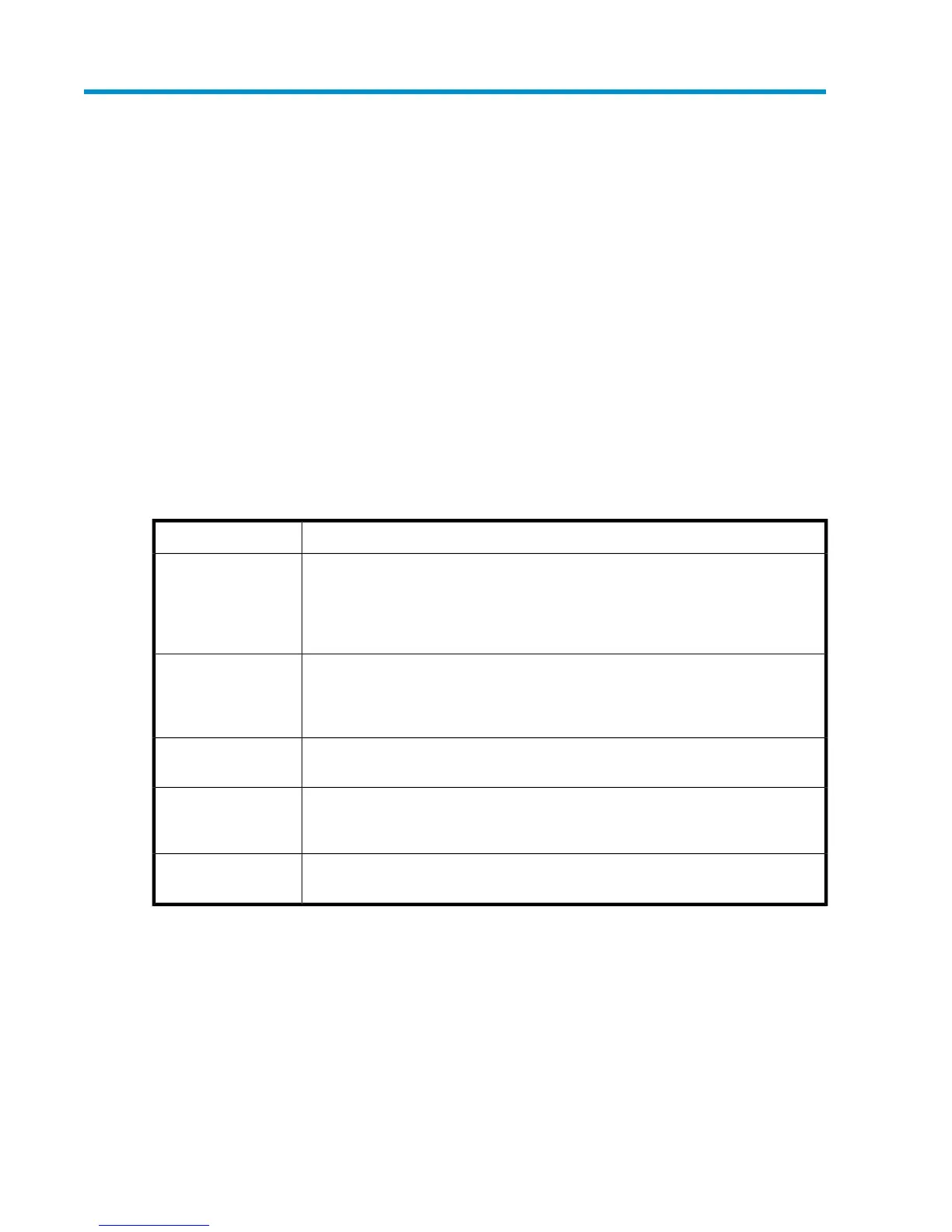C Simple Network Management Protocol
setup
SNMP provides monitoring and trap functions for managing the router through third-party applications
that support SNMP. The router firmware supports SNMP versions 1 and 2 and a QLogic Management
Information Base (MIB) (see “Management Information Base ” on page 312). You may format traps
using SNMP version 1 or 2.
SNMP parameters
You can set the SNMP parameters using the CLI. (For command details, see the
“set SNMP command” on page 284)
Table 32 describes the SNMP parameters.
Table 32 SNMP parameters
DescriptionParameter
A password that authorizes an SNMP management server to read information from
the router. This is a write-only field. The value on the router and the SNMP management
server must be the same. The read community password can be up to 32 characters,
excluding the number sign (#), semicolon (;), and comma (,). The default password
is private.
Read community
A password that authorizes an SNMP management server to receive traps. This is a
write-only field. The value on the router and the SNMP management server must be
the same. The trap community password can be up to 32 characters, excluding the
number sign (#), semicolon (;), and comma (,). The default password is private.
Trap community
Specifies the name of the router location. The name can be up to 64 characters, ex-
cluding the number sign (#), semicolon (;), and comma (,). The default is undefined.
System location
Specifies the name of the person to be contacted to respond to trap events. The name
can be up to 64 characters, excluding the number sign (#), semicolon (;), and comma
(,). The default is undefined.
System contact
Enables or disables the generation of authentication traps in response to authentication
failures. The default is disabled.
Authentication
traps
MPX200 Multifunction Router 311
