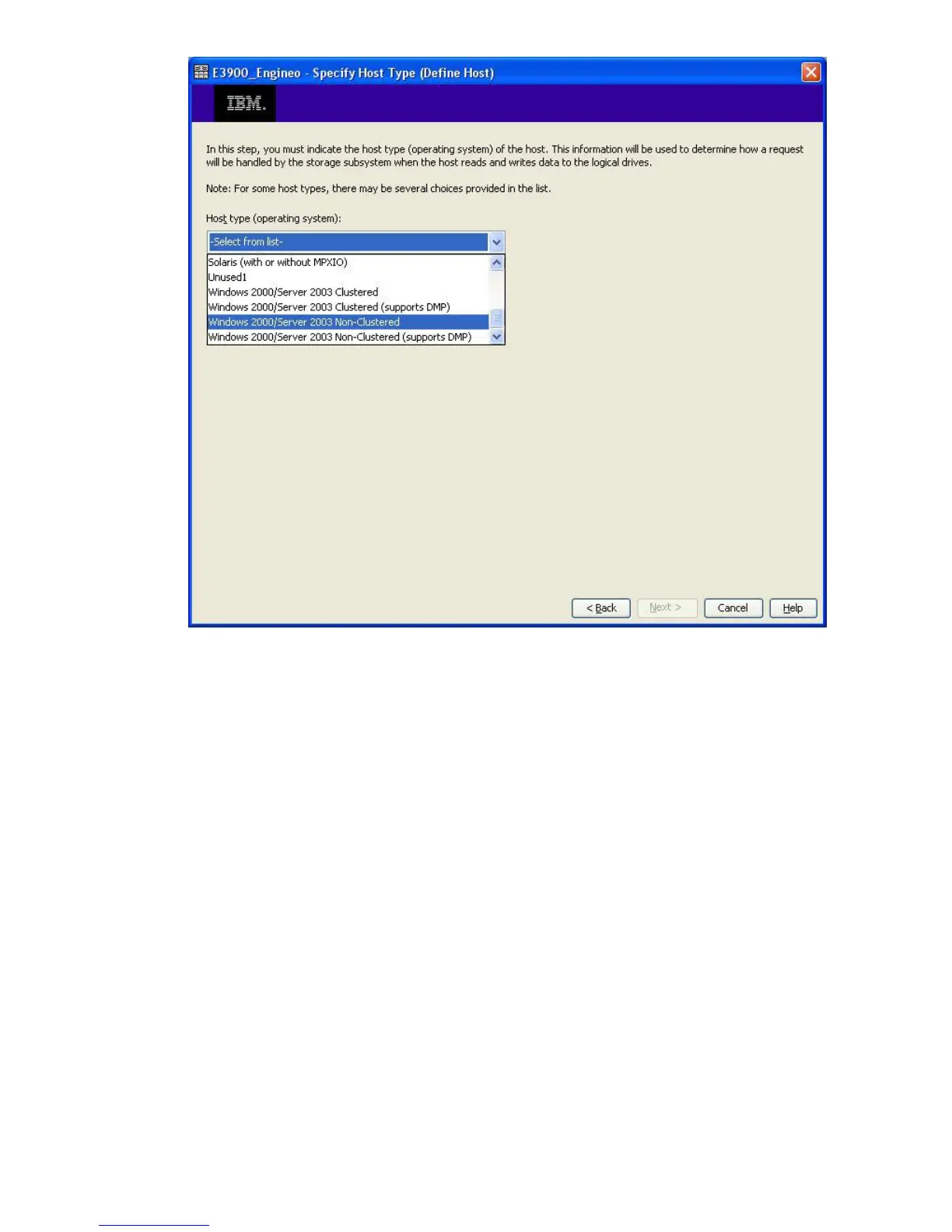Figure 139 Selecting host operating system
.
g. Click Next.
6. On the Subsystem Management window, in the left pane’s Mapping View page, click either
Undefined Mappings or the host group/host that currently has access to the LUNs that need to
be part of data migration jobs.
7. Select the LUNs to be assigned to the DM-Host by right-clicking the LUN in the right pane, and
then clicking Change Mappings.
Data migration best practices392
