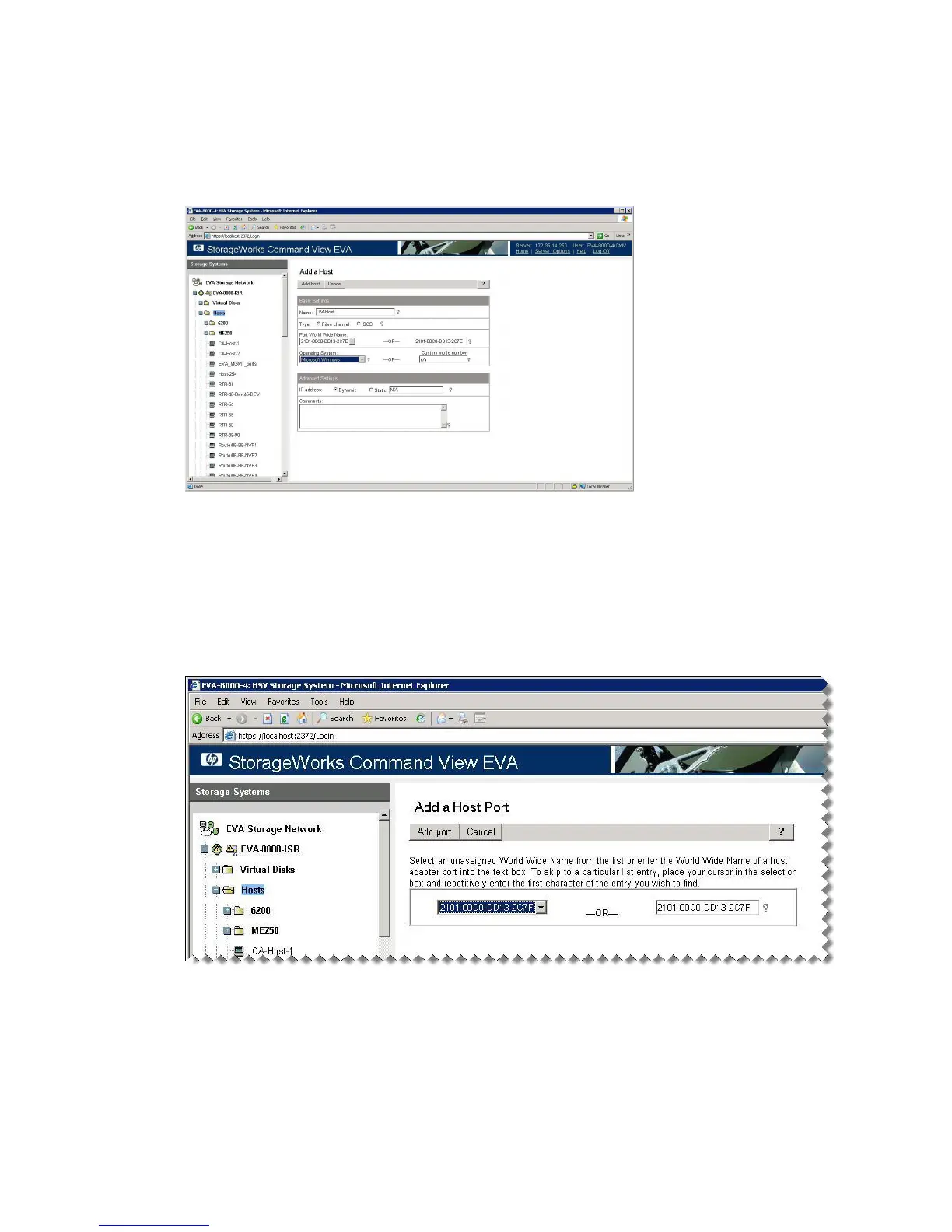5. Complete the Add a Host information in the right pane as follows (see Figure 142):
a. Under Basic Settings in the Name box, type DM-Host.
b. Under Port World Wide Name, click the WWN of the data migration appliance.
c. Under Operating System, click Microsoft Windows.
d. Click the Add host button.
Figure 142 Adding a host
.
6. If you have a multi-path configuration, add the second router port to the DM-Host entity as follows
(see Figure 143):
a. Under the Hosts tree in the left pane, click the DM-Host node.
b. In the right pane, click the Ports tab.
c. On the Add a Host Port page, select a WWN, and then click the Add port button.
Figure 143 Adding a second host port
.
MPX200 Multifunction Router 395
