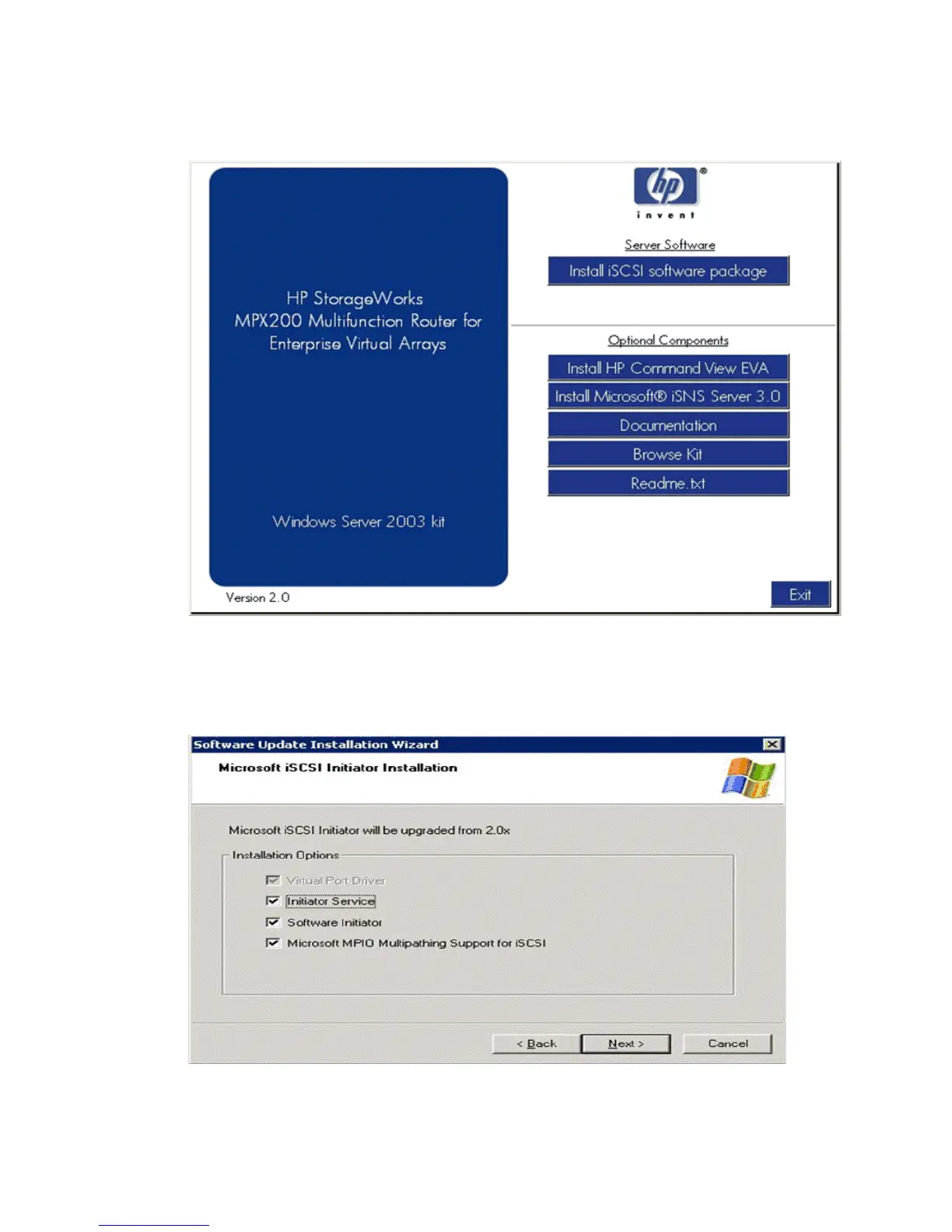1. Install the HP StorageWorks MPX200 iSCSI kit.
a. Start the installer by running Launch.exe. (If you are using a CD-ROM, the installer should
start automatically.)
b. Click Install iSCSI software package (Figure 28).
Figure 28 Installing the Windows Server 2003 kit
.
For Windows Server 2003, the Microsoft iSCSI initiator installation presents an option for
installing MPIO using the Microsoft generic DSM (Microsoft MPIO Multipathing Support for
iSCSI check box). For Windows Server 2008, MPIO is installed separately.
MPX200 iSCSI configuration rules and guidelines56
